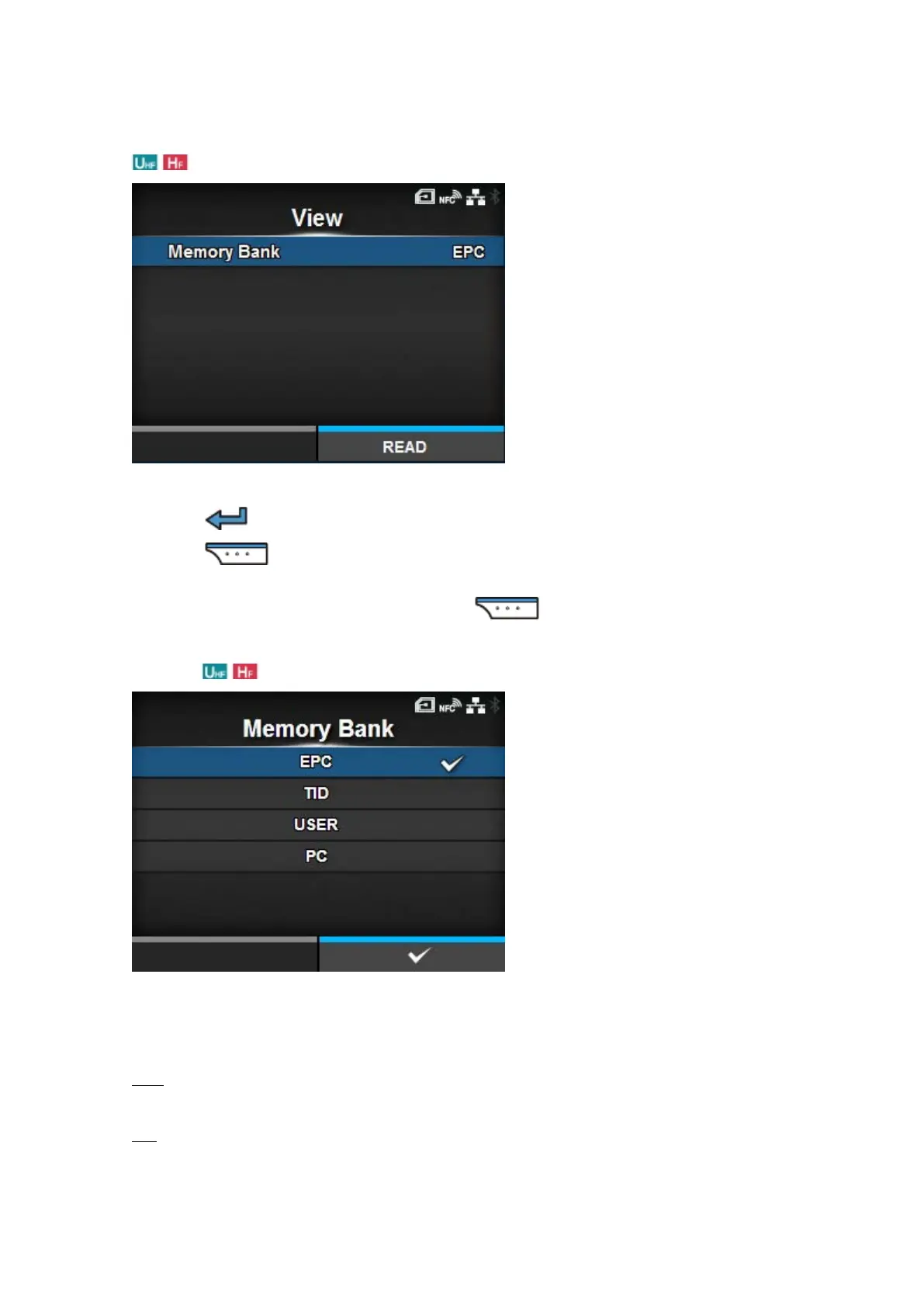371
[View]
Shows the RFID tag data.
Press the button to change to the [Memory Bank] screen.
Press the button (READ) to change to the [Data Reading] screen, to read and show the
data.
On the [Data Reading] screen, you can press the button to feed the media and attempt to
read the tag currently set in the printer.
[Memory Bank]
Set the memory area of the RFID tag to read.
The readable memory areas are as follows:
If the installed module is UHF
EPC
EPC area
TID
TID area
