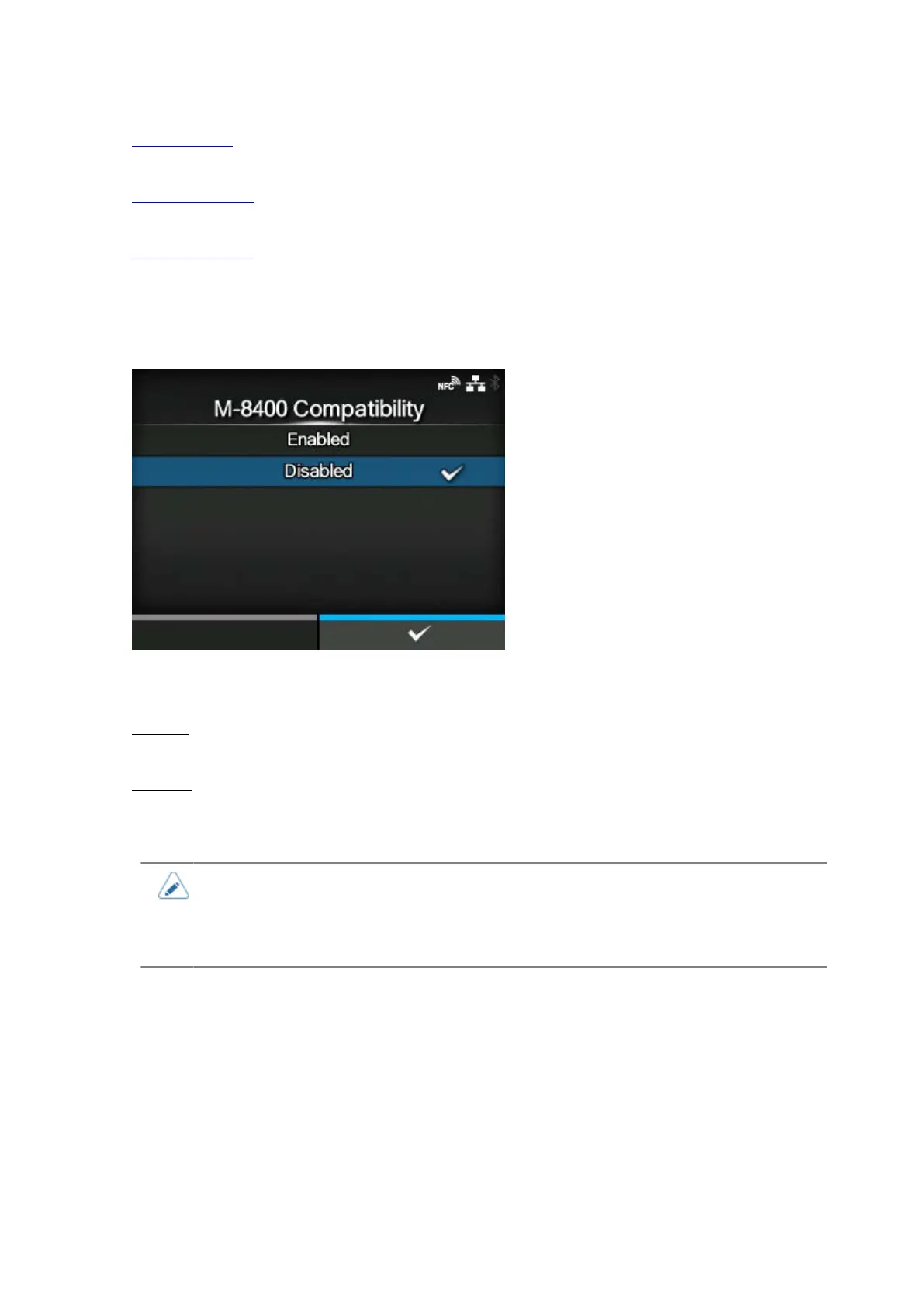391
Call Font/Logo
Set how to process the character code specified in Recall font & logo command (ESC+RF).
ENQ Reply Delay
Set the period to delay status reply to status request ENQ.
ENQ Reply Cycle
Set the interval for the status reply cycle to status request ENQ.
[M-8400 Compatibility]
Enable or disable the M-8400 printer compatibility function.
The options are as follows:
Enabled
Enable the M-8400 printer compatibility function.
Disabled
Disable the M-8400 printer compatibility function.
• Contact your SATO sales representative for more information about the M-8400 printer
compatibility function.
• If [M-8400 Compatibility] is set to [Enabled], [CODE128(C) Zero Fill] is automatically
enabled and the setting item does not appear.
