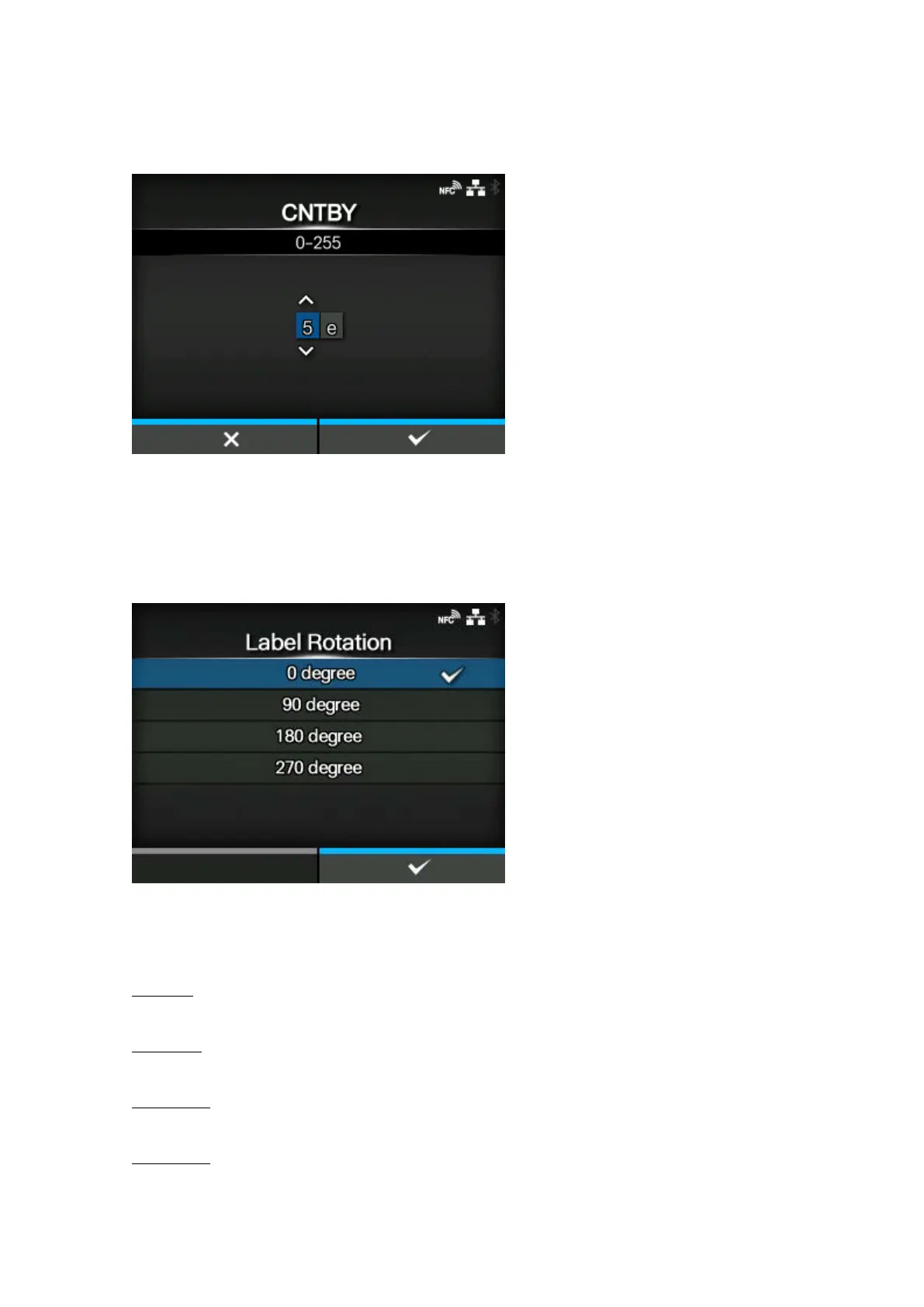[SDPL]
414
[CNTBY]
Set the CNTBY code.
You can change the code only if you have selected [Custom] in the [Code Type] menu.
The setting range is from 00 to ff (hexadecimal).
[Label Rotation]
Set the page orientation for label printing.
The label size set in the printer is used as a reference of rotation.
The options are as follows:
0 degree
Labels are printed in portrait orientation.
90 degree
Labels are printed in landscape orientation.
180 degree
Labels are printed in inverse-portrait orientation.
270 degree
Labels are printed in inverse-landscape orientation.
