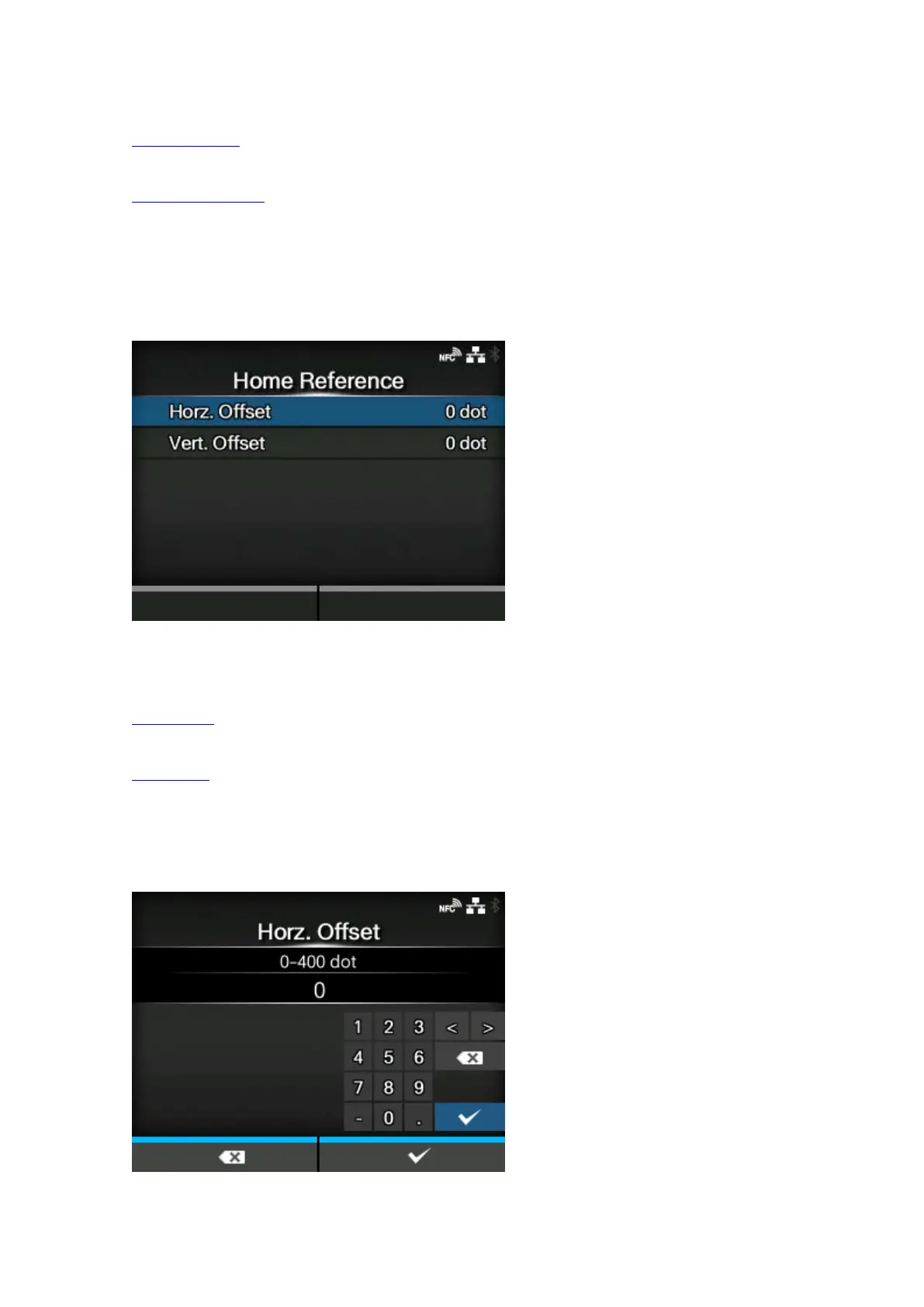425
Memory Device
Select the printer's memory space in which to store forms, graphics and fonts.
Sim. 300 DPI Head
When you are using the printer with 305 dpi resolution, enable or disable 300 dpi simulation
mode.
[Home Reference]
Adjust the print reference position by specifying the offset position in the horizontal and vertical
directions.
The setting items are as follows:
Horz. Offset
Specify the offset position in the horizontal direction.
Vert. Offset
Specify the offset position in the vertical direction.
[Horz. Offset]
Specify the offset position in the horizontal direction.
