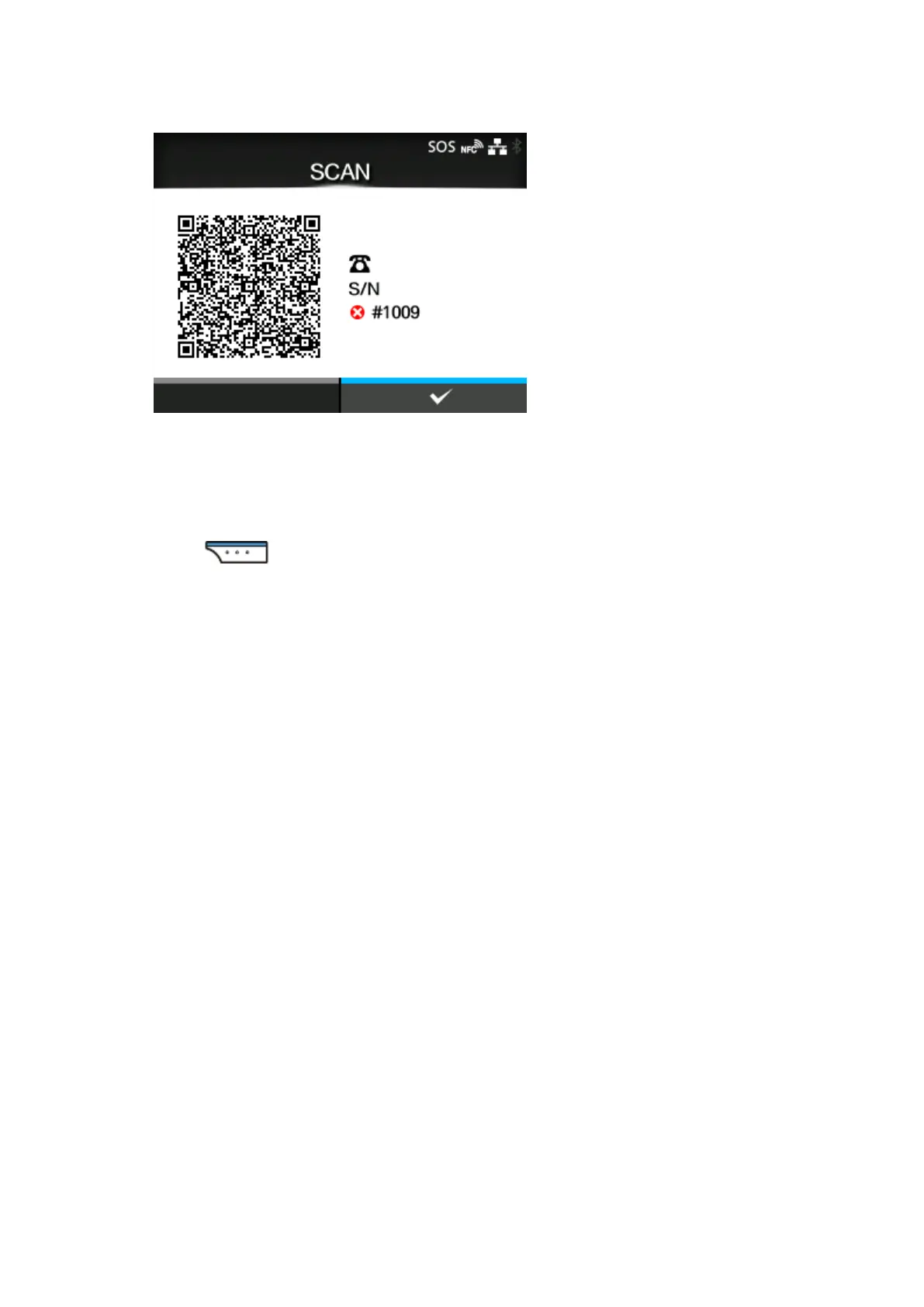745
The menu for the specialized application for SOS appears after scanning the QR code with a tablet
device or smartphone. A specialized application is required to scan the QR code.
The default phone number that appears is for the SATO technical support center, which is set to a
specific entry. When you want to check the error handling method by phone, inform the operator of the
printer serial number and error number.
Press the button to return to the error message screen.
