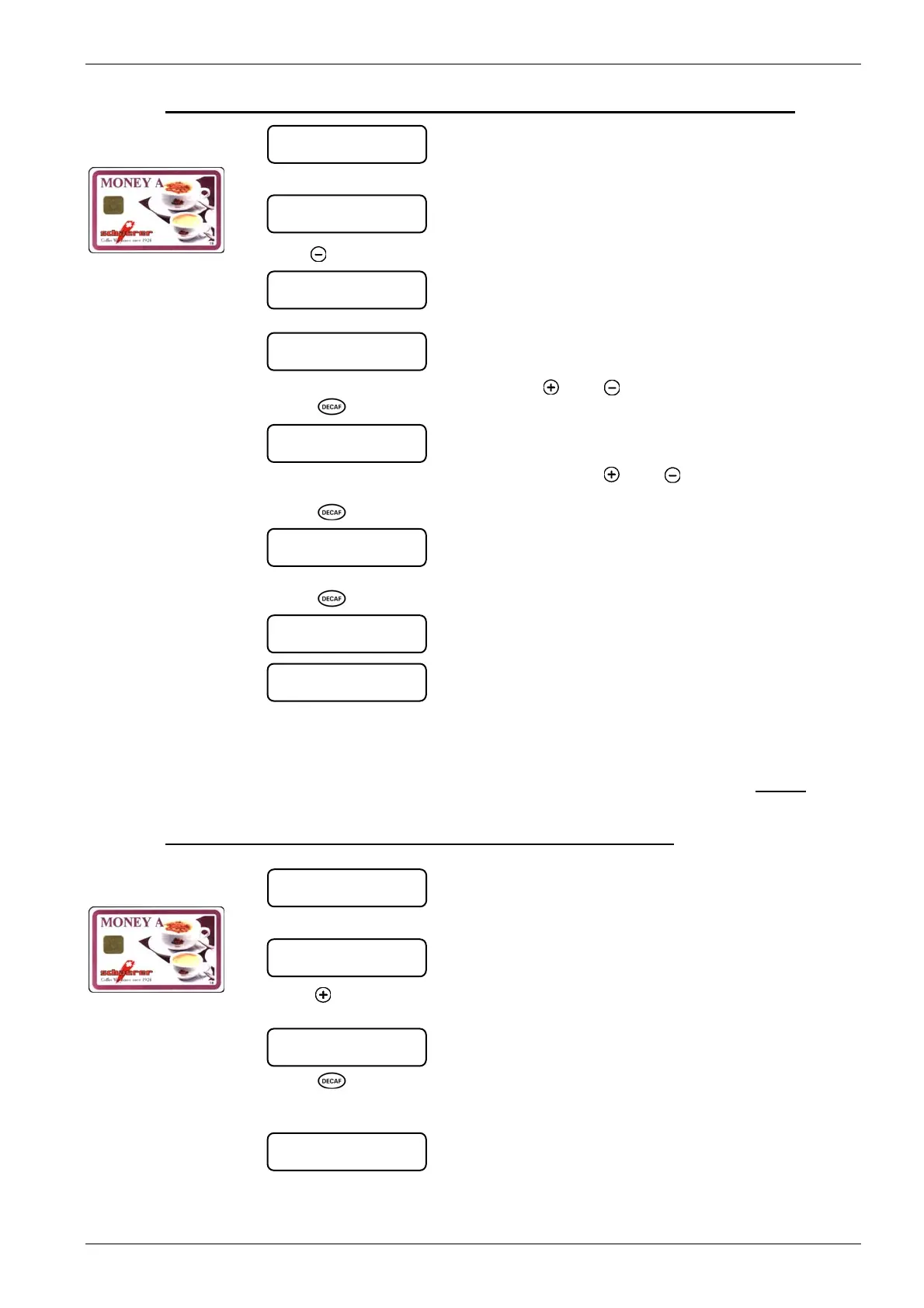Payment Systems
BASO-2 - 02.08 - V07 Page 8-5
8.2.1.1.2. Program the amount of water/coffee powder dispensed for individual coffee products
1. Insert MONEY card into the card reader:
2. Hold
[ ] key down for approximately 4 seconds.
3. Select the required product key.
4. Change the amount of water using the [ ] and [ ] keys (max. 30% more or less).
5. Press
[ ] key to confirm the new amount of water.
6. Change the amount of coffee powder using the [ ] and [ ] keys (max. 20% more or
less)
7. Press
[ ] key to confirm the new amount of coffee powder.
8. Repeat steps 3 to 7 for each successive product.
9. Press
[ ] key to
save
the changed data to the card.
Signal sounds after set time interval.
10. Remove MONEY card from the card reader.
11. Products are now served with the newly programmed amounts of water and coffee.
If the MONEY card is removed before the data are saved (9) a brief signal
sounds. The values have not been saved to the card.
8.2.1.1.3. Reset amounts of water/coffee powder for individual coffee products
1. Insert MONEY card into the card reader:
2. Hold
[ ] key down for approximately 4 seconds until a signal sounds. The following
message is displayed:
3. Press
[ ] key.
Signal sounds after set time interval.
4. Remove MONEY card from the card reader.
When values are reset, the manufacturer defaults are written to the card.
credit operation
12:00 15.10.2001
credit xx.xx
select product
select product
store ? ` Decaf `
water quantity + 0%
change `-/+` ` Decaf ` -->
grind quantity + 0%
change `-/+` ` Decaf ` -
credit xx.xx
select product
credit operation
credit xx.xx
select product
individual measuring
delete ? ` Decaf ` «
credit xx.xx
select product
select product
store ? ` Decaf `
... Busy ...
