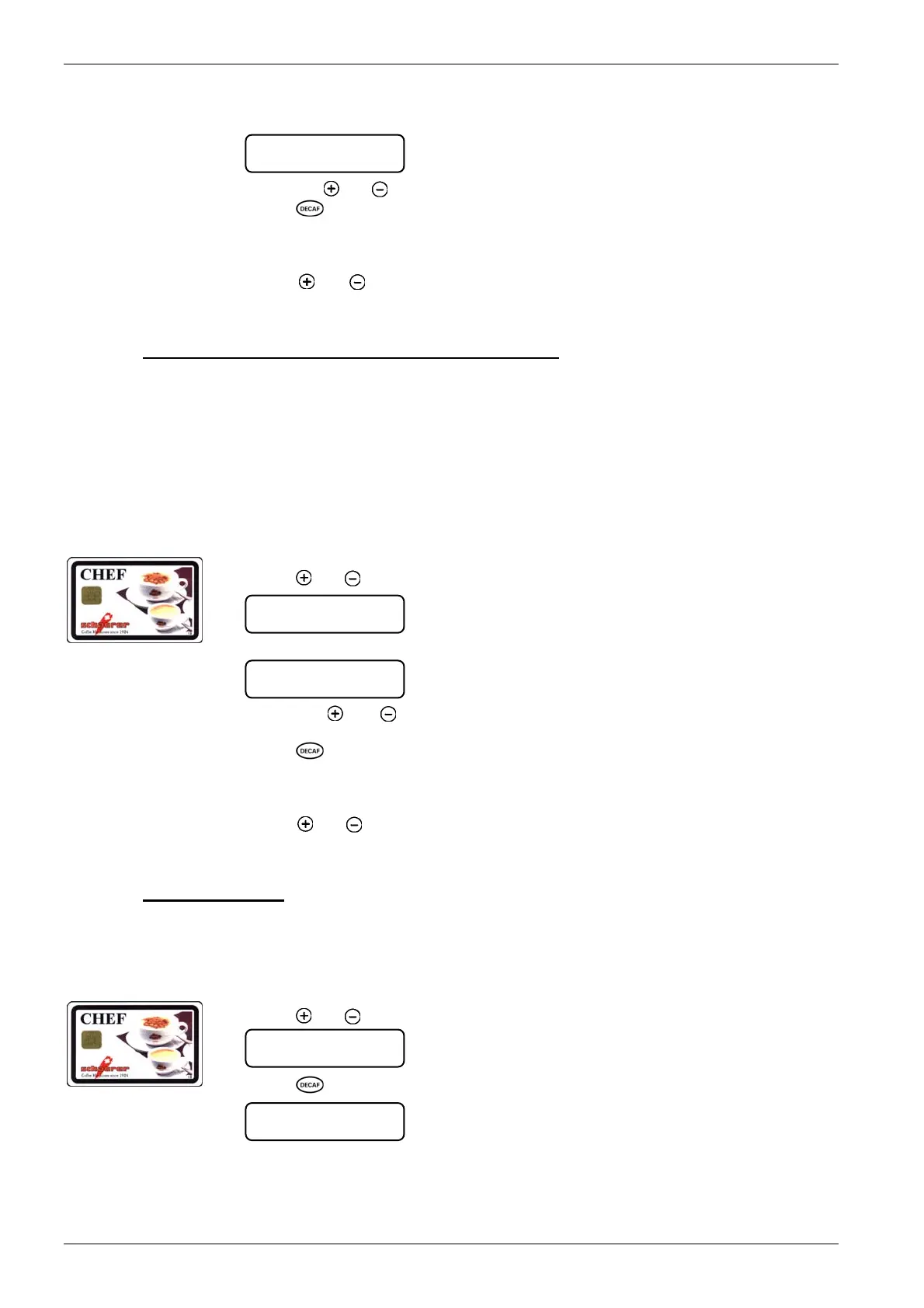User Instructions
Page 4-14 BASO-2 - 02.04 - V07
6. The new water setting is now activated. Repeat steps 7 to 8 for products with milk
(only with optional refrigerator).For products without milk, go to step 9.
7. Press the [ ] or [ ] to raise or lower the amount of milk dispensed by +/- percent.
8. Press
[ ] key to confirm the setting or modification.
The new setting is now activated.
9. Repeat steps 3 to 6 for water and steps 3 to 9 for milk if the quantity is incorrect or if
other product quantities need to be modified.
Press [
] or [ ] key to reach next menu or remove CHEF card Î coffee machine
ready in normal operating mode.
4.5.1.6. Change dosing time
Î
steam, hot milk and/or milk foam
This function determines the length of time during which milk and/or milk foam are dis-
pensed for each individual product.
Start/stop function is enabled:
The dosing time cannot be set. The length of time is determined by a fixed timeout
facility and can only be changed by a service engineer.
Start/stop function is disabled:
Set the dosing time as follows
1. Insert CHEF card into the card reader.
2. Press
[ ] or [ ] key until the following menu is displayed:
3. Press the key for the relevant product:
4. Press the [ ] or [ ] to raise or lower the length of time/amount dispensed by +/-
percent.
5. Press
[ ] key to confirm the setting or modification.
6. The new dosing time/quantity setting is now activated.
7. Repeat steps 3 to 6 if the dispensing time/quantity is incorrect or if it needs changing
for other products as well.
Press [
] or [ ] key to reach next menu
or remove CHEF card Î coffee machine ready in normal operating mode.
4.5.1.7. Change on/off time
The appliance can be programmed to switch itself on and off automatically, e.g. to
save electricity.
(This feature must be enabled by the service engineer if it is not available).
1. Insert CHEF card into the card reader.
2. Press
[ ] or [ ] key until the following menu is displayed:
3. Press
[ ] key.
switch on 00:00
on / off time
execute `Decaf `
change fill quantity
milk quantity +0%
change fill quantity
select product
change fill quantity
doser time +0%
ª
