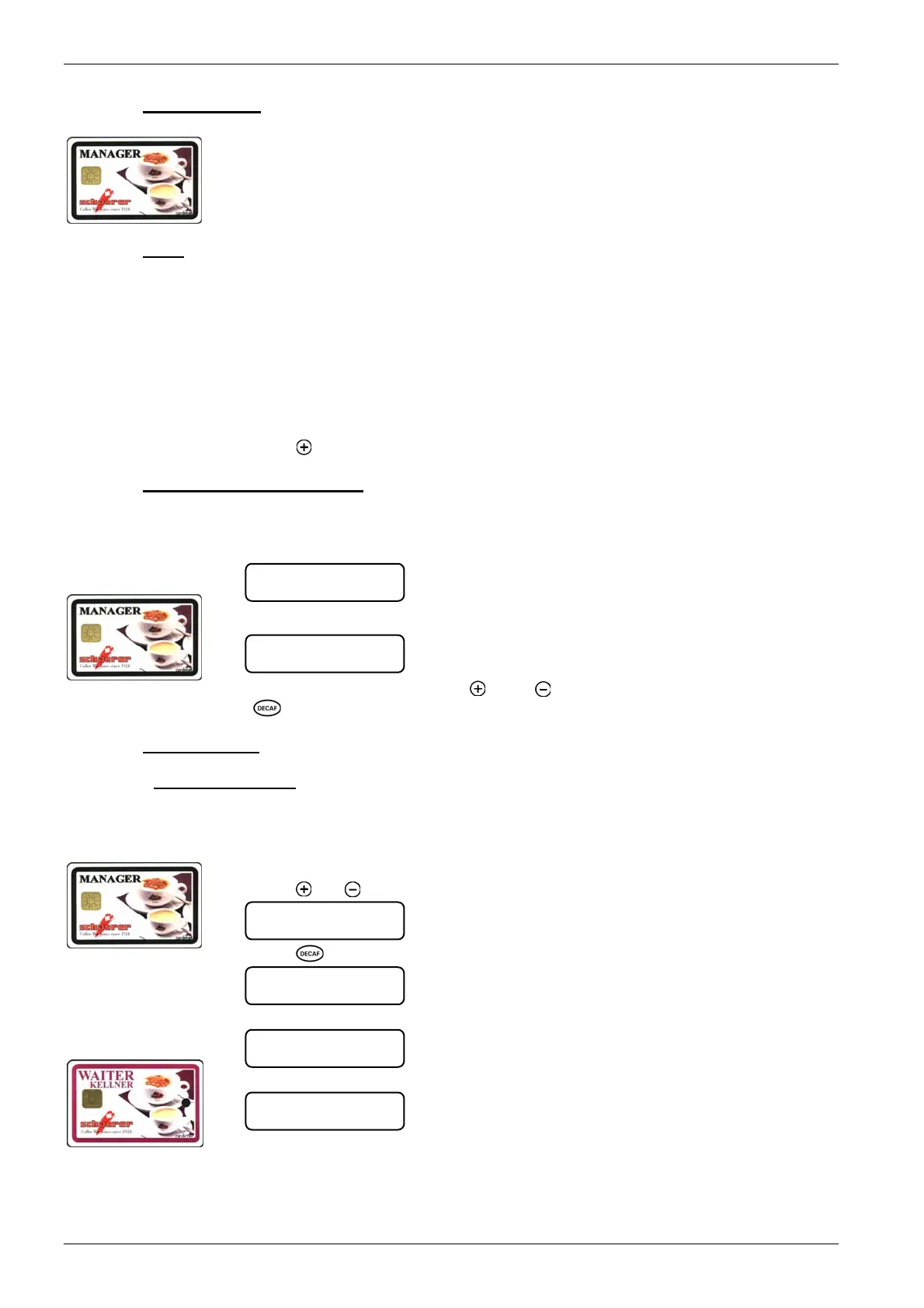Payment Systems
Page 8-16 BASO-2 - 02.08 - V07
8.4.1.2. MANAGER card
The MANAGER-chip card is used to program data relevant to routine Waiter Account
payment mode.
• The MANAGER card is an optional feature and is not included in the standard deliv-
ery package
8.4.1.2.1. Menu
- Waiter payment
- Data backup
- Display waiter
- Log on waiter
- Log off waiter
- Change PIN code
At the end of every menu:
Remove MANAGER card Î Coffee machine ready in payment mode.
Press
[ ] key to reach the next menu.
8.4.1.2.2. Programmable security levels
If the service engineer has programmed security levels 1 or 3 for the MANAGER
card, the PIN code must be entered each time the card is used
1. Insert MANAGER card into the card reader:
2. Enter the PIN code using the [
] and [ ] keys. Confirm individual digits with the
[
] key.
8.4.1.2.3. Waiter payment
8.4.1.2.3.1. WAITER card sales
This function enables you to query waiter sales. The logged on WAITER cards are
required in order to do so.
1. Insert the MANAGER card into the card reader.
2. Press
[ ] or [ ]
until the following menu is displayed:
3. Press
[ ] key:
4. Remove MANAGER card:
5. Insert the WAITER card whose sales you wish to display or reset:
Î Waiter number
Î and total sales are displayed.
Remove the WAITER card from the card reader. Insert another WAITER card or the
MANAGER card Î Coffee machine ready in payment mode.
waiter release
12:00 15.10.2001
PIN-Code xxxx
waiter accounting
execute ‘ Decaf ’
remove card
insert card
KELLNER/MANAGER->
waiter 1
sales 0.000
