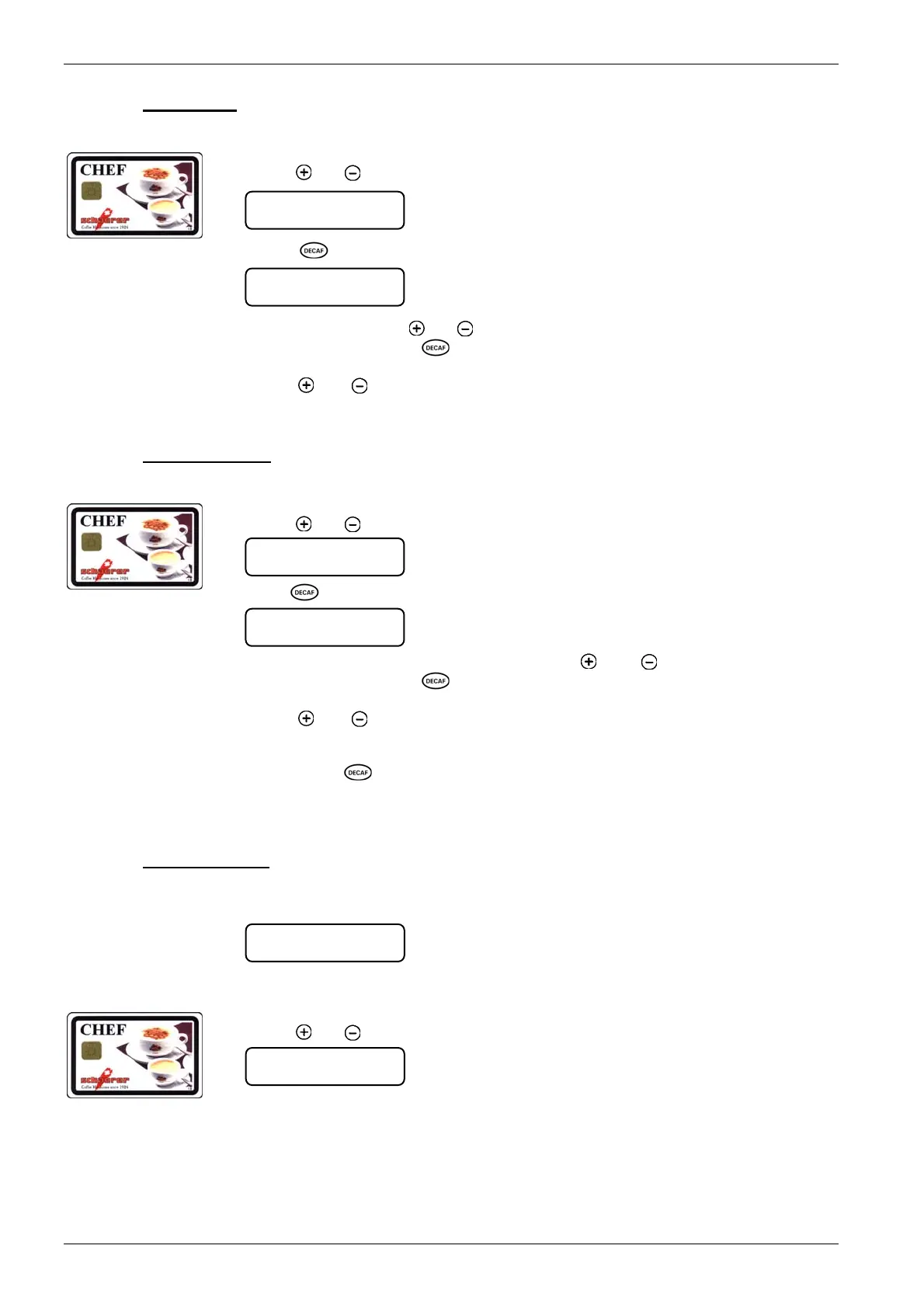User Instructions
Page 4-16 BASO-2 - 02.04 - V07
4.5.1.9. Change date
1. Insert CHEF card into the card reader.
2. Press
[ ] or [ ] key until the following menu is displayed:
3. Press
[ ] key.
4. Set the date using the [ ] or [ ] key.
5. Confirm by pressing the [
] key.
6. Repeat steps 4 and 5 to set the month and the year.
7. Press
[ ] or [ ] key to reach next menu, remove CHEF card Î coffee machine
ready in normal operating mode.
4.5.1.10. Change PIN code
1. Insert CHEF card into the card reader.
2. Press
[ ] or [ ] key until the following menu is displayed:
3. Press
key.
4. Set the first digit of the new PIN code using the [ ] and [ ] keys.
5. Confirm by pressing the [
] key.
6. Repeat steps 4 and 5 for each successive digit until the full PIN code is entered.
7. Press
[ ] or [ ] key to reach next menu, remove CHEF card Î coffee machine
ready in normal operating mode.
Pressing the [ ] key accepts existing settings.
The PIN code is only activated if so programmed.
The current PIN code is not displayed.
4.5.1.11. Service reminder
The following optional message is only displayed if programmed:
If this message was enabled by the installer for the CHEF card, it can be suppressed.
1. Insert CHEF card into the card reader.
2. Press
[ ] or [ ] key until the following selection is displayed:
(Number is only an example)
change PIN-code
execute `Decaf `
PIN-Code 0000
`+/- ` ` Decaf `Æ
change date
execute ` Decaf `
change date
15.10.2001
service wanted
service counter 45011
select product
service wanted
ª
