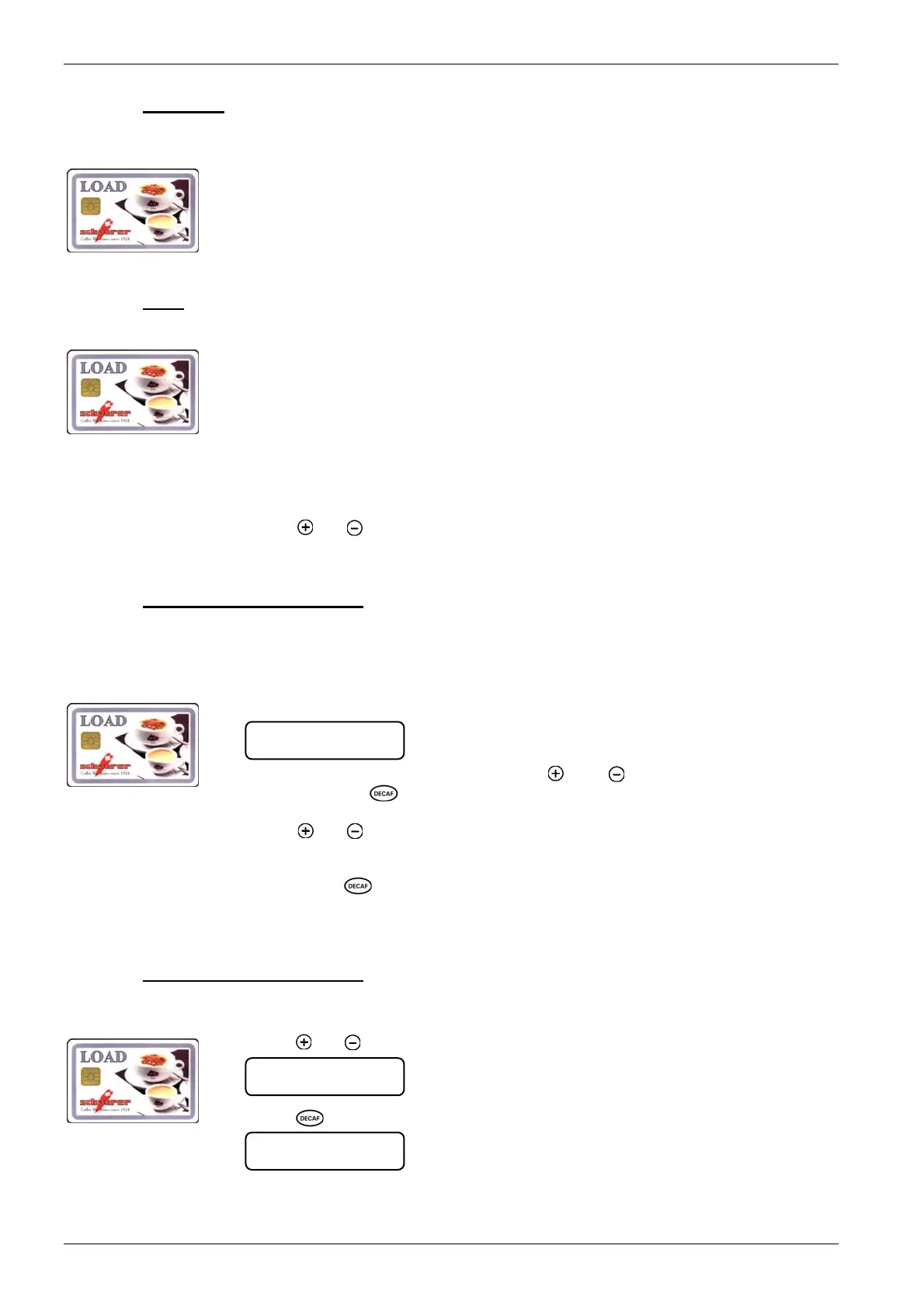Payment Systems
Page 8-6 BASO-2 - 02.08 - V07
8.2.1.2. LOAD card
The LOAD card is used to load or delete credit onto/from MONEY cards.
If you have no LOAD card, MONEY cards can be reloaded by your licensed after
sales service.
The LOAD card is an optional feature and is not included in the standard delivery
package.
8.2.1.2.1. Menu
- Load credit onto MONEY cards
- Delete credit to MONEY cards
- Display total credit loaded on MONEY cards
- Info MONEY cards
- Enable MONEY cards
- Disable MONEY cards
- MONEY cards history
- Change PIN code
At the end of every menu:
Press [
] or [ ] key to reach the next menu, remove LOAD card Î coffee machine
ready in payment mode.
8.2.1.2.2. Programmable security levels
If the service engineer has programmed security levels 1 or 3 for the LOAD card, the
PIN code must be entered each time the card is used.
1. Insert LOAD card into the card reader:
2. Set the first digit of the PIN code using the [ ] and [ ] keys.
3. Confirm with the [
] key.
4. Repeat steps 2 and 3 until the complete PIN code has been entered.
5. Press [
] or [ ] key to reach the next menu, remove LOAD card Î coffee machine
ready in payment mode.
Pressing the [
] key accepts existing values
The PIN code is only activated if so programmed.
The current PIN code is not displayed.
8.2.1.2.3. Load credit onto MONEY card
1. Insert LOAD card into the card reader.
2. Press
[ ] or [ ] key until the following menu is displayed:
3. Press
[ ] key.
load MONEY-card
execute ‘ Decaf ’
remove card
PIN-Code 0000
` +/- ` ` Decaf Æ`
ª
