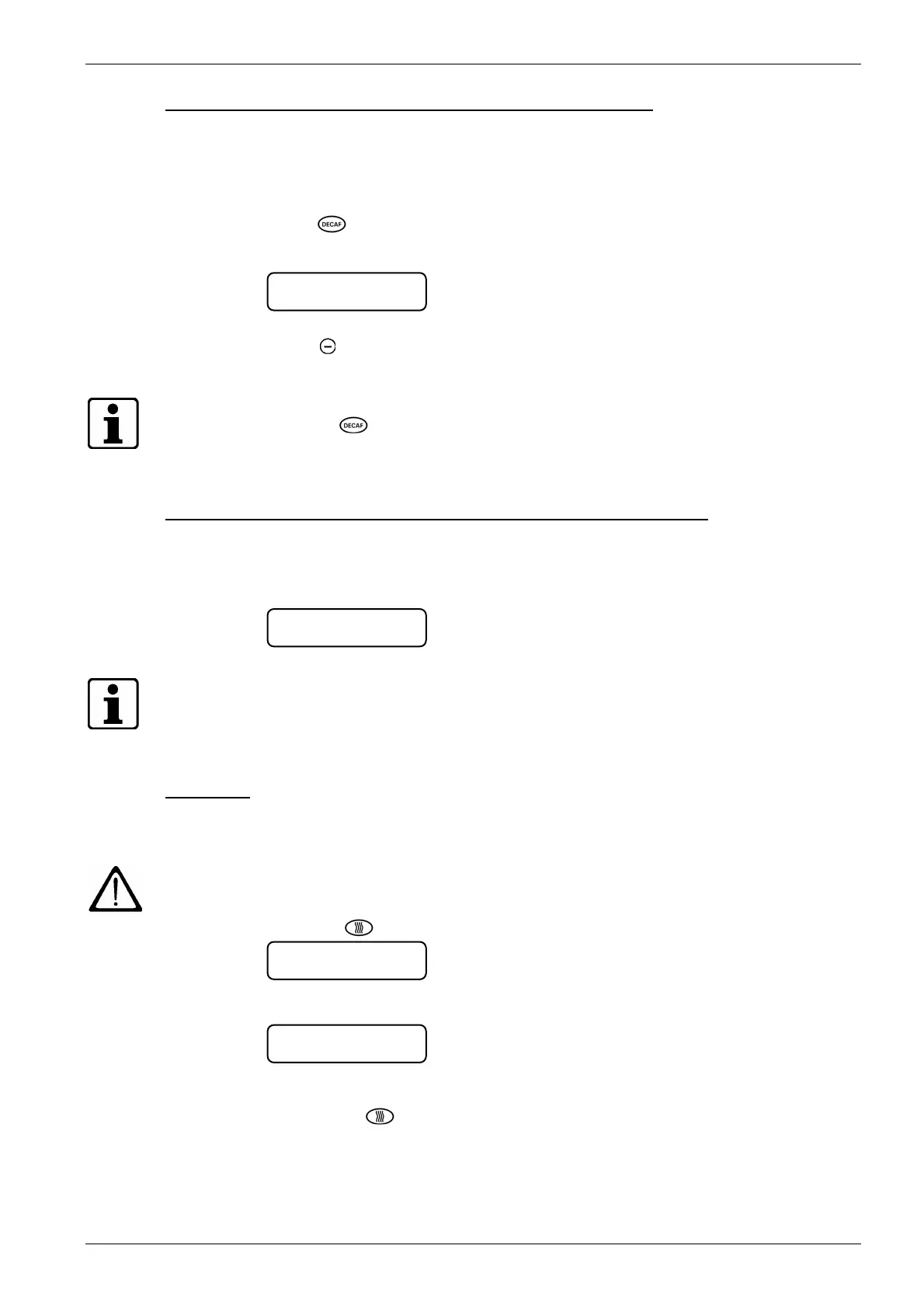User Instructions
BASO-2 - 02.04 - V07 Page 4-7
4.4.3.2. Prepare decaffeinated coffee using the coffee mill and DECAF key
The coffee machine is either programmed to prepare decaffeinated coffee via a cof-
fee mill ex factory, or this feature may be enabled by the service engineer.
1. Place cup under the coffee outlet (the height of the outlet can be adjusted to the cup)
2. Press
[ ] key.
3. Press the corresponding coffee product key.
The following message is displayed:
4. Place powder in funnel.
5. Press [
] key (LED blinks).
Note:
Pressing the [ ] key causes the decaffeinated coffee to be taken out of the right-hand
or left-hand coffee mill and ground. The same keys are thus used to make both decaf-
feinated and non-decaffeinated coffee, but two different mills come into play.
4.4.3.3. Prepare decaffeinated coffee using the coffee mill without the DECAF key
1. Place cup under the coffee outlet (the height of the outlet can be adjusted to the cup)
2. Press the corresponding coffee product key.
The following message is displayed
Note:
The caffeine-free bean coffee is automatically drawn in by the programmed coffee grinder
and ground.
With this program procedure, separate keys must be set for decaffeinated products.
4.4.4. Prepare tea
1. Place tea glass under the hot water outlet.
Danger!
Do not grip the hot water outlet (danger of scalding)!
2. Press the [ ] key. The following message is displayed:
3. The hot water is served. If the programmed temperature has not been reached, the
following message is displayed:
Coffee and tea (as well as steam if fitted) are available simultaneously.
Pressing the [
] key stops the hot water prematurely.
Hot water cannot be pre-selected.
Once the coffee machine has been switched off, no hot water is available until the
system has warmed up.
select product
12:00 15.10.2001
select product
heating tea
select product
choice 1 supply 1
select product
coffee powder
