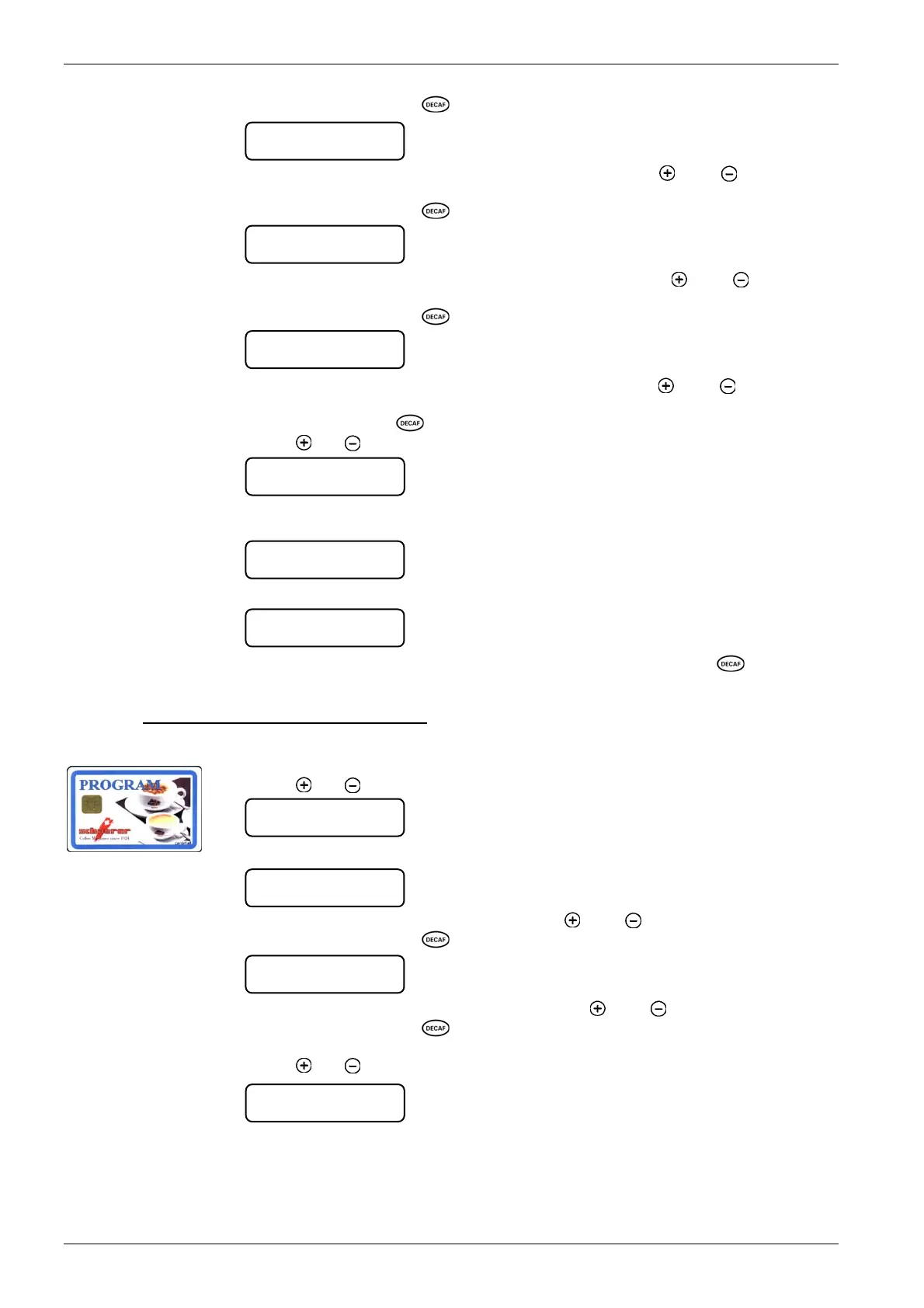User Instructions
Page 4-20 BASO-2 - 02.04 - V07
5. Confirm by pressing the [ ] key.
6. Enter the numbers after the decimal point by pressing the [ ] and [ ] keys (price 1
0-99).
7. Confirm by pressing the [
] key.
8. Enter the numbers before the decimal point by pressing the [ ] and [ ] keys (Price
2 0-99).
9. Confirm by pressing the [
] key.
10. Enter the numbers after the decimal point by pressing the [ ] and [ ] keys (Price 2
0-99).
11. Confirm by pressing [
] key.
12. Press
[ ] or [ ] to reach next menu item, remove PROGRAM card.
13. If changed data are to be saved to the DATA SAVE card, insert the DATA SAVE
card.
14. Wait for the signal.
15. If changed data are not to be saved to the DATA SAVE card, press
[ ] key.
4.6.1.5. Change MONEY card price levels 1 + 2
1. Insert PROGRAM card into the card reader:
2. Press
[ ] or [ ] until the following menu is displayed:
3. Press required product key.
4. Enter the first product price by pressing keys [ ] and [ ] (0-99.99).
5. Confirm by pressing the [
] key.
6. Enter the second product price by pressing keys [ ] and [ ] (0-99.99).
7. Confirm by pressing the [
] key.
8. Repeat steps 3 and 7 for each successive product price change.
9. Press
[ ] or [ ] to reach next menu, remove PROGRAM card Î
change price
select product
price level -1
product price 0:00
price level -2
product price 0:00
insert card
SAVE DATA / Key..
price – 1 xx:00
price – 1 xx:xx
price – 2 00:00
price – 1 xx:xx
price – 2 xx:00
insert card
SAVE DATA / Key..
... Save …
credit operation
12:00 15.10.2001
ª
