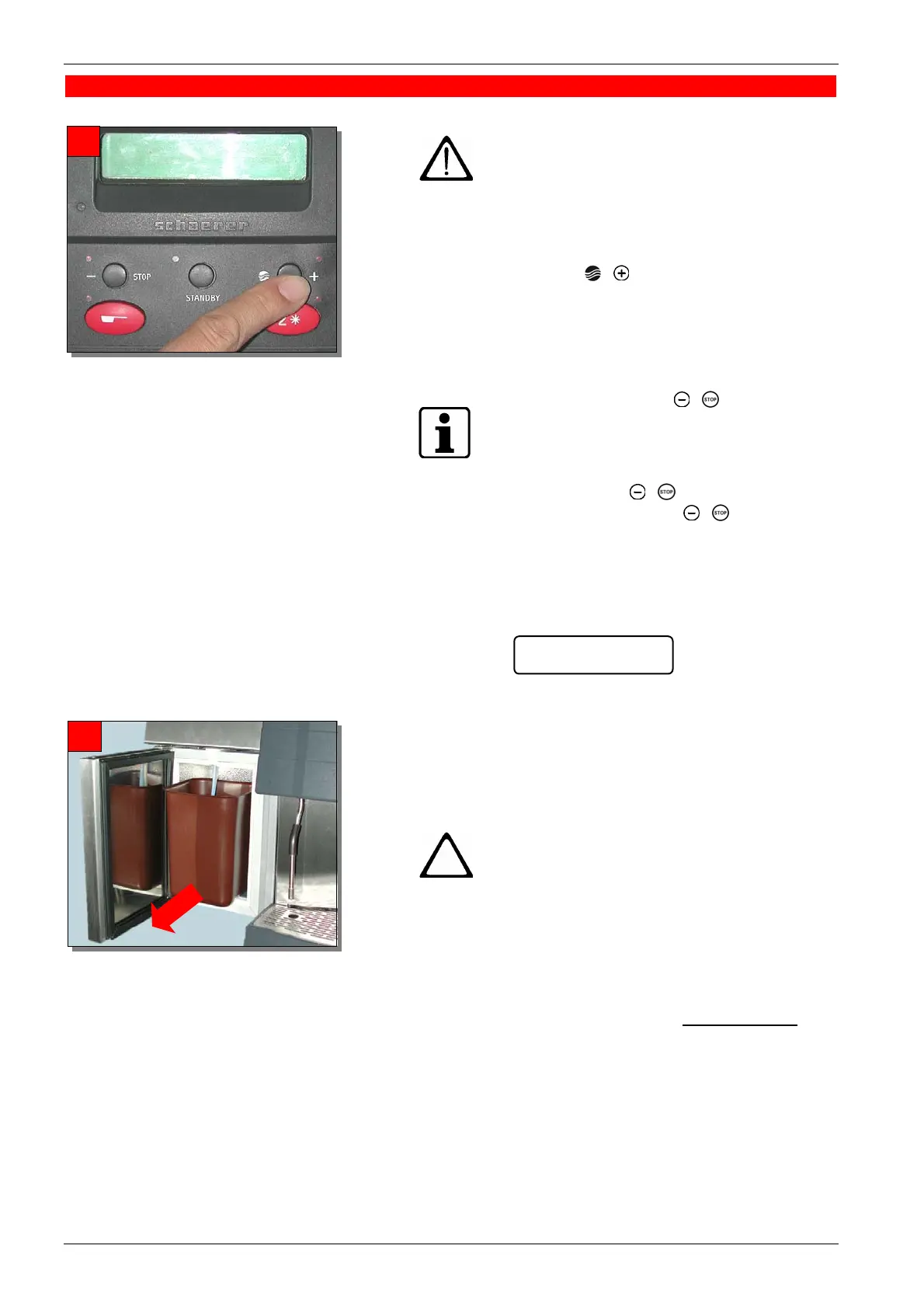Cleaning
Daily cleaning coffee machine with fridge
Page 5-14 BASO-2 - 01.05 - V07
Danger of burns!
In the next step the machine will automati-
cally start the self-cleaning cycle. Keep
away from the beverage outlet!
The cleaning cycle starts immediately after
the button is pressed.
26. Press the [
/ ] cleaning button.
The rinsing cycle lasts approx. 4 minutes.
Note:
When you press the [
/
] button briefly,
you will activate the coffee machines auto-
matic switch-off, which will stop the coffee
machine after the self-cleaning cycle has
finished.
The LED on the [
/
] button turns red.
When you press the [
/
] button once
more, the automatic switch-off will again be
deactivated.
The following display message shows when the
rinsing cycle is finished:
27.1 Remove the cleaning container from the
fridge. Empty it and rinse it with clean, cold
running water.
27.2 Clean the tubes with a clean paper cloth.
Attention!
Clean the fridge’s inside and service room with
a clean paper cloth, clean, lukewarm water and
a dish detergent.
Clean the milk container with a dish deter-
gent every day.
Rinse the milk container thoroughly with
running water and let it dry!
Fill the milk container with fresh milk
only
just before use.
Select product
12:00 15.10.2001
26
27
ª
