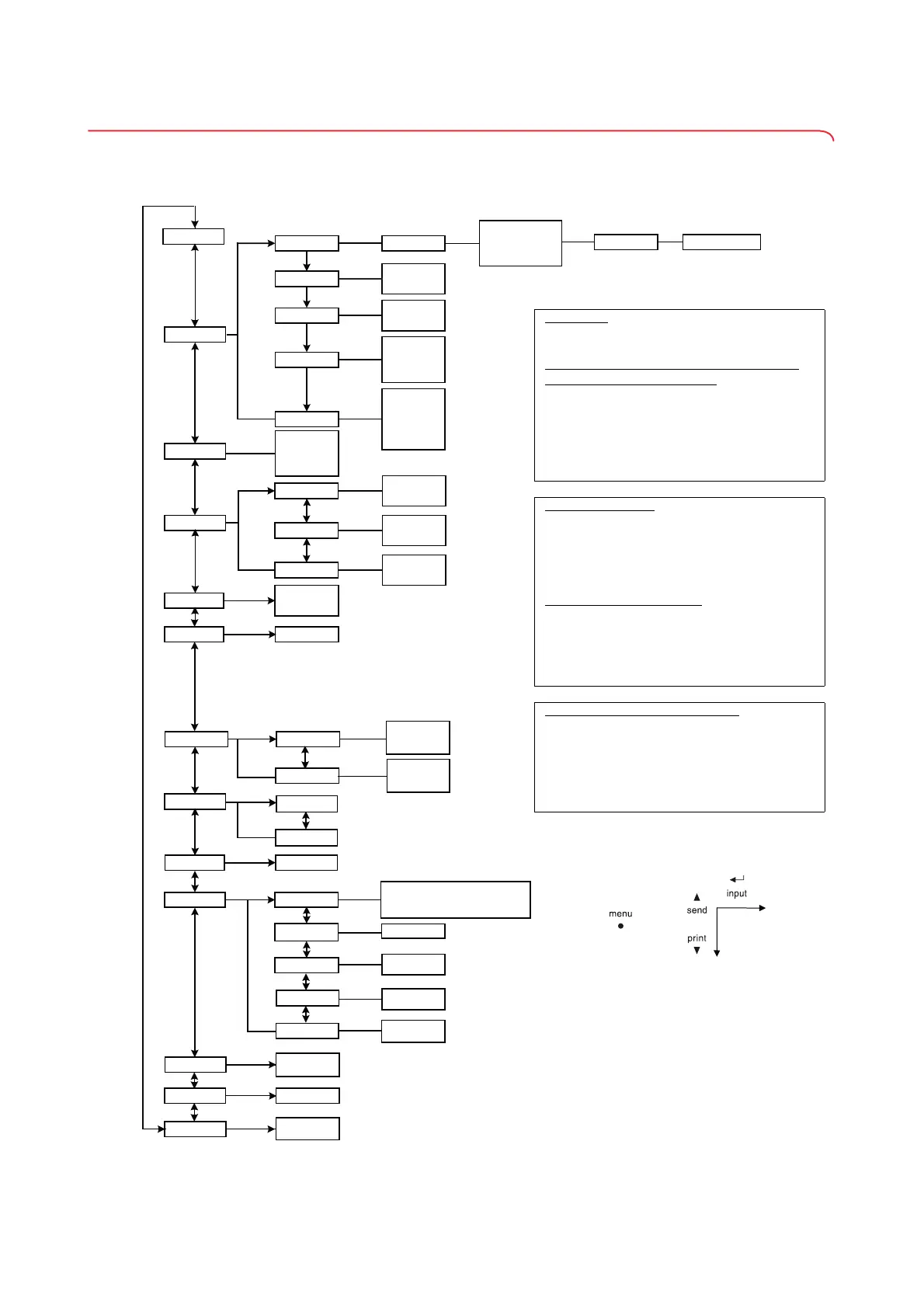Przegląd • 319
3.4 Struktura menu wyświetlacza wielofunkcyjnego
W menu urządzenia dostępne są dalsze funkcje. Urządzenie można
konfigurować zgodnie z potrzebami (szczegóły od strony str. 341 i str. 348).
rF
Reset
Autosend
Sytem
Autoprint
Time
BMI
BFR
Duration
Brightness
Net Weight
Zero Height
• On
• Off
Press
Hold
Measure
• 0
• 1
• 2
Filter
Beep
LCD
Pre-Tara
Zero
Autohold
Body
• On
• Off
• On
• Off
• On
• Off
• 50 %
• 100 %
• Off
• Short
• Long
• Permanent
• Year
• Month
• Day
• Hour
• Minute
• HI
• MA
• HI_MA
• Off
• On
• Off
• On
• Off
Learn Group (ID)
Stop Reg. Devices (mo)
• Channel 1 (C1)
• Channel 2 (C2)
• Channel 3 (C3)
**
***
*
Erkannte Geräte (Mo):
- 1: Personenwaage
- 2: Längenmessstab
- 3: Funkdrucker
- 4: PC mit USB-Funkmodul
- 7: Säuglingswaage
Group (ID):
Max. drei seca Funkgruppen: 0, 1, 2
Maximal-Konfiguration pro Funkgruppe:
- 1 Säuglingswaage
- 1 Personenwaage
- 1 Längenmessstab
- 1 Funkdrucker
- 1 PC mit USB-Funkmodul
Kanal (C1, C2, C3):
- 3 Kanäle pro Funkgruppe (insg. 9 Kanäle)
- Kanalzahlen: 0-99
- Jede Kanalzahl nur einmal verwenden
- Empfohlener Abstand: 30
Beispiel-Konfiguration:
- Gruppe 0: C1 0, C2 30, C3 60
- Gruppe 1: C1 10, C2 40, C3 70
- Gruppe 2: C1 20, C2 50, C3 80
(Hinweis: Im Display keine Leerzeichen)
*Funknetzwerk seca 360° wireless:
** Nur für Gewichtsmessung
*** Für Gewichts- und Längenmessung
• Off
Ultra
• On
• Off
Language
Volume
Print
Autoclear
Voice Output
1...100
• On
• Off
•
PT• DE
• EN (US/GB)
• ES (ES/ME)
• FR
• ZH
• TH
• ID
•
KO
• RU
CAL Auto
Results
• On
• Off
Instructions
On
•
•
Off
*Sieć bezprzewodowa seca 360° wireless:
Grupa (ID):
maks. trzy grupy urządzeń bezprzewodowych seca:
0, 1, 2
Maksymalna konfiguracja dla jednej grupy
urządzeń bezprzewodowych:
- 1 waga dla niemowląt
- 1 waga osobowa
- 1 wzrostomierz
- 1 drukarka bezprzewodowa
- 1 komputer z bezprzewodową kartą sieciową
USB
Kanał (C1, C2, C3):
- trzy kanały na jedną grupę urządzeń
bezprzewodowych (w sumie 9
kanałów)
- numery kanałów: 0 - 99
- Każdego numeru kanału użyć tylko raz
- Zalecany odstęp: 30
Przykładowa konfiguracja:
- Grupa 0: C1 0, C2 30, C3 60
- Grupa 1: C1 10, C2 40, C3 70
- Grupa 2: C1 20, C2 50, C3 80
(Wskazówka: na wyświetlaczu nie są wyświetlane
spacje)
Rozpoznawane urządzenia (MO):
- 1: Waga osobowa
- 2: Wzrostomierz
- 3: Drukarka bezprzewodowa
- 4: Komputer z bezprzewodową kartą sieciową
USB
- 7: Waga dla niemowląt
Nawigacja:
Otwieranie menu:
** tylko do pomiaru masy ciała
*** do pomiaru masy ciała i wzrostu