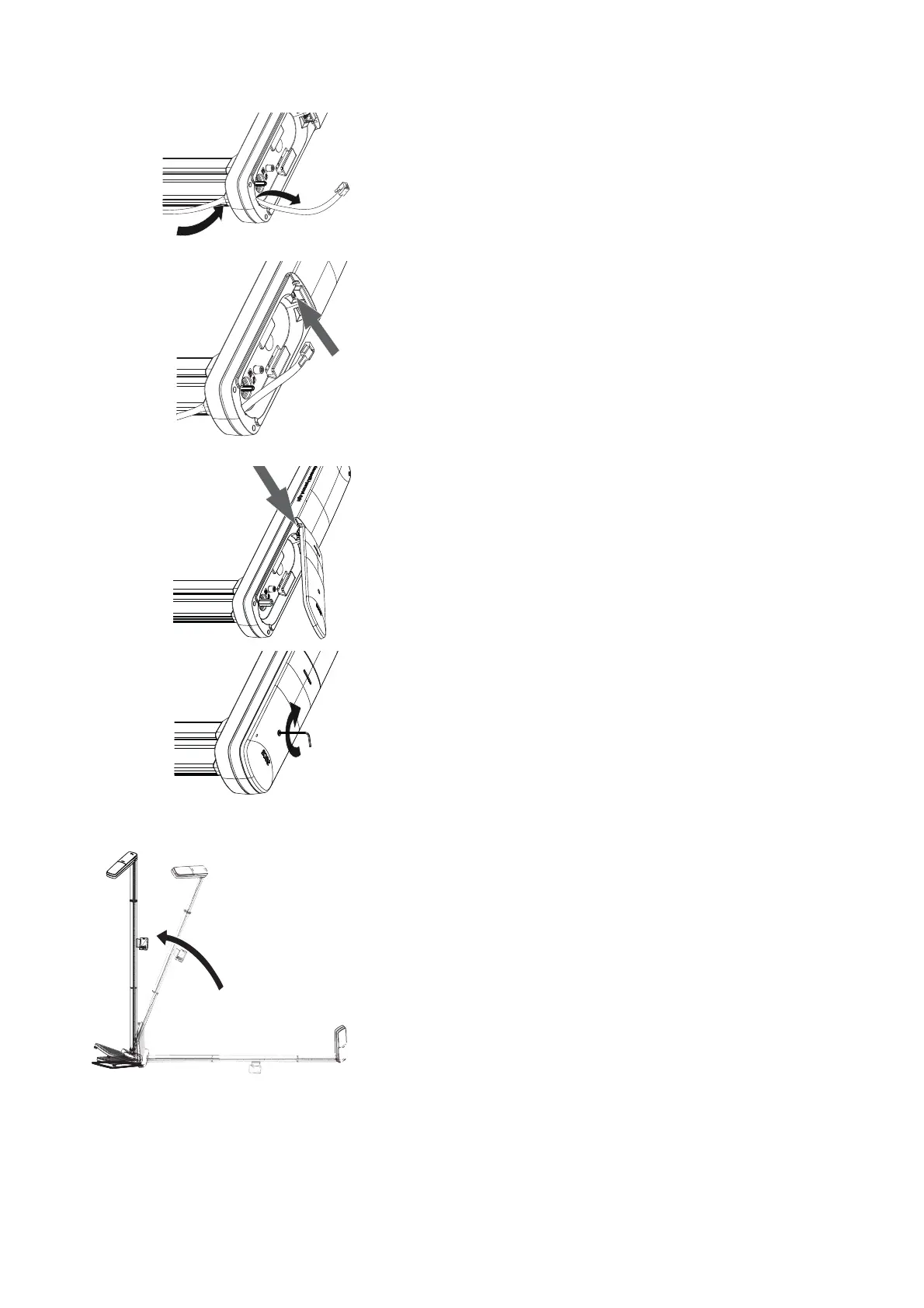Before you really get started ... • 71
6. Push the modular cable of the multifunctional display through the cable
duct in the ultrasound head.
ATTENTION!
Damage to device and malfunction as a result of trapped modular
cable
►
Before closing the cover, route the modular cable in the cable
compartment in such a way that it cannot be trapped between the
cover and the cable compartment.
7. Plug the modular cable connector in the left-hand modular socket.
8. If the modular cable is too long, loop it into the cable compartment of the
ultrasound head.
9. Put on the cover for the ultrasound head as shown in the adjacent
illustration.
10. Screw the ultrasound head tight as shown in the adjacent illustration.
Setting up the device 1. Carefully return the device to an upright position.
ATTENTION!
Incorrect measurement as a result of force shunt
If the glass plate is not located purely on the lower part of the device,
but is blocked by a cable, for example, weight will not be measured
correctly.
► Set up the device so that only its foot screws are in contact with the
floor.
► Set up the device so that the glass plate is in free contact with the
lower part of the device.
2. Place the device on a firm, level surface.