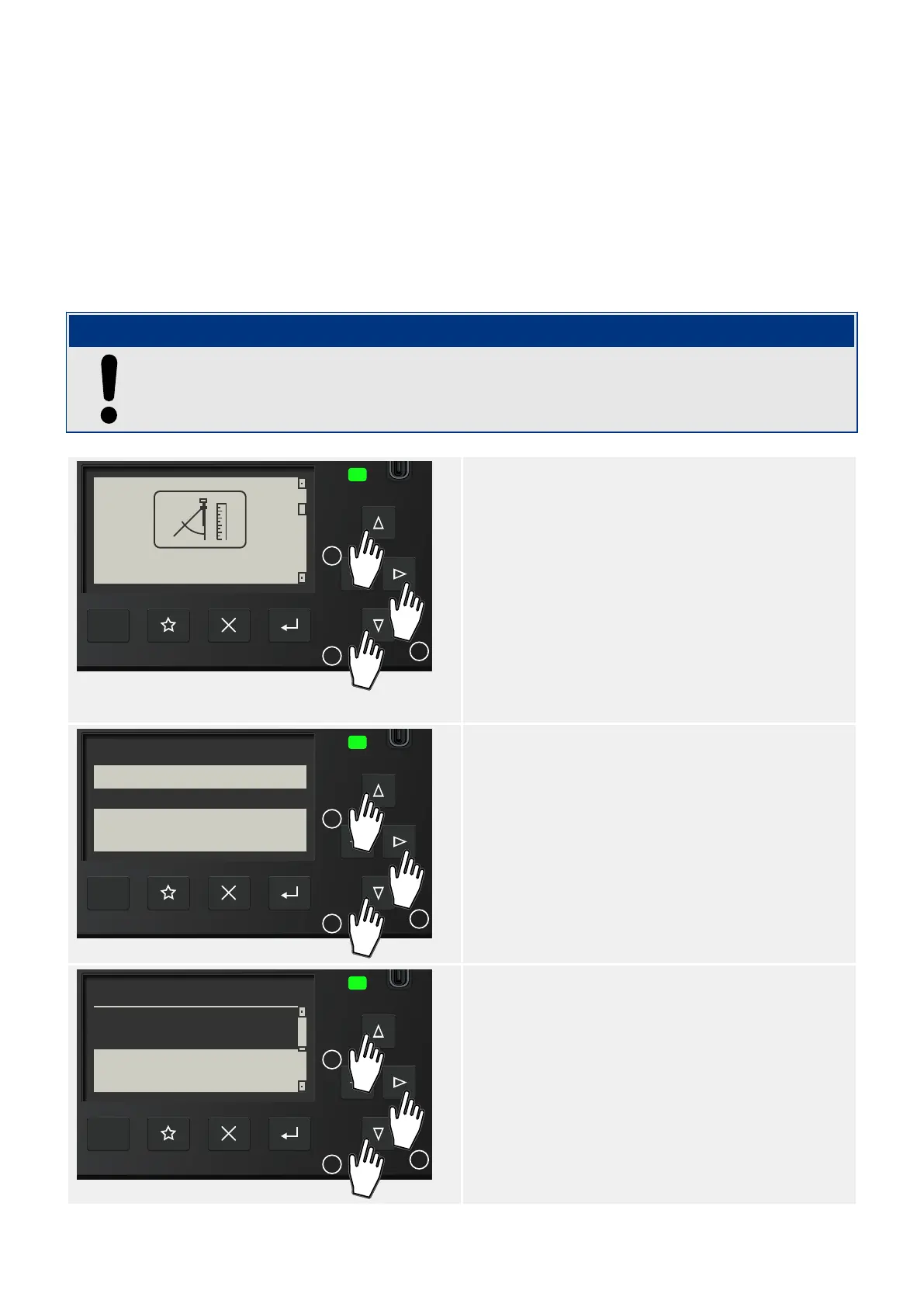3.9.1.4 Parameter Changes – “OK” key
Whenever setting values are being modied the key »↵« is used (which is also
called »OK« or »Enter« key for the sake of simplicity). This makes the device accept the
new value. But note that for modifying one value, the »↵« key must be pressed a second
time: When pressing »↵« for the rst time, the new value is stored temporarily. Only after
it has been pressed for a second time, the new value (and all other changed values) get(s)
activated. This way it is possible to prepare a lot of settings changes, and only after all
changes have been made consistent and as required for the (new) protection concept they
can be activated all at once.
NOTICE!
Make sure that WIC1 and DiggiMEC are suciently supplied, especially when both are
supplied by the CTs. A sag of the supply might result in losing all parameter changes that
have not been transferred to the WIC1 yet.
For example, let us assume we want to modify
the value of »IG>> . Mode«.
This setting can be found in the [Device
planning / Projected Elements] menu branch
(which can be seen, for example, in the
Reference Manual). The purpose of the
parameter is to activate (or deactivate) the
protection function »IG>>« (i. e. the 2
nd
stage
of the Ground Overcurrent protection).
Use the arrow keys »▼«, »▲« to select Device
planning menu branch, then »▶« to enter it.
In the same way, select and enter the
(sub-)menu item Projected Elements.
Then press »▼«, »▲« repeatedly, until the
required setting appears highlighted on the
display.
Press »▶« to enter the Edit Mode for this
particular setting.
110 WIC1 WIC1-1.0-EN-MAN
3 Hardware
3.9.1.4 Parameter Changes – “OK” key
