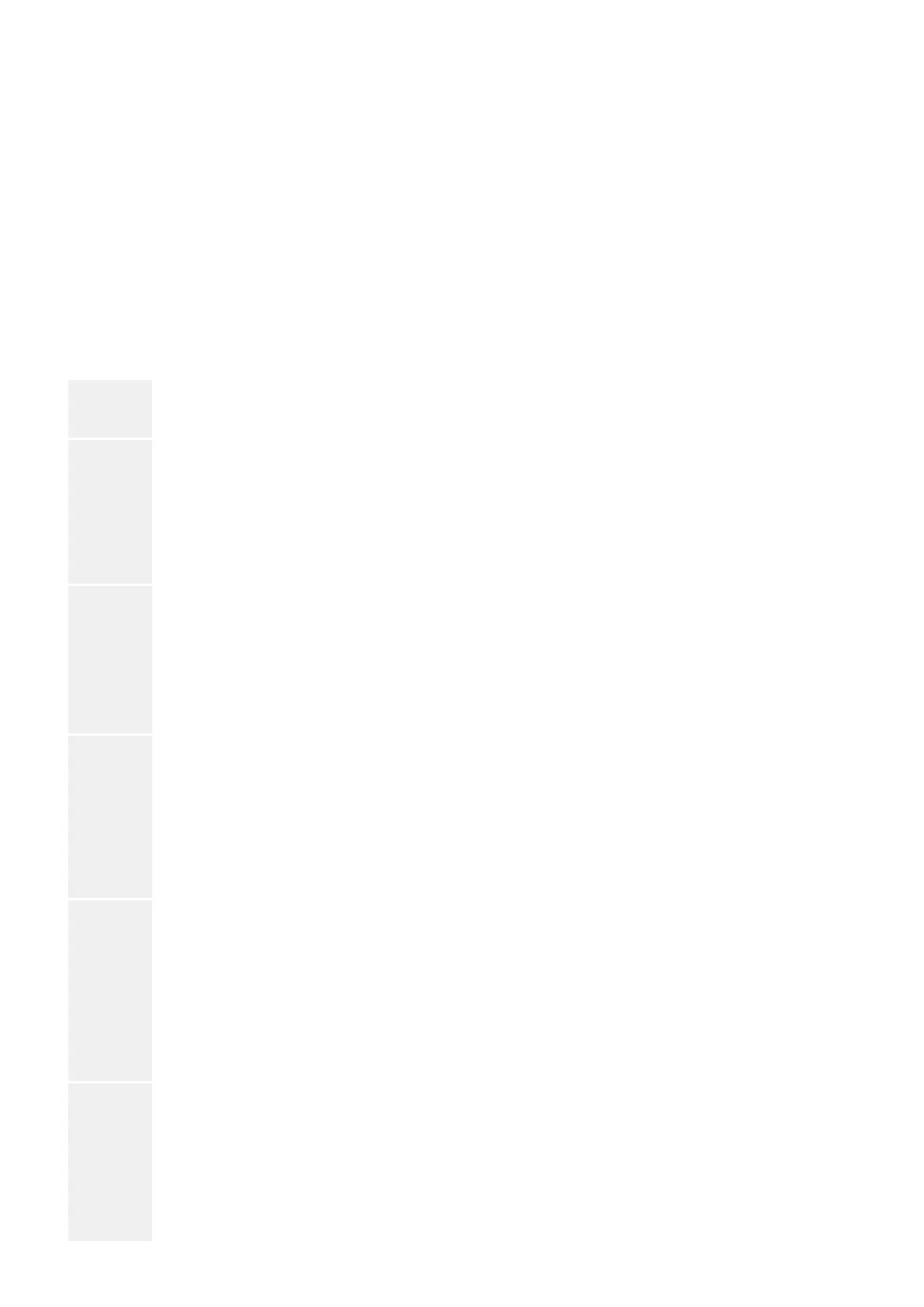4.2 Field Parameters
Within the eld parameters you can set all parameters that are relevant for the primary side
and the mains operational method.
These are in particular the setting of the rated CT current, ╚═▷ “11.1.3 Setting of the Rated
CT current In”, but also e. g. the nominal frequency and phase sequence, ╚═▷ “4.2.1 Field
Parameter Settings via DiggiMEC or via Smart view”.
All eld parameters are accessible via the menu branch [Field Para].
4.2.1
Field Parameter Settings via DiggiMEC or via Smart view
⚙
1. ▷
Select the Phase Sequence:
• [Field Para / General Settings] »Phase Sequence« =•
Options:
◦ “ABC” — “rotating clockwise” phase sequence.◦
◦ “ACB” — “rotating counter-clockwise” phase sequence.◦
2. ▷
Select the nominal frequency:
• [Field Para / General Settings] »f« =•
Options:
◦ “50” — nominal frequency f
N
= 50 Hz.◦
◦
“60” — nominal frequency f
N
= 60 Hz.
◦
3. ▷
Select whether the current measurement is based on the “Fundamental” or if “True
RMS” measurement is used.
• [Field Para / General Settings] »CT . Measuring method« =•
Options:
◦ “Fundamental”◦
◦ “True RMS”◦
4. ▷
If your WIC1 variant features a ground current measuring input, select whether the
ground current protection shall operate with calculated or measured ground (earth)
current:
• [Field Para / General Settings] »CT . IG Source« =•
Options:
◦ “calculated” — use calculated ground (earth) current.◦
◦ “measured” — use measured ground (earth) current.◦
5. ▷
Specify the properties of the Current Transformers, in particular the CT type and the
relative or primary rated current.
• [Field Para / CT] »CT . CT Type« =•
Options:
◦ “Relative” — Current values can only be displayed as relative values.◦
136 WIC1 WIC1-1.0-EN-MAN
4 Protective Elements
4.2 Field Parameters
