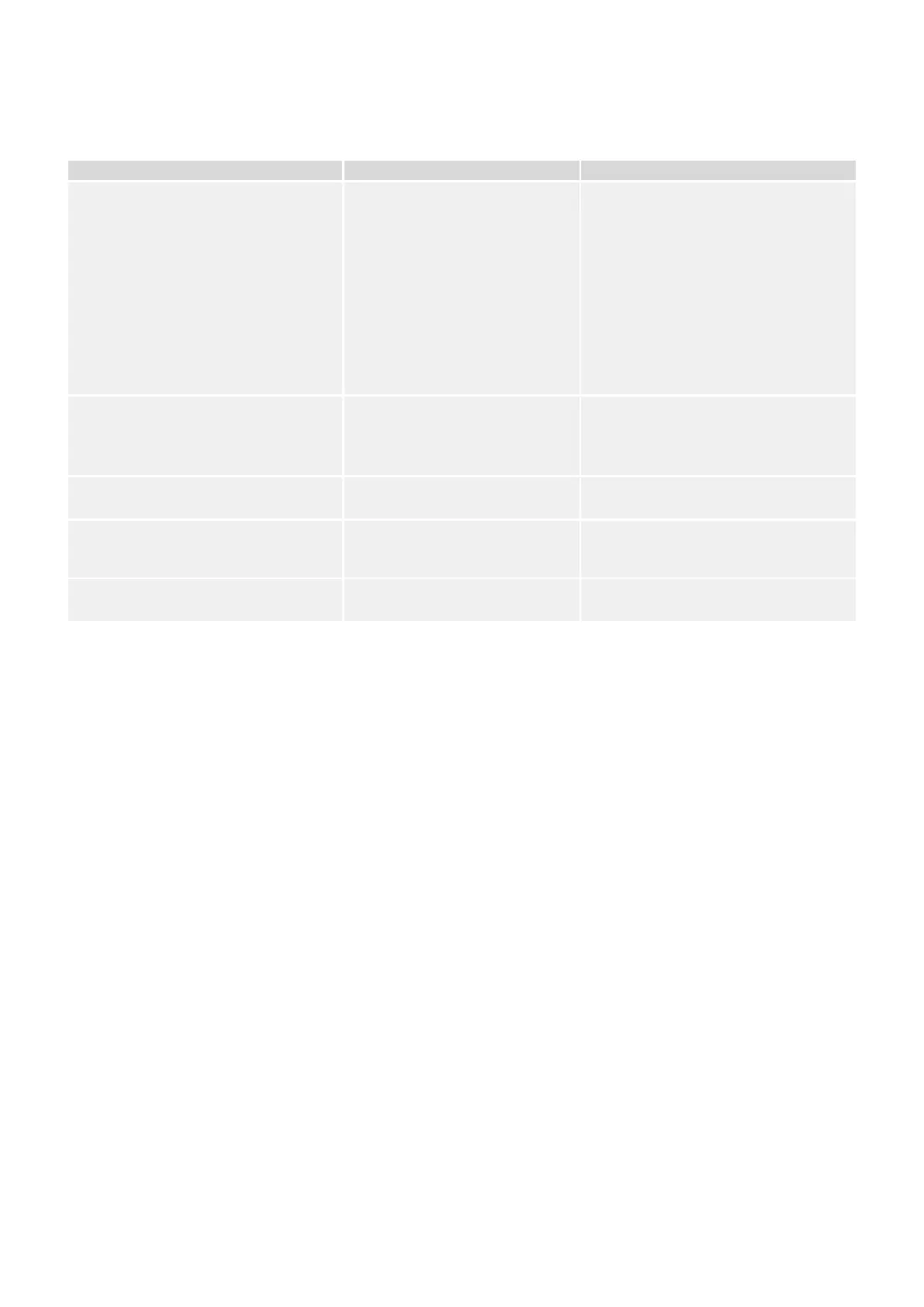10.2.1
Self-Supervision – Error Messages
Description Information Corrective Action
SE 1 Abort The WIC1 underwent an
unscheduled restart.
Get in contact with our service-team.
We recommend having the information
listed in ╚═▷ “10.1 In Case You Need
to Contact Our Service-Team” ready. In
case of an error SE 1, in particular the
displayed “Value” is needed for further
analysis.
Depending on the type of problem,
you will either be told how to x the
problem, or – if further device-internal
data is needed – you will be supplied
with a tool for error analysis.
SE 2…5 Problem w. resources Critical level of WIC1-internal
resources. It is not possible for the
user to take any actions.
Get in contact with our service-team.
You will be supplied with a tool for error
analysis.
SE 18 Back-up Prot The WIC1 has unexpectedly
launched the Backup Protection.
Get in contact with our service-team.
SE 19…23 DiggiMEC Problem w.
resources
Critical level of DiggiMEC-internal
resources. It is not possible for the
user to take any actions.
Get in contact with our service-team.
SE 24 DiggiMEC Abort The DiggiMEC underwent an
unscheduled restart.
Get in contact with our service-team.
233WIC1WIC1-1.0-EN-MAN
10 Troubleshooting
10.2.1 Self-Supervision – Error Messages
