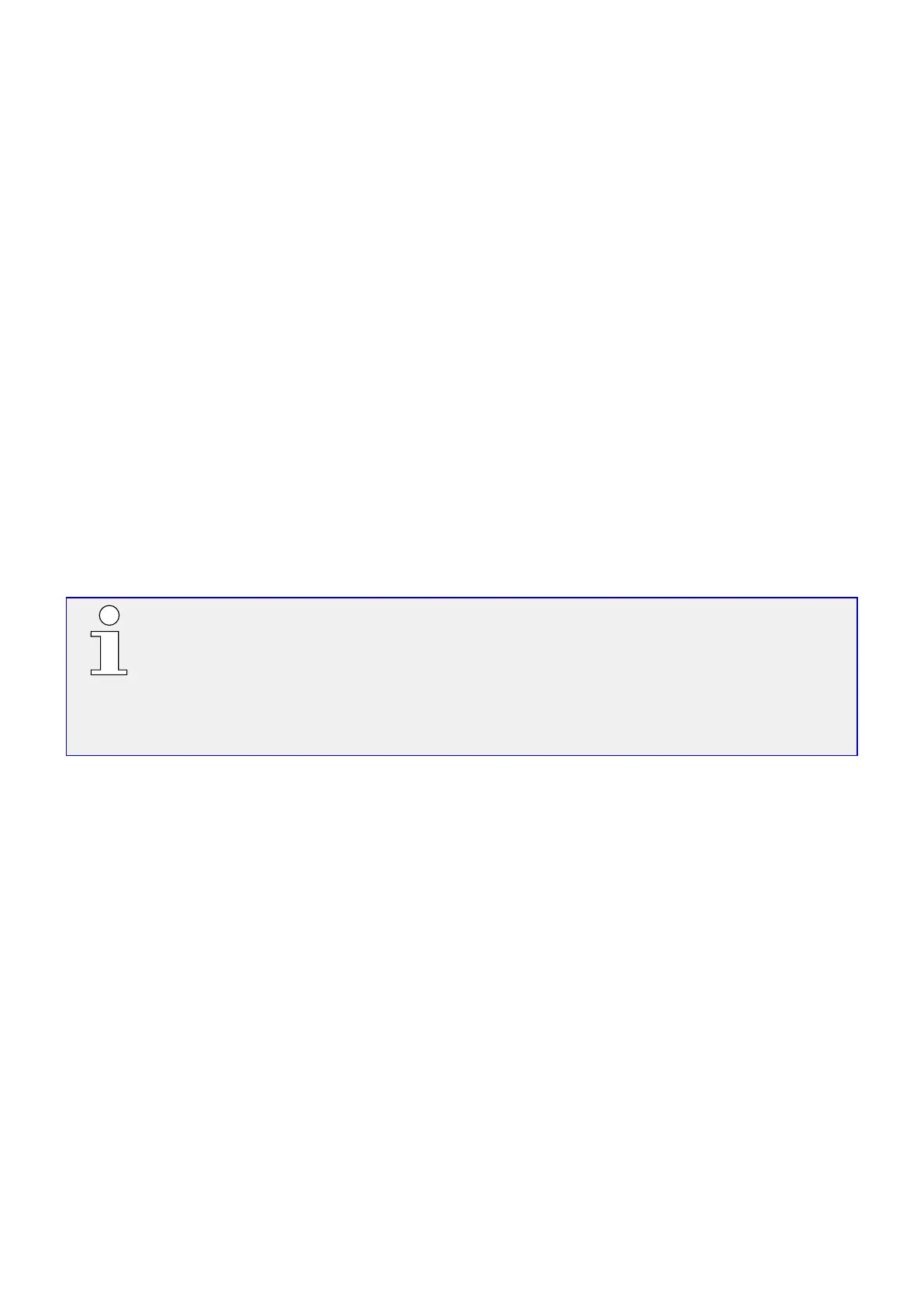4.13.1
Activation of the Backup Protection
• If the WIC1 detects a device-internal (hardware or software) error it initiates a device•
restart. This is logged by the Self-Supervision.
• If within 10 minutes another internal error is detected the WIC1 initiates•
a device restart into a restricted “Protection-Only” mode. (See also ╚═▷
“The »System« LED(s) – “Ready”, “Error””.)
In this operating mode only protection and supervision functions are running. No
communication, no SCADA, etc.
This mode is logged as a Self-Supervision warning. (The functionality to read the
stored log entries has also been switched o. However, the entries can be read after
the WIC1 has been restarted into normal operating mode.)
• If within another 10 minutes a third internal error is detected the WIC1 initiates•
a device restart into a “backup protection mode”: Only the backup protection is
operating. (The software gets intentionally halted within the bootloader stage.)
This is indicated at the WIC1 by the middle / “System Error” LED shining constantly
red. (See also ╚═▷ “The »System« LED(s) – “Ready”, “Error””.)
Since the software remains in the bootloader stage it is possible that the user starts
a rmware upgrade. Chances are that such an upgrade solves the error.
The Direct Command
»System . Force Backup Prot.« allows for (manually) entering the
“backup protection” operating mode. This way one can test the backup protection, e. g.
during commissioning.
This manually started backup protection gets stopped after approx. 10 seconds by an
automatic restart. But of course, a manual cold restart also takes the WIC1 back to
normal operation.
175WIC1WIC1-1.0-EN-MAN
4 Protective Elements
4.13.1 Activation of the Backup Protection
