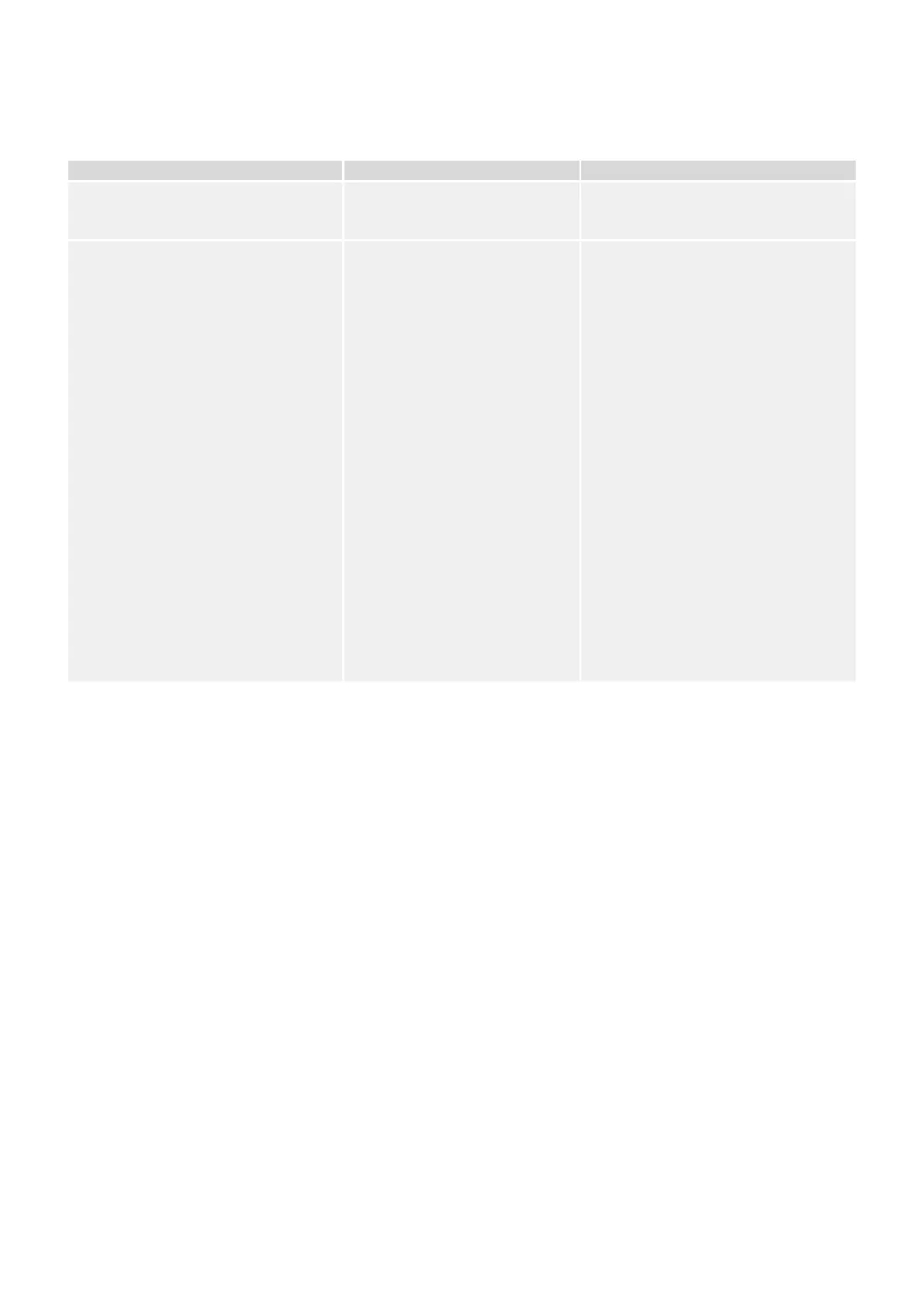10.4.4
Protection and Control
Description Information Corrective Action
Problem with current measurement. The measured values of current
show a big uctuation.
Adjust [Field Para / General
Settings] »f« to the connected grid
frequency (50 Hz or 60 Hz).
Binary outputs do not react. The contacts of the binary outputs
do not open or close. This
can be checked by simulating
a fault and checking the
binary output contacts with
measurement equipment.
Check the following issues:
• Has the DiggiMEC been correctly•
set within the WIC1 settings?
(Check menu branches [Device
planning / WIC1 + DiggiMEC] and
[Device Para / DiggiMEC].)
• Acknowledge the binary outputs, if•
applicable.
•
Is the status of the binary output
•
forced to a dedicated value? (The
binary output can be overwritten
for commissioning purpose, see
menu branch [Service / Test (Prot
inhibit)].)
•
Is the required protection function
•
active?
• Is overall protection active?•
•
Are the eld parameters set
•
correctly (CT ratio etc.)?
• Are the protection parameters set•
correctly (trip value, trip time)?
• Is the assigned protection function•
blocked?
•
Is the wiring correct?
•
243WIC1WIC1-1.0-EN-MAN
10 Troubleshooting
10.4.4 Protection and Control
