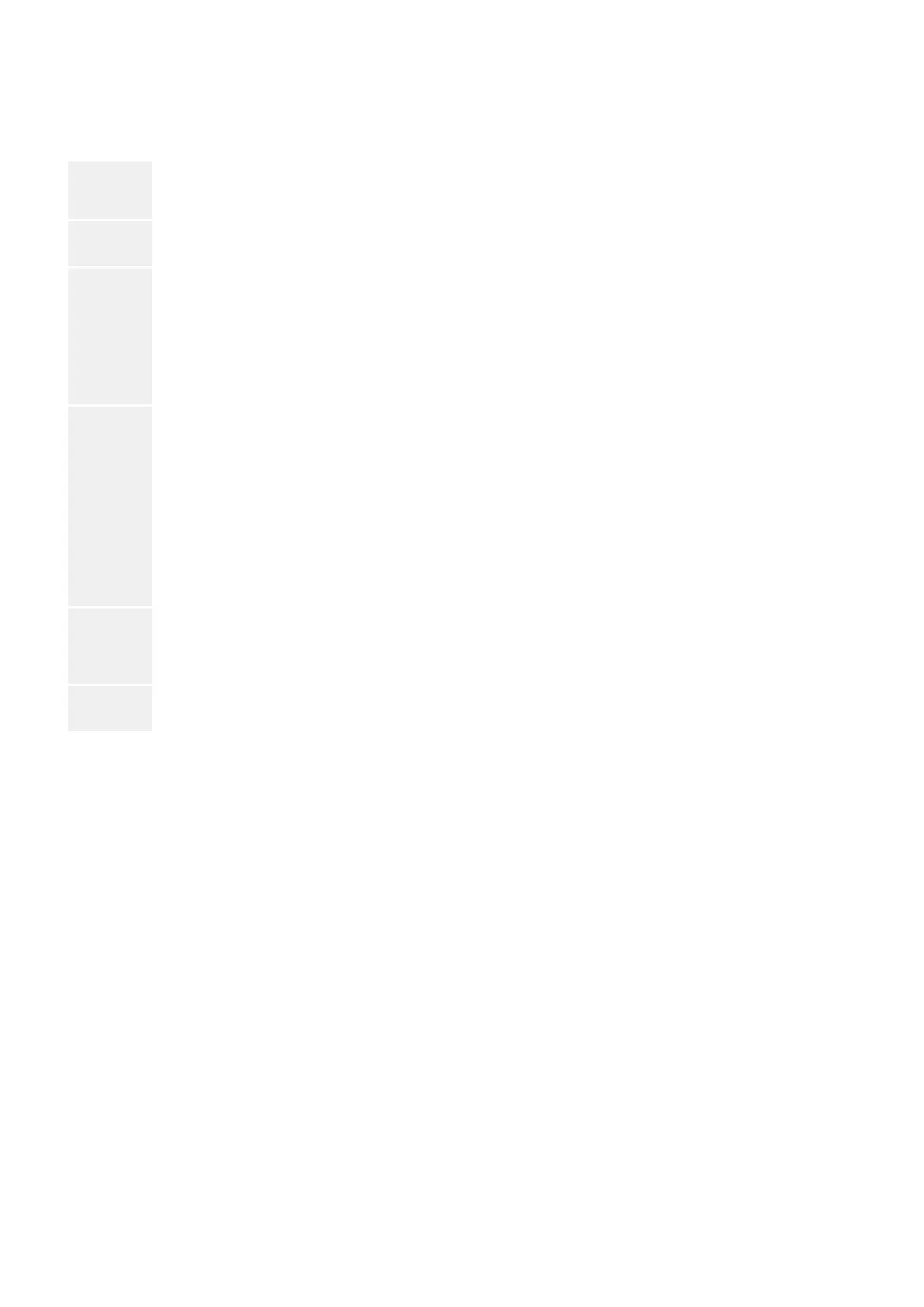4.11.2
External Protection – Settings via DiggiMEC or via Smart view
⚙
1. ▷
Activate the protection stage and select whether it shall operate as a supervision or a
protection function, see ╚═▷ “4.1 »Prot« – General Protection Module”.
2. ▷
For device variants with congurable digital inputs, select the trigger signal, i. e. the
external signal.
• [Protection Para / ExP[1]] »Trigger Signal«•
Even if there is any choice available, you might usually want to keep the default
“Prot . DI x”.
3. ▷
Select the condition (only for »ExP[2]«), that needs to be fullled in addition to the
external signal:
• [Protection Para / ExP[1]] »Condition« =•
Options:
◦ “-” — no condition, i. e. the »ExP[x]« module picks up as soon as the external◦
signal gets active.
◦ Or you select a particular signal, that you require to be active in addition to◦
the external signal.
4. ▷
Specify the tripping delay (in seconds):
• [Protection Para / ExP[1]] »ExP[1] . t«•
5. ▷
And of course, on the hardware side, the respective Digital Input must be wired as
required.
171WIC1WIC1-1.0-EN-MAN
4 Protective Elements
4.11.2 External Protection – Settings via DiggiMEC or via Smart view
