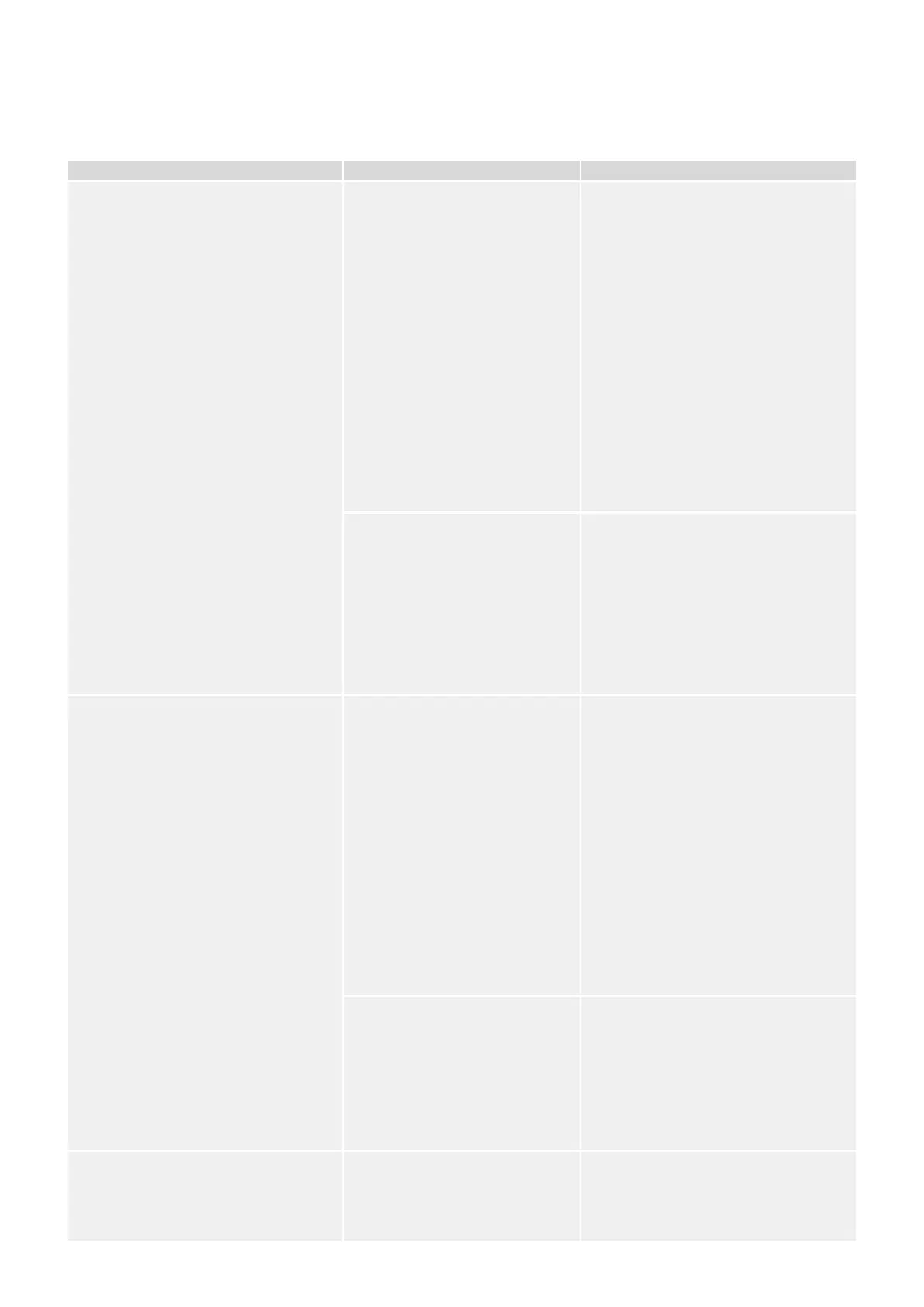10.4.5
Communication
Description Information Corrective Action
The DiggiMEC is correctly connected to
a PC, but the USB COM port is not
visible on the PC.
The USB port (e. g. COM 5) is not
visible in Smart view.
Open the Device Manager of the
Windows PC, and check the entries
below “Connections (COM & LPT)”.
• If the DiggiMEC is listed as a•
generic “Serial USB Device (COM
n)” [Windows 10], or as an
“Unknown Device” [Windows 7]
then the USB driver has not
been properly installed during the
installation of Smart view.
(Re-)Install the USB driver that
comes with the Smart view
setup. (Driver installations require
Administrator privileges.)
A PC–DiggiMEC–WIC1 connection
must be listed as “WI Line
DiggiMEC USB (COM n)” in the
Device Manager.
It is not possible to connect Smart
view to the DiggiMEC via USB. The
corresponding USB port (e. g. COM
5) is not visible in the application.
Check the following issues:
• Smart view: Is a suciently up-•
to-date version installed (4.90 or
higher)?
•
Plug o the USB cable from the
•
protective device and plug it in
again. After 10 seconds try again to
connect Smart view to the relay.
•
Restart your PC.
•
The USB COM port is visible, but no
connection is possible.
It is not possible to communicate
with Smart view to the WIC1
(via DiggiMEC and) via USB. The
corresponding USB port (e. g. COM
5) is available and has been
selected correctly.
Check the following issues:
• Are the DiggiMEC and the•
WIC1 started up completely and
connected with each other)?
•
Is the USB port of the PC still
•
occupied by another application (or
program)? Close those applications.
•
Have special applications for
•
communication analysis been
installed on the PC? (In very
rare cases it has been observed
that some so-called “sniers” –
applications that monitor or log the
serial communication messages –
interfere with or even prevent the
USB connection with the protective
device.)
The corresponding USB port (e. g.
COM 5) is available and has
been selected correctly, but the
Windows operating system reports
an “Error 720” as soon as Smart
view tries to talk to the DiggiMEC
over USB.
The communication between Smart view
and DiggiMEC uses the IPv4 internet
protocol, wrapped into a PPP (“Point-to-
Point Protocol”) serial connection.
Therefore make sure that your Windows
PC supports the IPv4 internet protocol.
(The connection is not possible if only
IPv6 is available on the Windows PC.)
Smart view cannot connect to the
DiggiMEC / WIC1 although this has
been possible before using the same PC.
A connection between Smart view
and DiggiMEC / WIC1 has been
possible before using the same
PC. Now it is no longer possible to
connect to the device.
Check the following issues:
• Are the connection settings•
of Smart view correct? (Check
244 WIC1 WIC1-1.0-EN-MAN
10 Troubleshooting
10.4.5 Communication
