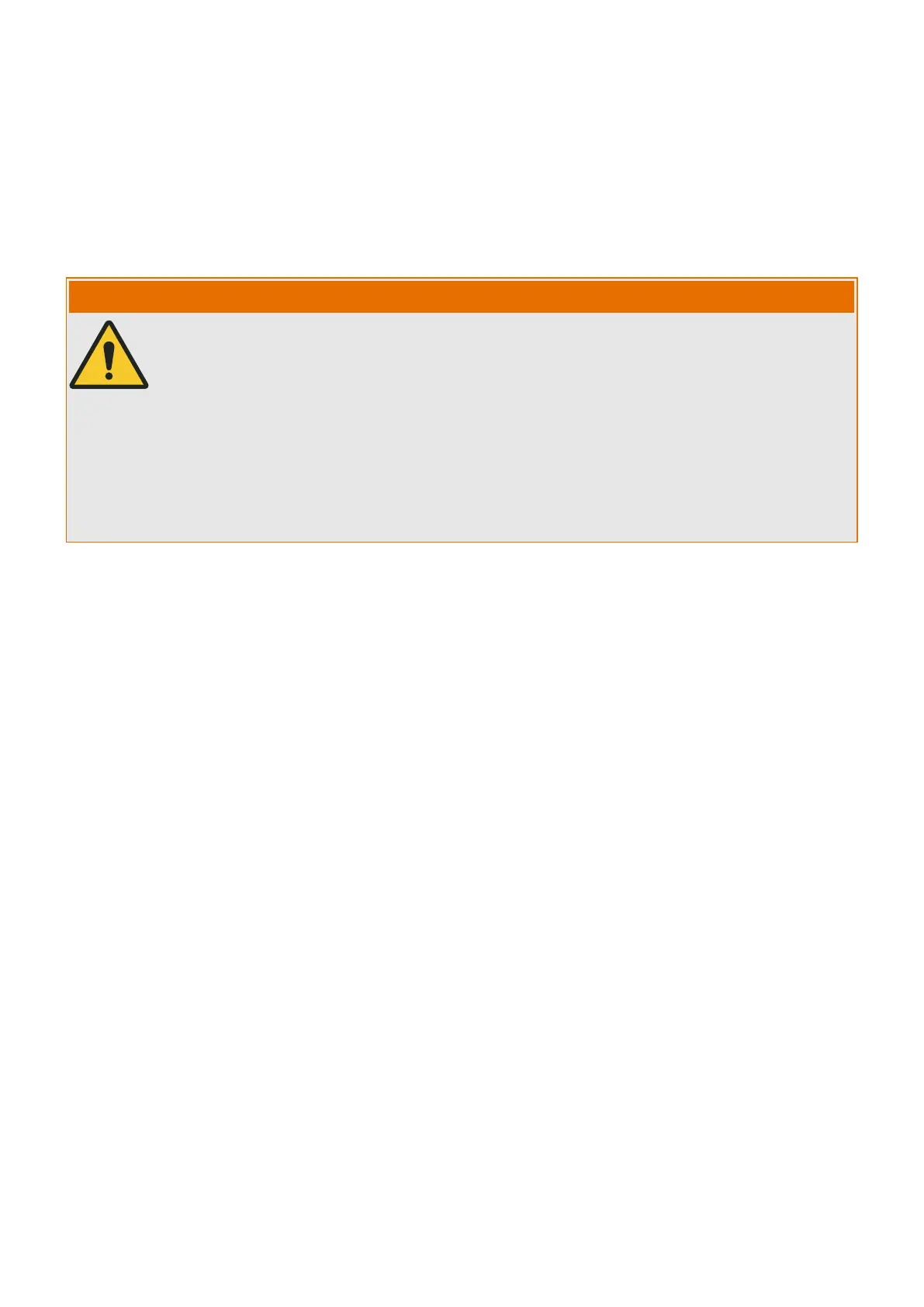2.12 Reset to Factory Defaults
This Direct Control resets all parameters to their respective factory default:
• [Service / General] »Factory Reset«•
This is the same functionality as keeping the DiggiMEC key »✕« pressed during power-on,
see ╚═▷ “3.9.1.2 Special Keys During Power-on”.
WARNING!
All parameter settings as well as the password will be reset. All records will be deleted
and statistic values and counters will be reset.
Parameters that can be set via DIP/HEX switches will get the values as dened by the
switches.
Exception: The operation hours counter is preserved.
Resetting to factory default is also required if a WIC1 that had been congured via
DiggiMEC-/Smart view before shall be set back to settings via DIP/HEX switches; see ╚═▷
“Validity of the DIP-/HEX-Switches”.
51WIC1WIC1-1.0-EN-MAN
2 WIC1 – Introduction and General Information
2.12 Reset to Factory Defaults