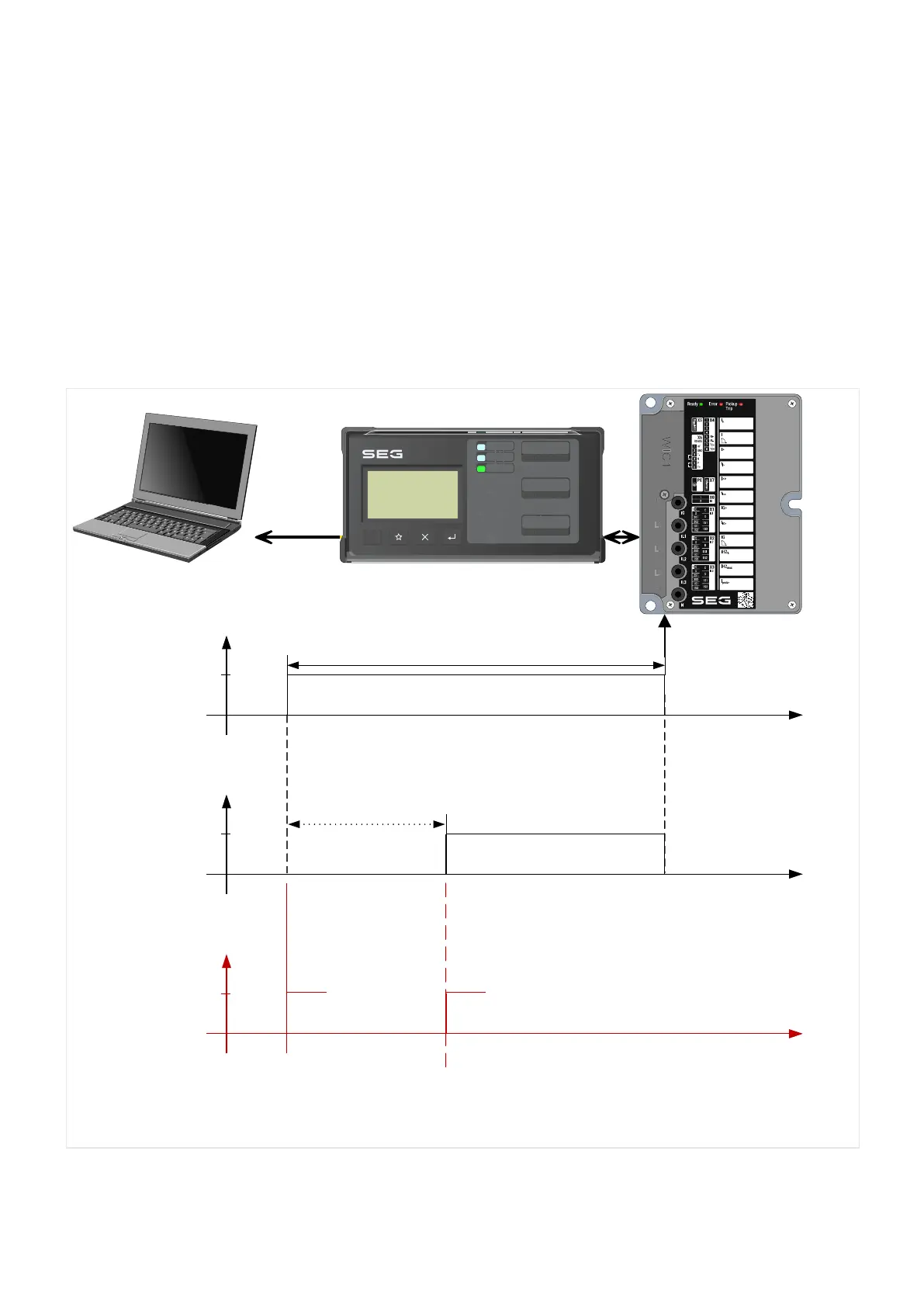5 Fault Recorder
Purpose of the Fault Recorder
The Fault Recorder provides compressed information about faults (e.g. Trip Causes).
If a DiggiMEC is connected when the fault happens, a pop-up window is sent onto the
display in order to draw the user's attention to the fault. (See ╚═▷ “5.1 Fault Display screen
(Overlay / Pop-up) on the DiggiMEC”.) This might be helpful for fast fault analysis.
After connecting a PC, a detailed fault analysis can be done by means of Smart view.
Times and Durations
Prot . Pickup
Signal: General Pickup
t
t
0
1
0
1
Time to trip
t
0
1
Analog values (recording)
0
0
Fault duration
0
Capture Data
Prot . Trip
Signal: General Trip
Capture Data
FaultRecorder_Z01
Smart view
USB cable
RESET
Fig. 65: Fault Recorder: times and durations.
177WIC1WIC1-1.0-EN-MAN
5 Fault Recorder
