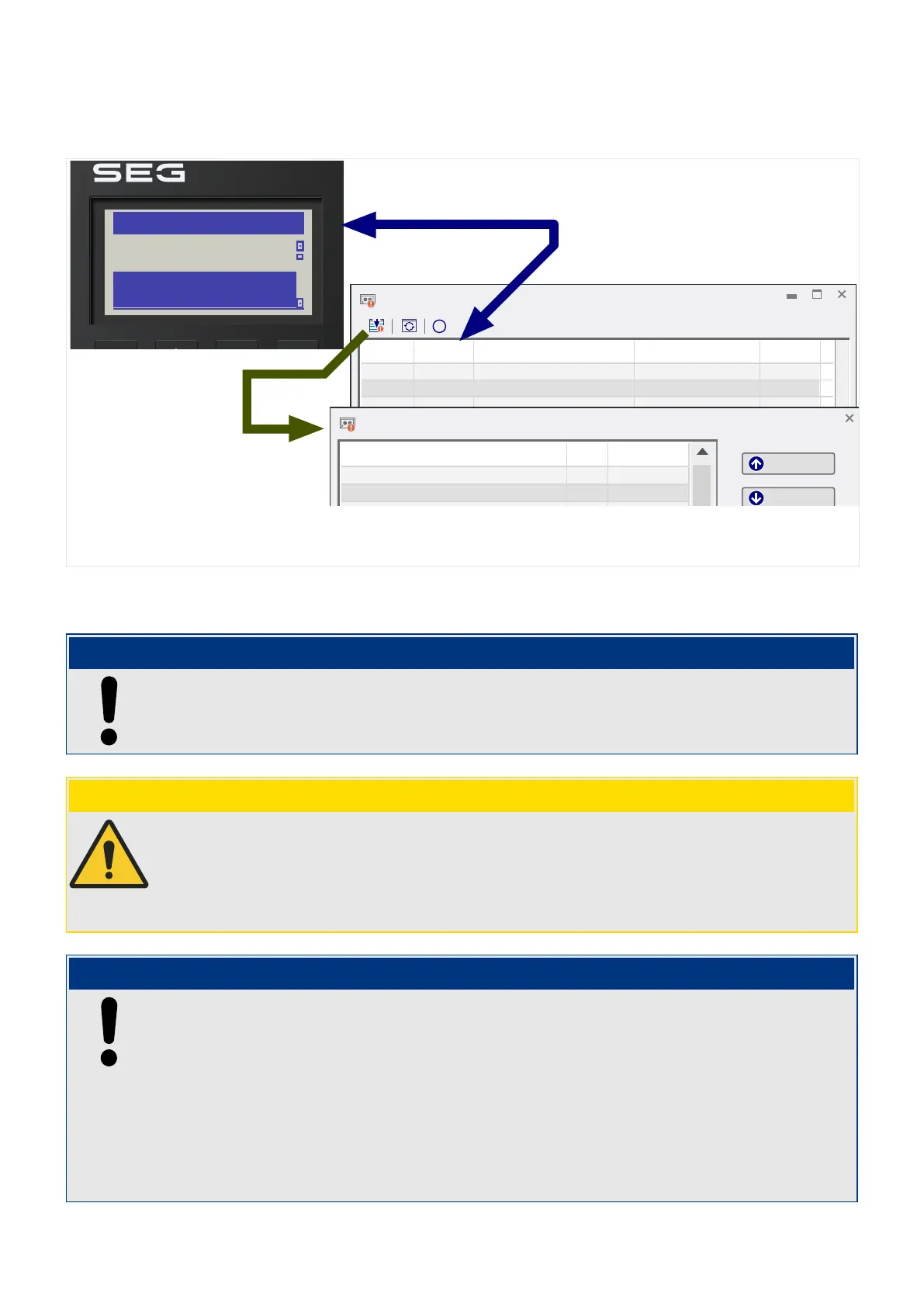5.1 Fault Display screen (Overlay / Pop-up) on the DiggiMEC
RESET
Fault rec 4
Trip
I>>>
CT.IL1 H2
47.48 %
I>>> - 50, 51
I> - 50, 51
I> - 50, 51
I> - 50, 51
Measured Values, Fault recorder RecordNo 4 (1d 01:14:23.848 (4))
Fig. 66: Fault Display screen on the DiggiMEC HMI and Fault Recorder dialog(s) in Smart view.
A Fault Display screen appears on the DiggiMEC display when the General Pickup (»Prot .
Pickup«) drops o.
NOTICE!
No time to trip will be shown if the pickup signal that triggers the fault recorder is issued
by another protection module than the trip signal. This might happen if more than one
protection module is involved into a fault.
CAUTION!
There is no real-time clock available with the WIC1. Therefore each Fault Record is
labeled with a relative time. This relative system time species the uptime of the WIC1,
that is the duration since the last (warm or cold) restart.
In addition, Smart view also shows the total number of WIC1 restarts (in parentheses).
NOTICE!
Please note: The parameter settings (thresholds, etc.) that are shown in a fault record
are not part of the fault record itself. They are always read out from the current device
setting. If it may be the case that the parameter settings shown in a fault record were
updated, they are indicated with an asterisk symbol within the fault record.
To prevent this please proceed as follows:
Save any fault record that should be archived to your local network/hard disk before
doing any parameter change. Delete all the fault records in your fault recorder
afterwards.
179WIC1WIC1-1.0-EN-MAN
5 Fault Recorder
5.1 Fault Display screen (Overlay / Pop-up) on the DiggiMEC