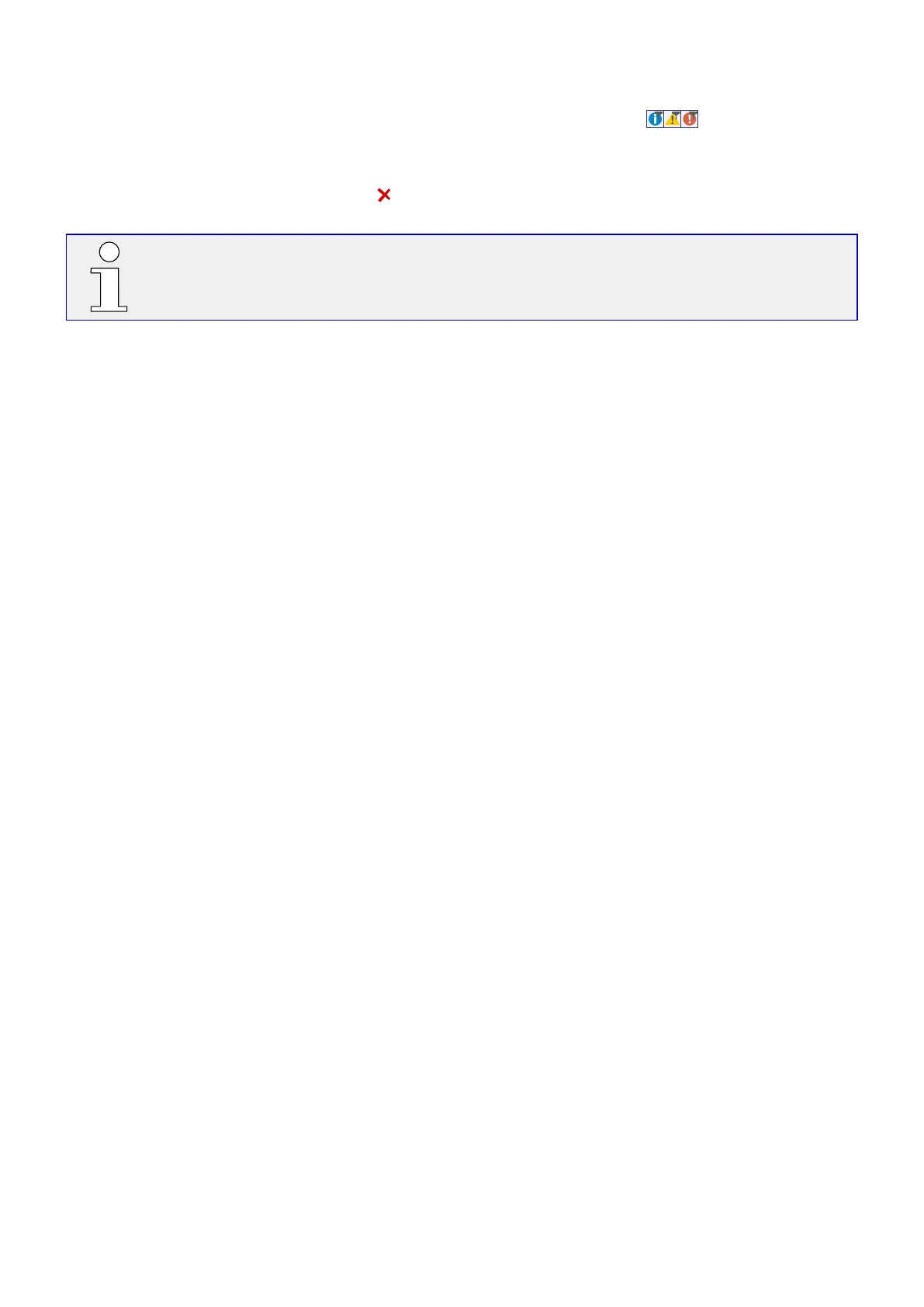All messages are listed in one dialog window. There are buttons in the toolbar of this
dialog that allow for restricting the list to particular severity types: It is possible to e. g. hide
all “information” messages and show only the types “warning” and “error”.
There is also a delete button with the same functionality as the “✕” key on the DiggiMEC:
It allows for removing the currently selected message plus all older ones.
Note that it is not possible to pick only one particular message for deletion. A deletion
always removes all messages until (including) the currently selected one.
186 WIC1 WIC1-1.0-EN-MAN
6 Self-Supervision
6.2 Self-Supervision Messages
