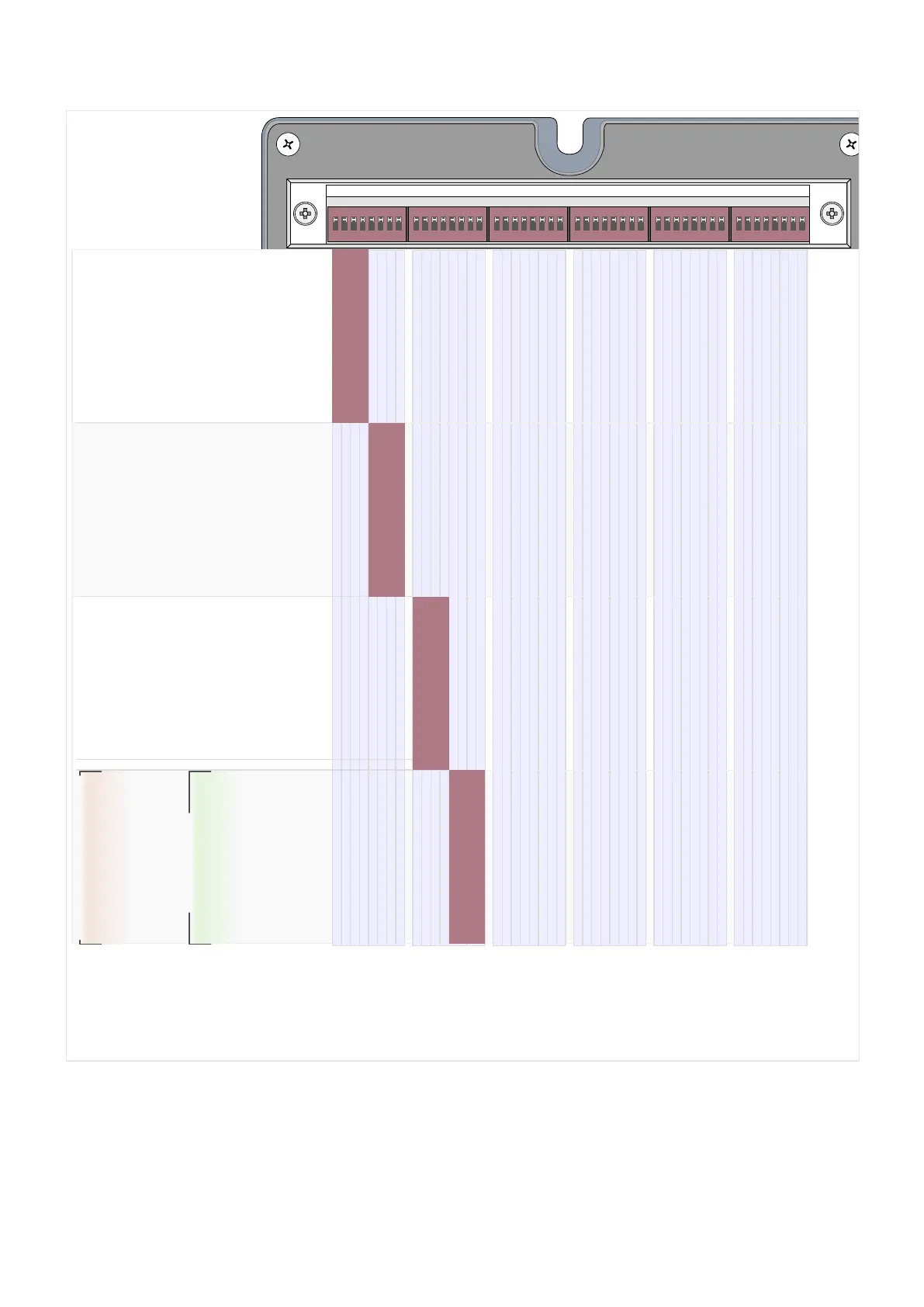WC1_Z23
CT . In,relative 1.0
1.125
1.25
1.375
1.5
1.625
1.75
1.875
2.0
2.125
2.25
2.5
2.75
3.0
3.25
3.5
I> . Char DEFT
IEC NINV
IEC VINV
IEC EINV
IEC LINV
RINV
HV Fuse
FR Fuse
ANSI MINV
ANSI VINV
ANSI EINV
EF Curve
Reserved (*)
Reserved (*)
Reserved (*)
Reserved (*)
I> . Function Inactive
I> . I 0.9
0.95
1.0
1.05
1.1
1.15
1.2
1.3
1.4
1.5
1.6
1.8
2.0
2.25
2.5
. . . .
■ . . .
. ■ . .
■ ■ . .
. . ■ .
■ . ■ .
. ■ ■ .
■ ■ ■ .
. . . ■
■ . . ■
. ■ . ■
■ ■ . ■
. . ■ ■
■ . ■ ■
. ■ ■ ■
■ ■ ■ ■
. . . .
■ . . .
. ■ . .
■ ■ . .
. . ■ .
■ . ■ .
. ■ ■ .
■ ■ ■ .
. . . ■
■ . . ■
. ■ . ■
■ ■ . ■
. . ■ ■
■ . ■ ■
. ■ ■ ■
■ ■ ■ ■
. . . .
■ . . .
. ■ . .
■ ■ . .
. . ■ .
■ . ■ .
. ■ ■ .
■ ■ ■ .
. . . ■
■ . . ■
. ■ . ■
■ ■ . ■
. . ■ ■
■ . ■ ■
. ■ ■ ■
■ ■ ■ ■
. . . .
■ . . .
. ■ . .
■ ■ . .
. . ■ .
■ . ■ .
. ■ ■ .
■ ■ ■ .
. . . ■
■ . . ■
. ■ . ■
■ ■ . ■
. . ■ ■
■ . ■ ■
. ■ ■ ■
■ ■ ■ ■
READY
ERROR
TRIP
PICKUP
n
I
I
I>
I>
t
I>>
I>>
t
IG>
IG>
t
IG
IH2%
peak>
I
IH2
max
ON DIP
1 2 3 4 5 6 7 8
ON DIP
1 2 3 4 5 6 7 8
ON DIP
1 2 3 4 5 6 7 8
ON DIP
1 2 3 4 5 6 7 8
ON DIP
1 2 3 4 5 6 7 8
ON DIP
1 2 3 4 5 6 7 8
DIP 1-1...1-8 DIP 2-1...2-8 DIP 3-1...3-8 DIP 4-1...4-8 DIP 5-1...5-8 DIP 6-1...6-8
I> . t
If:
»I> . Char«
= “DEFT”
I> . tChar
Else:
0.04
0.3
0.6
1.0
2.0
3.0
4.0
6.0
8.0
10.0
15.0
30.0
60.0
120.0
210.0
300.0
0.05
0.1
0.2
0.3
0.4
0.5
0.6
0.8
1.0
2.0
3.0
4.0
5.0
6.0
8.0
10.0
[In,min]
[In]
[s]
Fig. 72: Overview of the DIP switches for WIC1‑2, part 1. (black “■” = ON, white “.” = OFF)
(*)
This switch setting is assigned to the DEFT characteristic but reserved for additional
characteristics to be added with future WIC1 versions.
247WIC1WIC1-1.0-EN-MAN
11 Appendix
11.1.1 Settings via DIP Switches (WIC1‑2)
