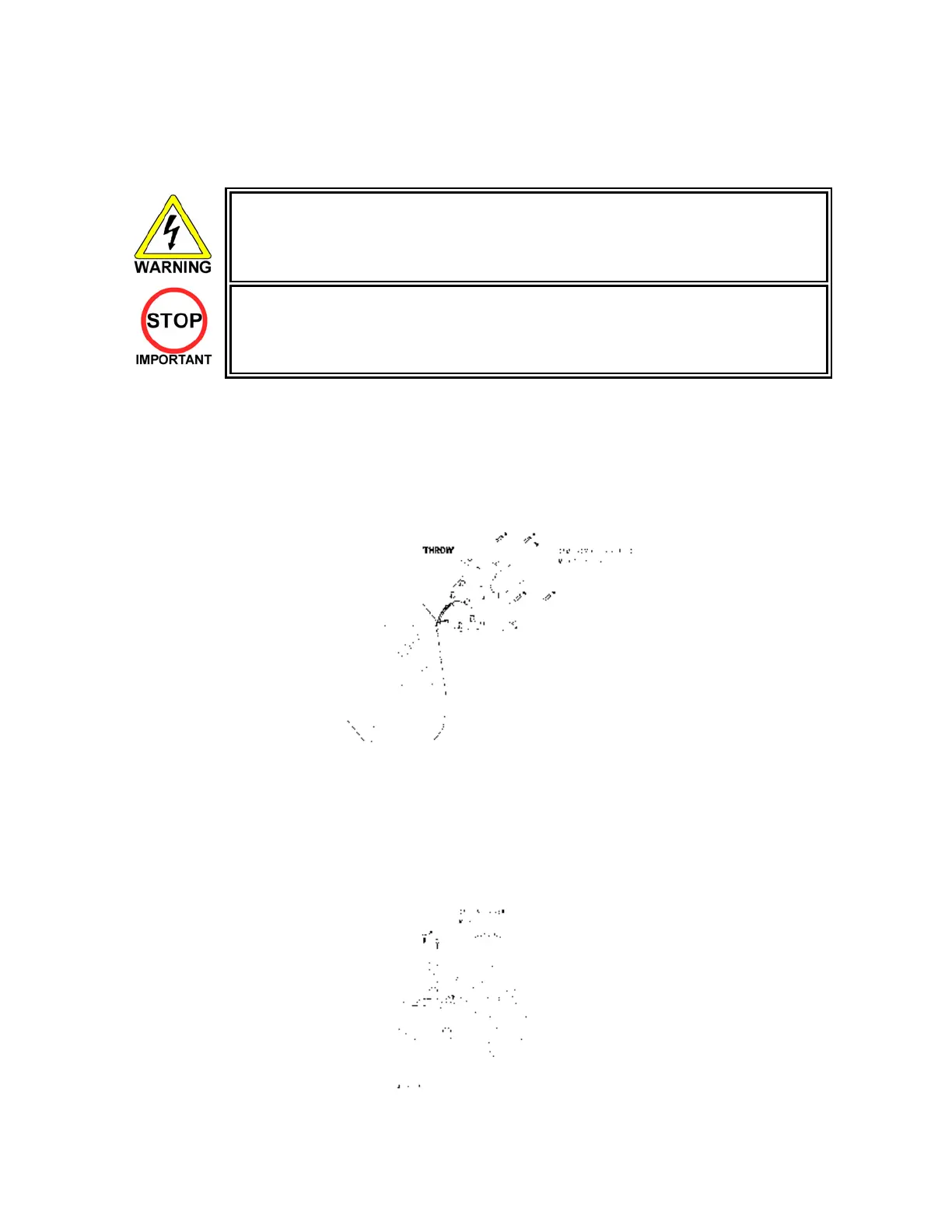3.10. Shift Lever
If the SHIFT LEVER SWITCH in not showing an input in the TEST MODE, replace the switch. Remove
the Shift Lever Unit and apply grease to the mechanism’s sliding portion once every three months.
• When performing work, be sure to turn power off. Working with power on can cause
an electric shock or short circuit.
• Use care to ensure the wiring is not damaged. Damaged wiring can cause electric
shock or short circuit.
•
This operation should only be carried out by QUALIFIED SERVICE PERSONNEL
3.10.1. Removing Shift Lever
1. Turn the Power Switch OFF.
2. Remove the four tamperproof screws and lift out the Shift Lever Unit far enough to access the
connector.
3. Disconnect, and withdraw the Unit completely.
4. Reinstall in reverse order, ensuring the label marked ‘THROW’ is at top.
3.10.2. Switch Replacement
1. Disconnect the switch to be replaced.
2. Remove the two Tapping Screws (M3 x 16) to replace the microswitch.
3.10.3. Greasing
Apply grease to the gear mesh portions once every three months. Use a proprietary synthetic lubricant.