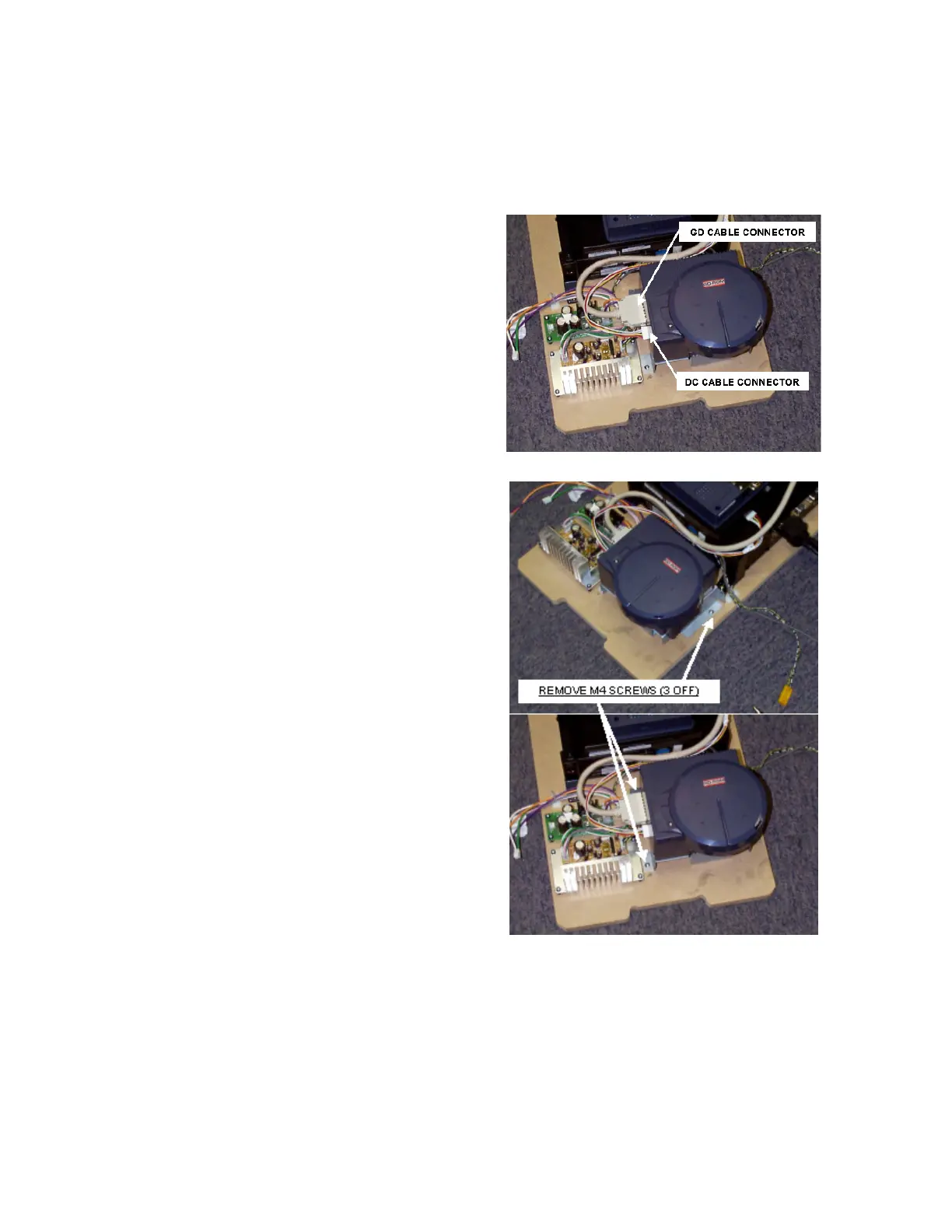3.13.2. Removing The GD-ROM Drive
Take out the ASSY MAIN BD from the cabinet and remove the GD-ROM Drive from the ASSY MAIN BD
as follows:
1. Following the above procedure (steps 1 to 5), take out the ASSY MAIN BD.
2. Remove the GD cable connector and the power cord
connector from the GD-ROM Drive.
2. To remove the GD-ROM Drive, undo the 3 screws
shown.
3. Reassemble in reverse order.