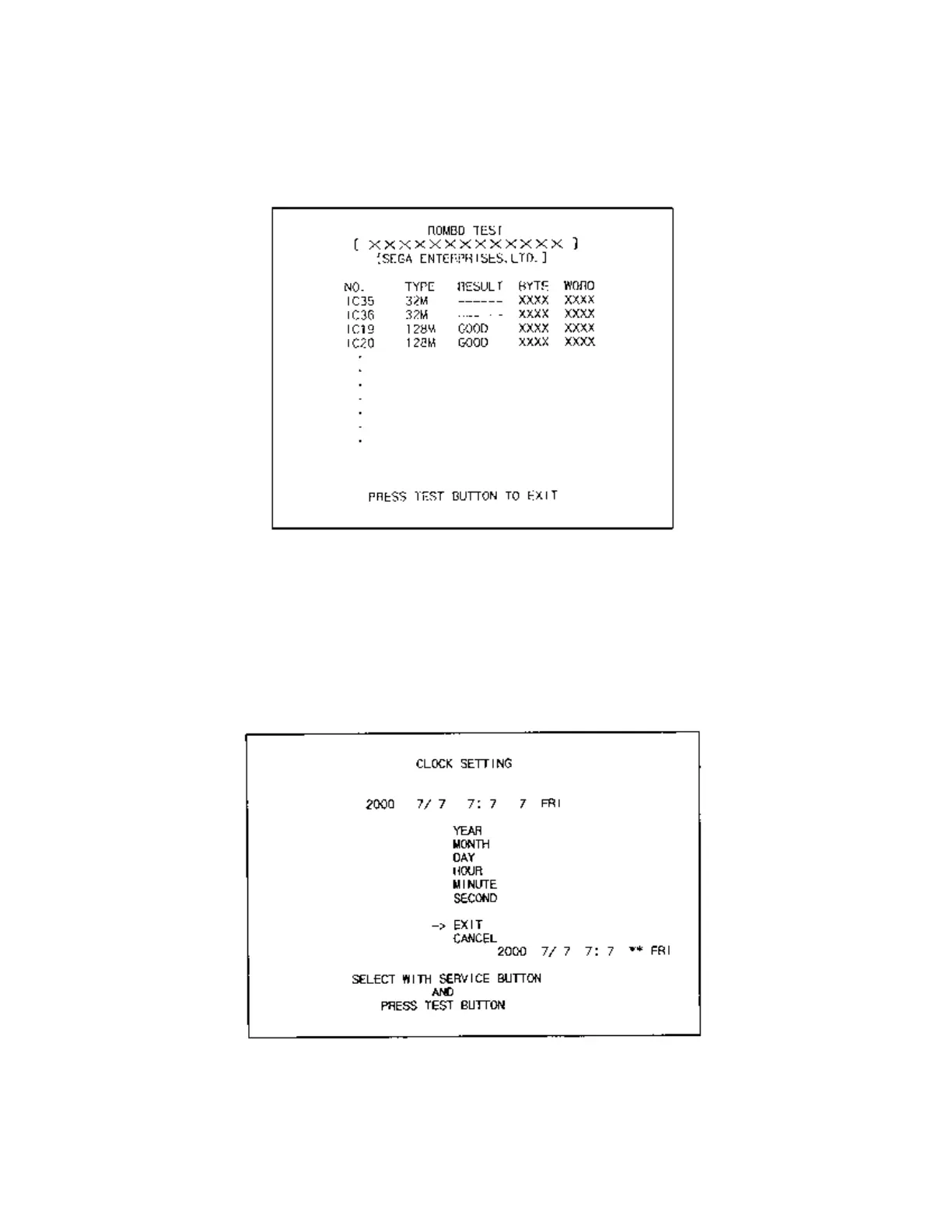5.3.5.8. ROM BD Test
In this test, Game Board ROM is checked. If GOOD is displayed, it is satisfactory. The IC number, TYPE,
BYTE and WORD refer to the checksum of each unit. Press TEST to exit.
On above screen, IC35 and IC36 (program ROMs) do not display GOOD or BAD. Press TEST Button to
EXIT.
5.3.5.9. Clock Setting
YEAR, MONTH, DAY, HOUR and MINUTE are set for GAME BOARD. Select the desired item with
SERVICE button and press TEST to increase the value. Select EXIT to return to MENU mode.