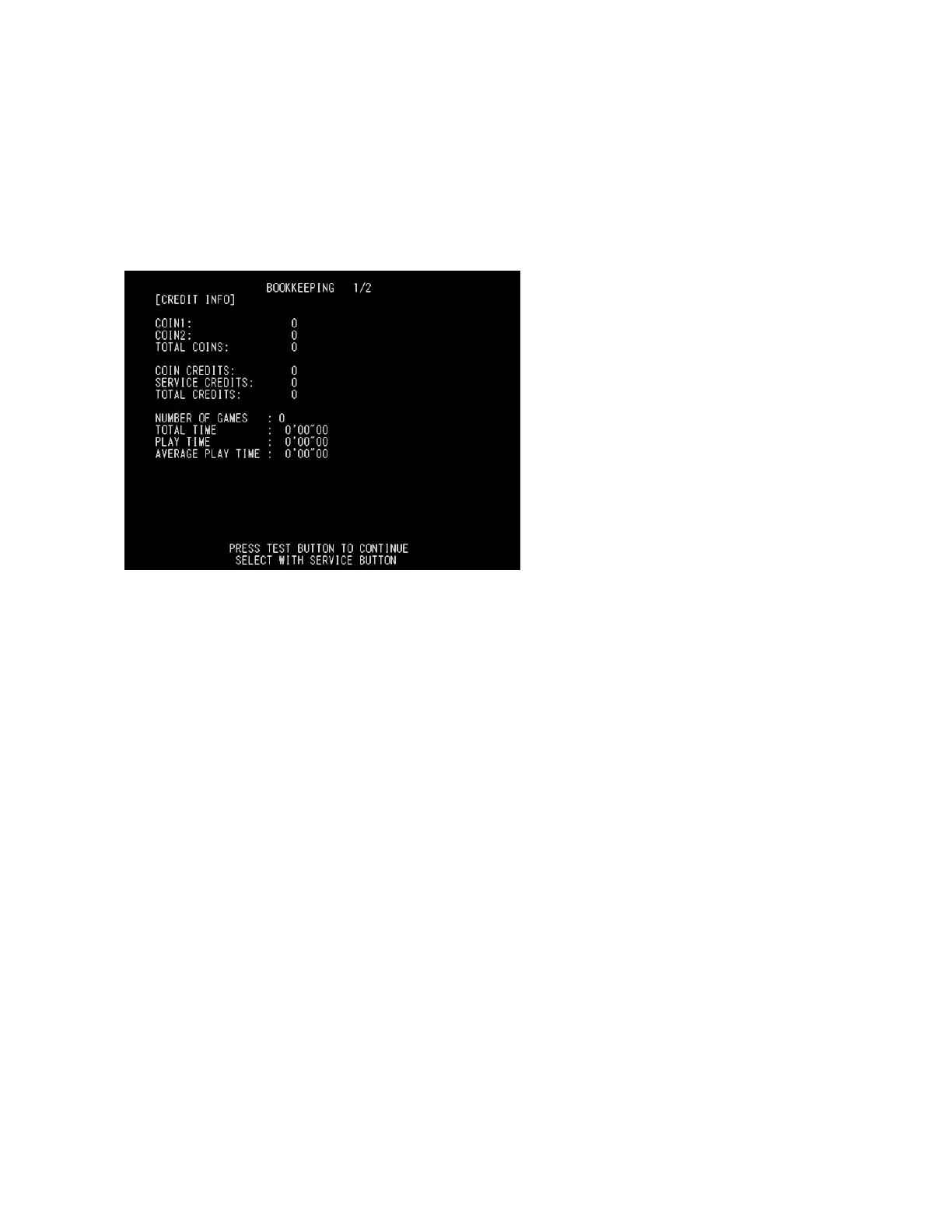5.4.5. Bookkeeping
Selecting BOOKKEEPING will display the following screen. All up-to-date operation data will be displayed
on two BOOKKEEPING screens.
Use the TEST Button to cycle between the first screen (BOOKKEEPING 1/2) and the second screen
(BOOKKEEPING 2/2).
? COIN CHUTE #1: The number of coins inserted into Coin Slot 1.
? COIN CHUTE #2: The number of coins inserted into Coin Slot 2.
? TOTAL COINS: The total number of coins inserted into the coin slots.
? COIN CREDITS: The number of credits for the coins inserted.
? SERVICE CREDITS: The number of credits input by the SERVICE Button.
? TOTAL CREDITS: Total credits from coins and the SERVICE Button.
? NUMBER OF GAMES: The total number of games played.
? TOTAL TIME: The amount of time the unit has been in operation.
? PLAY TIME: Total playing time.
? AVERAGE PLAY TIME: Total play time divided by the total number of games played.
Press the TEST Button to move to screen 2/2 of BOOKKEEPING.