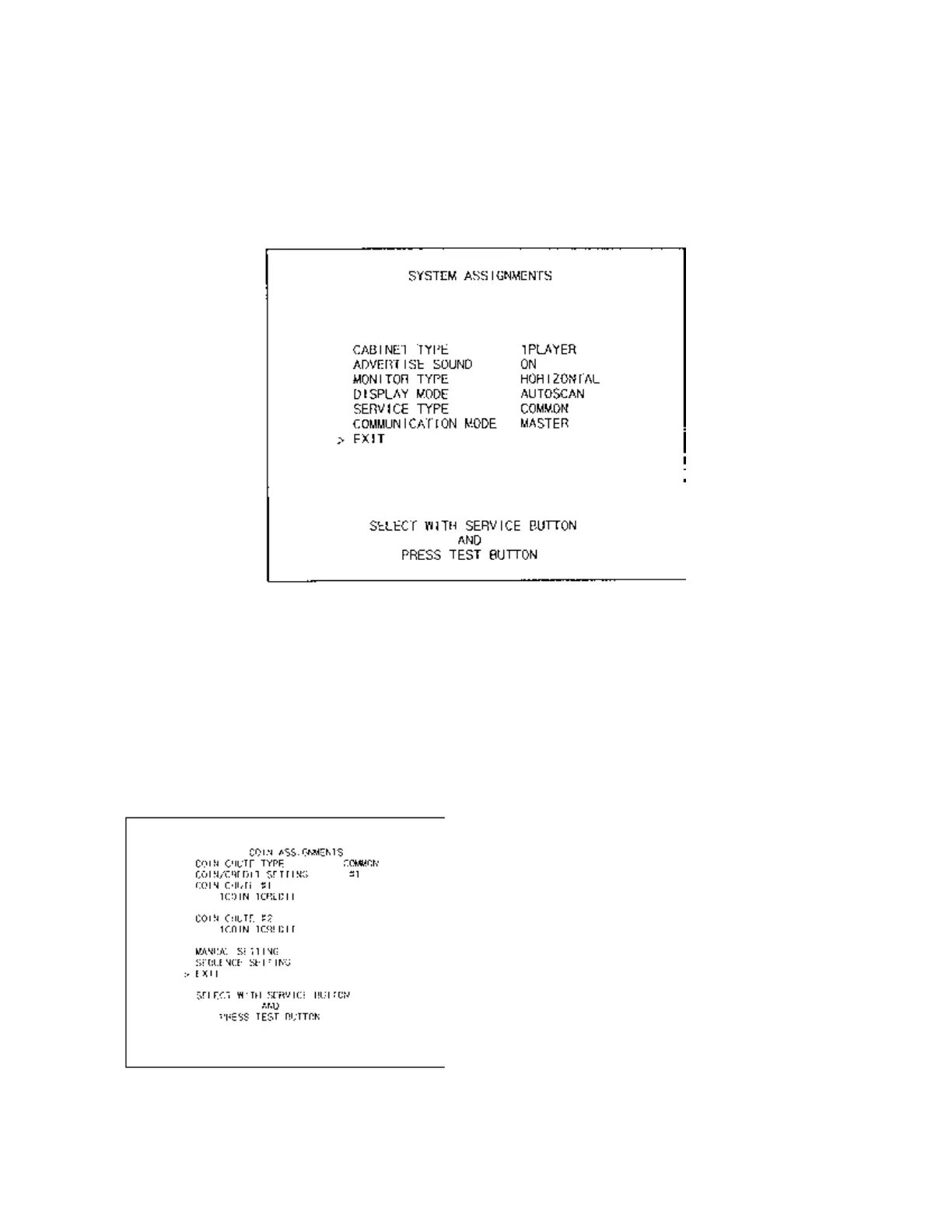5.3.5. System Assignments
Allows system options to be set. Select required setting with SERVICE button, confirm with TEST button.
Default settings are indicated in parentheses.
• CABINET TYPE specifies Control Panel and number of Coin Chutes. The number of players displayed
in BOOKKEEPING varies in accordance with the value displayed here. (1PLAYER)
• ADVERTISE SOUND allows the sound emission to be turned (ON) or OFF during ADVERTISE MODE.
•
MONITOR TYPE changes the orientation of the image on the screen (
HORIZONTAL
)
•
SERVICE TYPE sets the functioning of the SERVICE button, should several SERVICE buttons exist.
INDIVIDUAL: Service credit is applied to the machine on which the SERVICE button is pressed.
(
COMMON
): Service credit is applied to all machines when SERVICE button is pressed.
5.3.5.1. Coin Assignments
Select the coin assignments mode to set the coin
to credit ratios.
This can be any of the pre-set values or can be
done manually.