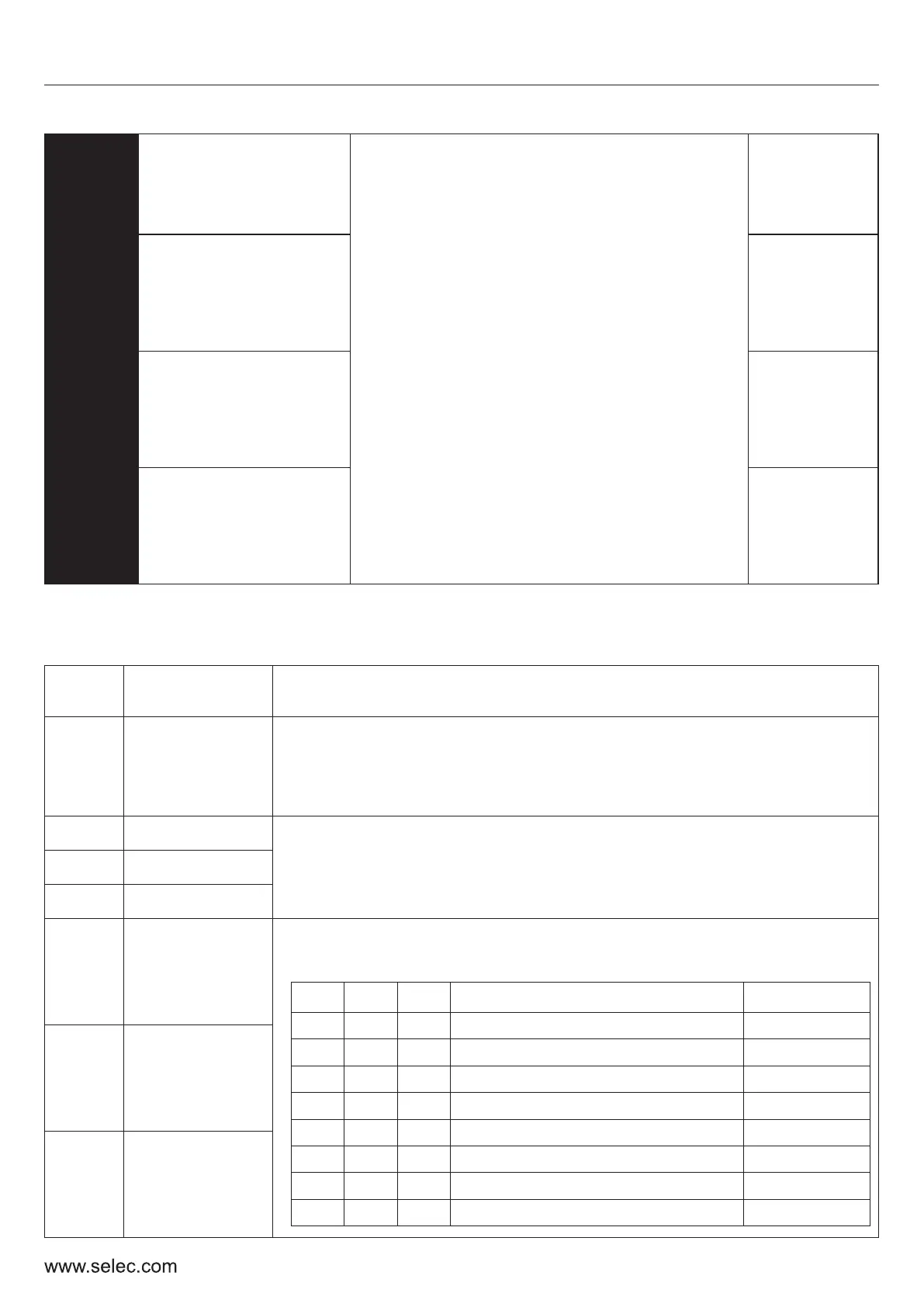P5-13
Multifunction
Input X1
Default:
1
0: Disable
1: Forward Rotation
2: Reverse Rotation
3: Three-Wire Control
4: Multiphase Reference Velocity 1
5: Multiphase Reference Velocity 2
6: Multiphase Reference Velocity 3
7: Forward JOG ; 8: Reverse JOG
9: Increase Frequency
10: Decrease Frequency
11: Acc- Dec Time option 1
12: Acc- Dec Time option 2
13: Stop of Acc- Dec
14: External Fault Input
15: Fault Reset
16: Regular Stopping
17: External Count Value Input
18: Count Clear ; 19: Program Run
20: Pause of Program Run
21: DC Brake ; 22: E-Stop
23: Hand Function
P5-14
P5-15
P5-16
Multifunction
Input X2
Multifunction
Input X3
Multifunction
Input X4
Default:
2
Default:
7
Default:
14
41
User Manual
These parameters allow the user to configure the functions for the multifunction inputs from X1 to X5.
The functions are explained in the table below
0
Disabled
The input is assigned no function. Use this to check your wiring as the
inputs will still be detected in the HMI page and communication address.
It is advised that all unused pins are disabled to prevent any unwanted
actions from taking place accidentally
Set
Value
Function
Description
Use these settings while setting up 2-wire and 3-wire control
modes. These settings have been explained in depth in the
explanation for parameter P5-15.
1
Forward
2
Reverse
3
Three Wire
Multiphase
reference
velocity 1 (S0)
8 levels of speed can be achieved using the multiphase
reference velocity terminals.
4
S2 S1 S0
Frequency
Parameter
0 0 0
Principal Frequency
P0-03
0 0
1
Multiphase reference velocity 1
P8-01
0
1
0
Multiphase reference velocity 2
P8-02
0
1 1
Multiphase reference velocity 3
P8-03
1
0 0
Multiphase reference velocity 4
P8-04
1
0
1
Multiphase reference velocity 5
P8-05
1 1
0
Multiphase reference velocity 6
P8-06
1 1 1
Multiphase reference velocity 7
P8-07
Multiphase
reference
velocity 2 (S1)
Multiphase
reference
velocity 3 (S2)
5
6
