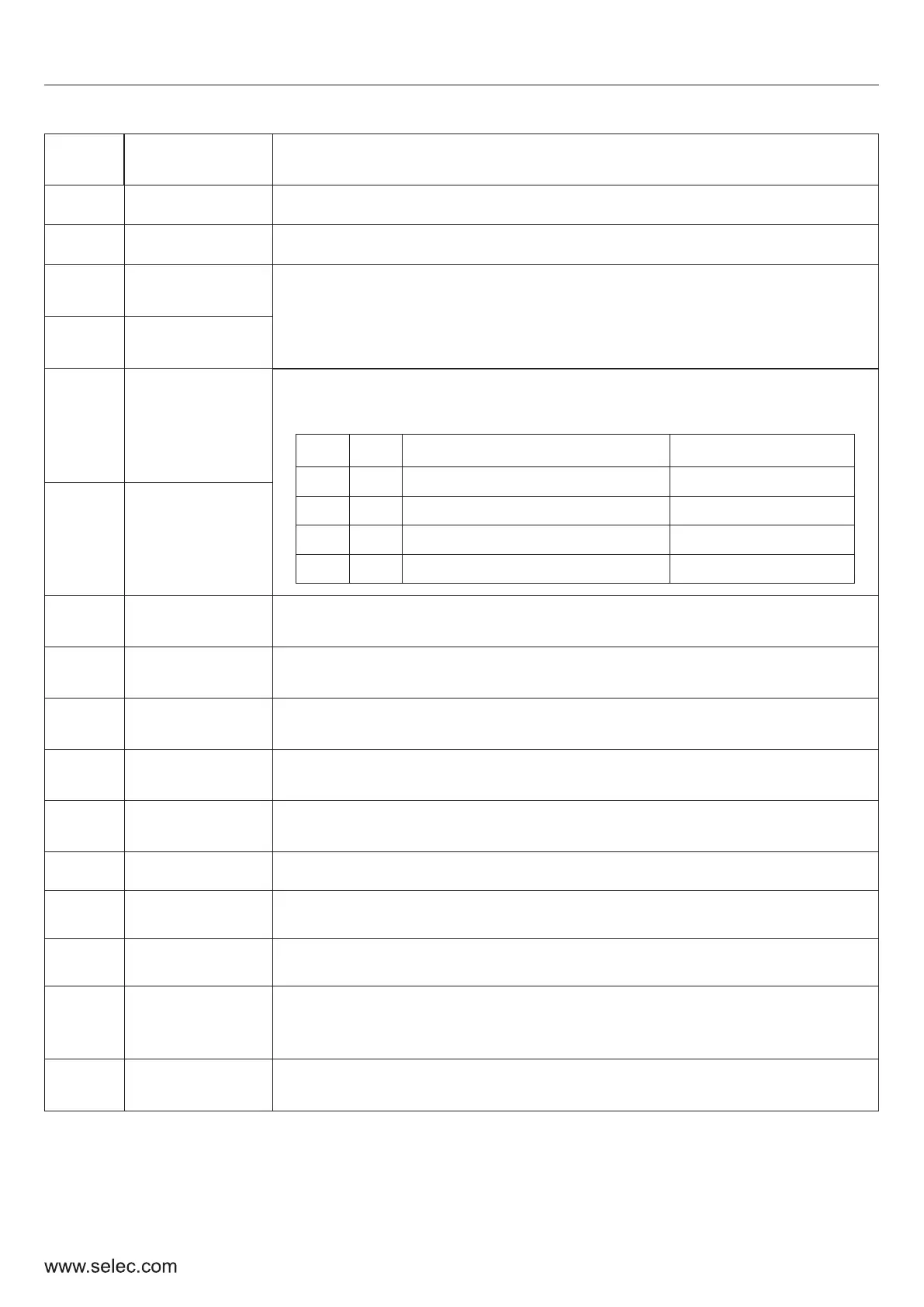Forward Jog
7
Triggers forward jogging operation.
Reverse Jog
8
Triggers reverse jogging operation
Increase
Frequency
9
The input terminals are used to increase or decrease the set
frequency value.
The step size is decided by parameter P5-17. The frequency
source (P0-01) has to be set to either 5 or 6.
Decrease
Frequency
10
Acc-Dec Time
Option 1
(A1)
The input terminals can be used to choose among 4
acceleration,deceleration time options as per the table below.
11
Acc-Dec Time
Option 2
(A2)
12
A2 A1
Acc-Dec Time option selected
Parameters
0 0 Acc-Dec Time 0 P0-04 and P0-05
0
1
Acc-Dec Time 1
P12-00 and P12-01
1
0
Acc-Dec Time 2
P12-02 and P12-03
1 1
Acc-Dec Time 3 P12-04 and P12-05
42
User Manual
Set
Value
Function
Description
Stop of
Acc-Dec
13
The terminal can be used to hold the drive at its current
speed.
External
fault input
14
The terminal can be used to trigger an external fault
condition.
Fault Reset
15
The terminal can be used to reset a fault condition.
The operation is similar to the RST key on the keypad.
Regular
Stopping
16
The input can be used to trigger a stopping action.
The drive will follow the stop mode as set in parameter P2-05.
External Count
Value Input
17
The input can be used to increment the internal counter.
Count clear
18
The input can be used to reset the internal counter to 0.
Program Run
19
The input can be used to start the running of the Simple
PLC feature.
Pause of
program run
20
The input can be used to pause the running of the Simple
PLC feature.
DC Braking
21
The input can be used to trigger a stopping action. In this
case, irrespective of the setting in P2-05, the drive will follow
the DC brake assisted stopping routine.
Hand
Function
22
The input can be used to trigger Hand operation and switch
the frequency source.
