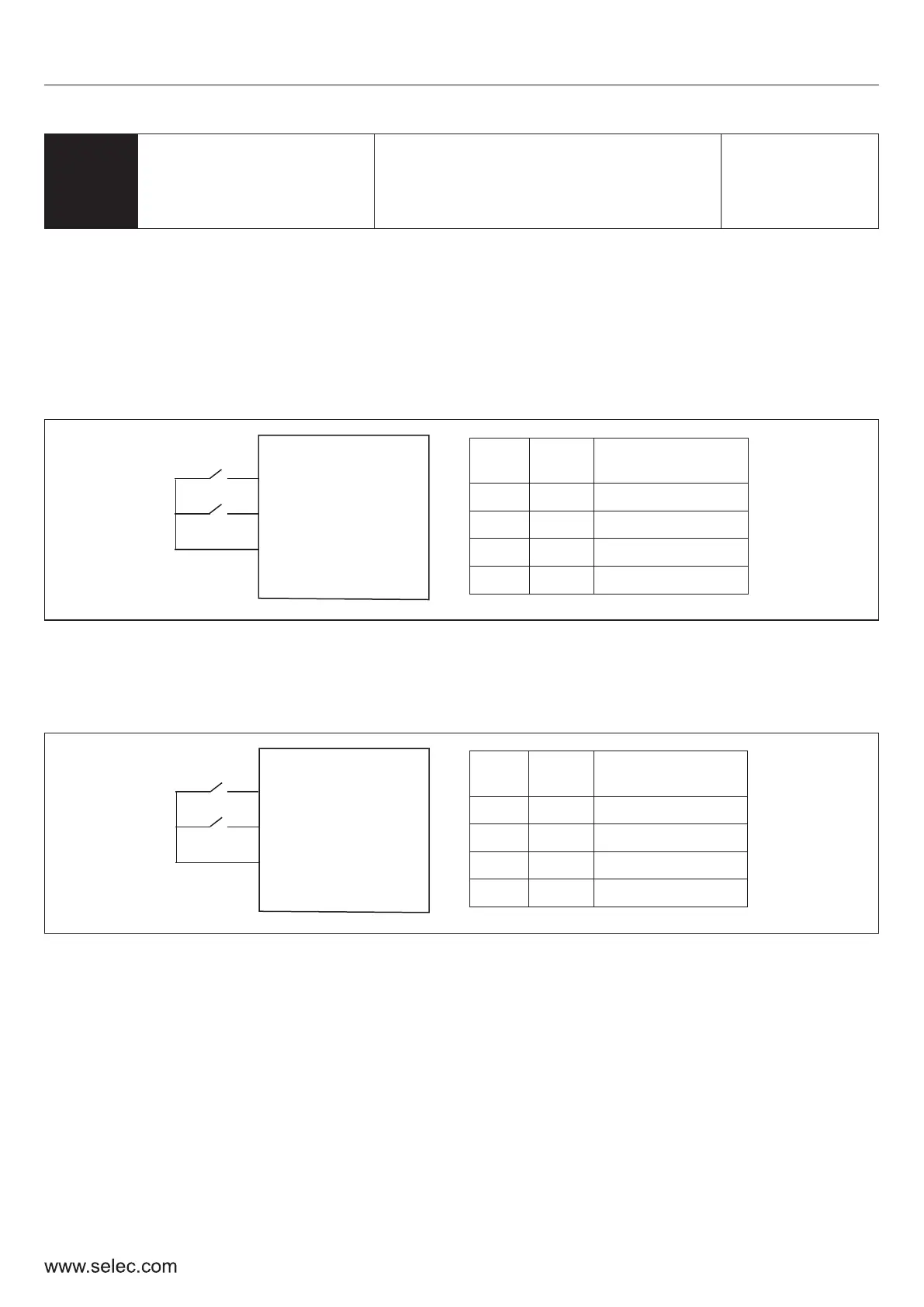P5-17
Terminal Control
Mode
0: Two-Wire Control Mode 1
1: Two-Wire Control Mode 2
2: Three-Wire Control Mode 1
3: Three-Wire Control Mode 2
Default:
0
This parameter decides the control technique that will be followed when the user selects P0-02 as 1
or 2.
0: Two-Wire Control Mode 1
Two-wire control mode 1 is the most commonly used terminal control mode. One terminal acts to
trigger FWD rotation while the other acts to trigger REV operation. The below diagram helps to
illustrate this more easily -
FWD
REV
COM
K1
K2
K1 K2
0 0
Command
Stop
Forward Run
0 1
1 0
1 1
Reverse Run
Continue state
43
User Manual
1: Two-Wire Control Mode 2
In Two-Wire Mode 2, one terminal acts as an enable pin while the second terminal controls the
direction. Refer to the illustration below to understand better-
FWD (EN)
REV (DIR)
COM
K1
K2
K1 K2
0 0
Command
Stop
Forward Run
Stop
0 1
1 0
1 1
Reverse Run
2: Three-Wire Control Mode 1
The Three Wire Mode 1 combines a switch with 2 momentary buttons. The switch is used for
controlling the direction of rotation. Of the 2 momentary buttons, 1 is NO and the other is NC. The NO
switch is used for the RUN command while the NC switch is used for the STOP command. The
illustration below explains this
