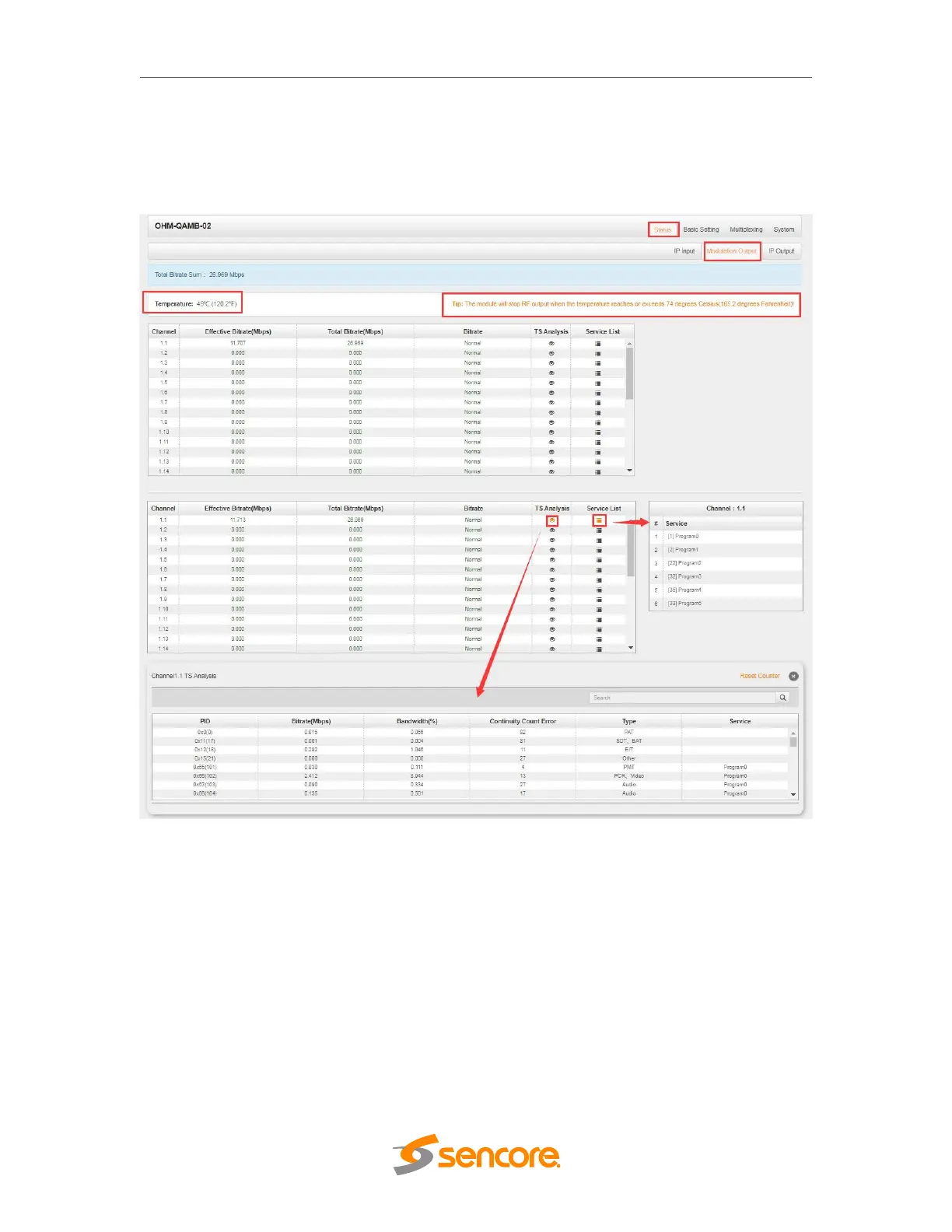OmniHub 6/6D– User Manual
Page 107 of 182
Modulation Output > OHM-QAMB-02 status shows the Modulation output. Just like the
IP Input, this shows the total bitrate and effective bitrate of the 16 channels respectively.
The TS Analysis and Service List have the same function as in the IP input. The Status
also shows the current temperature of the unit on the upper left corner. See image
below for reference.
IP Output > OHM-QAMB-02 status also shows the IP output. Just like the IP Input, this
shows the total bitrate and effective bitrate of the 16 channels respectively. The TS
Analysis and Service List have the same function as in the IP input. See image below
for reference.