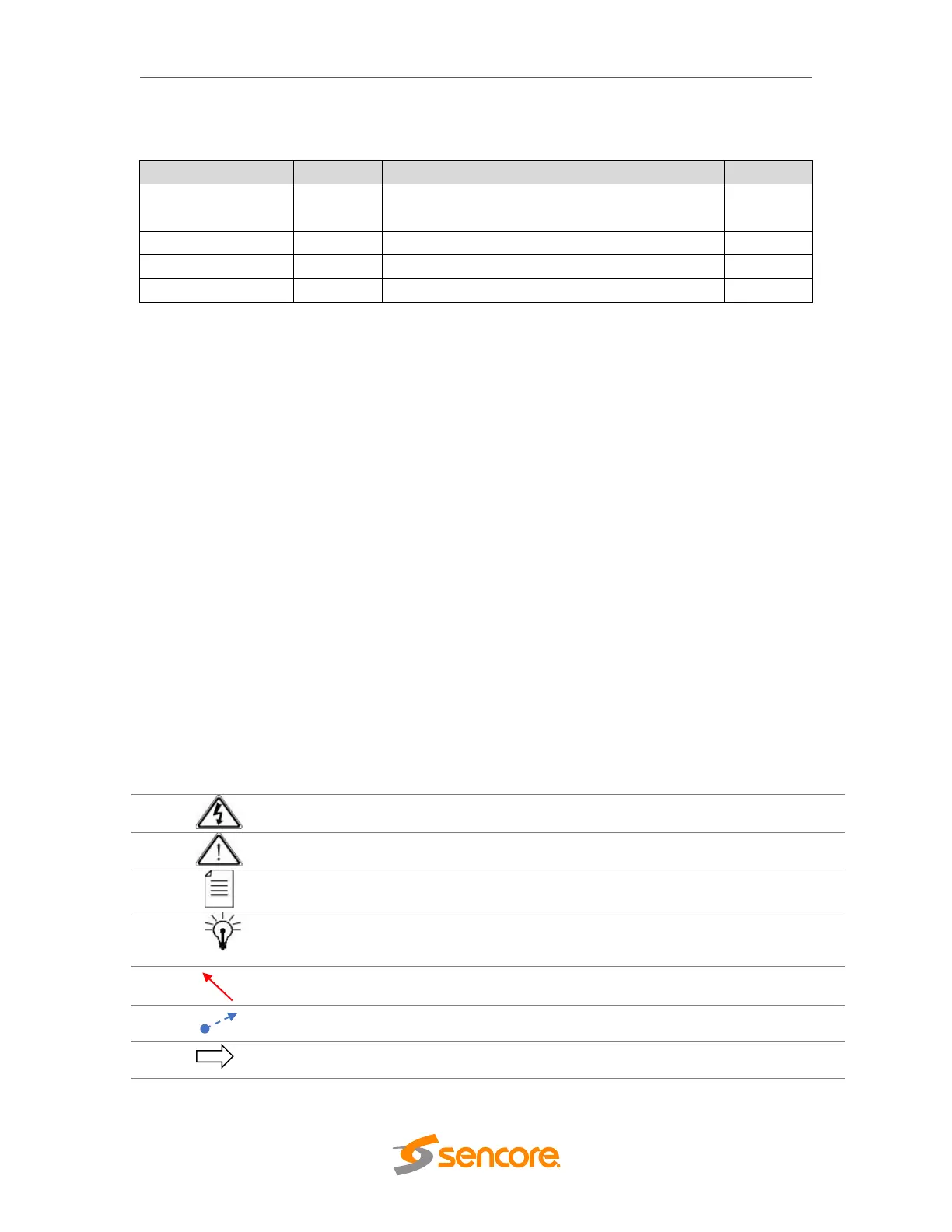OmniHub 6/6D– User Manual
Page 3 of 182
Revision History
Update UI and add new modules
Update descrambling configuration descriptions
Add new Modules and Delete old Modules
This guide contains some symbols to call your attention.
The DANGER symbol calls your attention to a situation
that, if ignored, may cause physical harm to the user.
The CAUTION symbol calls your attention to a situation
that, if ignored, may cause damage to Our product.
The NOTE symbol calls your attention to important
information.
The TIP symbol calls your attention to additional
information that, if followed, can make procedures more
efficient.
The Red Arrow symbols point to import details mention the
context above or below an image.
The Blue Arrow symbol indicates the motion path of an
item in an operation step.
The thick Arrow symbol calls your attention to a serial of
operation csteps mentioned in the context.
This guide also contains the following text conventions.