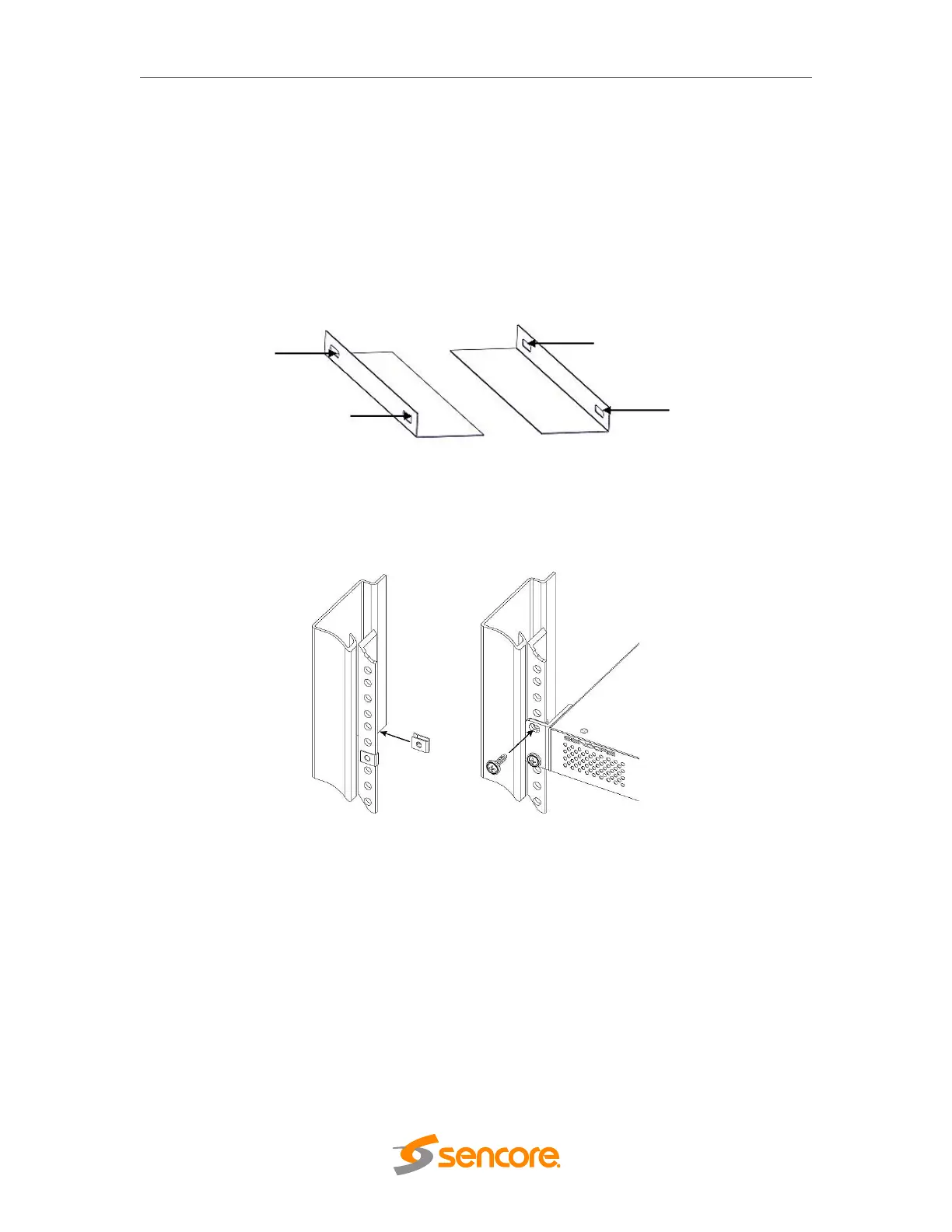OmniHub 6/6D– User Manual
Page 17 of 182
2.1 Rack Installation
The OmniHub 6/6D is designed to be mounted in a standard 19” rack. It takes 1RU of
rack space. To install it into a rack, please use the following steps:
Determine the desired position in the rack for the OmniHub 6/6D. Make sure that
the air intake on the front of the unit and the exhausts on the back of the unit will
not be blocked.
Install the brackets at the desired position if there’s no supporting plate in the
rack.
Insert the rack mount clips into the place over the mounting holes in the rack.
Slide the OmniHub 6/6D into the position in the rack.
Secure the chassis to the rack by installing the four supplied screws through the
front mounting holes and tightening.
2.2 AC Power Connection
The Dual Redundant option allows the OmniHub 6/6D to be powered by two separate
supplies either operating 110V or 220V systems. The power supply will automatically
detect the system it is connected to. To hook up the power use the following steps:
Locate the power cords that are contained. Please only use the supplied 3-prong
power connector or one with equal specifications. NEVER tamper with or remove
the grounding pin. This could cause damage to OmniHub 6/6D, personnel, or
property.
Plug the female end of the power cords into the front of the unit.
Locate a protected outlet to plug the male ends of the power cables into.
