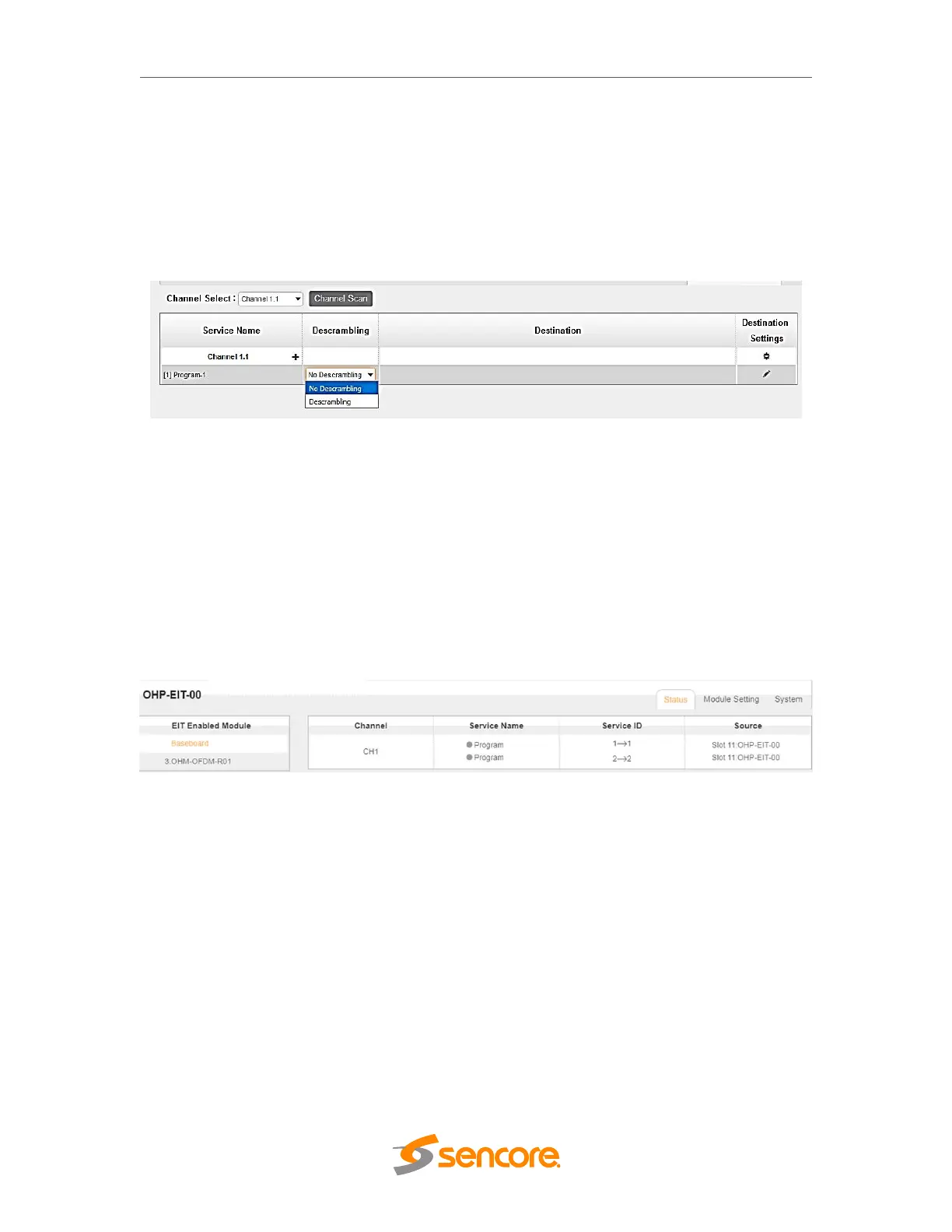OmniHub 6/6D– User Manual
Page 126 of 182
3.6.2.3 Service Configuration
For the Service Configuration, you can select Descrambling or No Descrambling for a
service before output. To configure the service to output, please refer to service
configuration procedures of other modules.
*You need to click Apply button after you configure service to Descrambling, otherwise
the descrambling configuration will not be saved.
3.6.3 OHP6-EIT-00
OHP6-EIT-00 is a function enabled by default on the modulator and disabled in all IP
output channels of the baseboard. This is only used when a certain service has wrong
EIT information or the total output TS with EIT enabled exceeds the maximum limit of the
16 for each EIT module or an IP output channel that requires an EIT output.
3.6.3.1 Module Status
Status display the EIT enabled module and the list of service that enabled EIT.
3.6.3.2 Module Setting
You just need to click the checkbox to enable or disable EIT function of relative TS
streams or services.