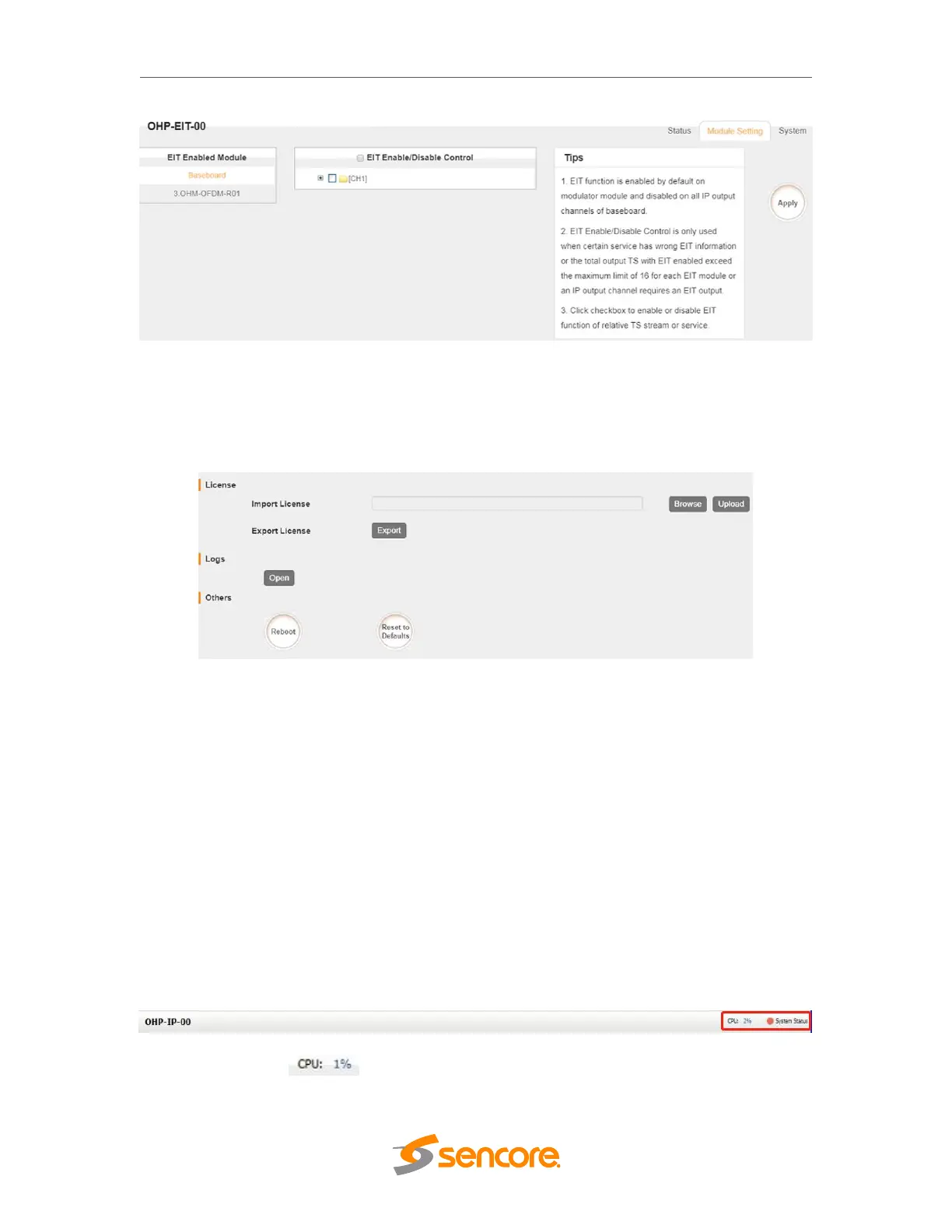OmniHub 6/6D– User Manual
Page 127 of 182
3.6.3.3 Module System
System is for you to upgrade license of the board when needed. Here you can also
check logs, reboot and reset the unit to factory default.
3.6.4 OHP6-IP-00
OHP6-IP-00 is an IP module that supports multiple network protocols such as
UDP/RTP/HLS/SRT/Zixi. The module has 1 internal GbE port, 3 external GbE ports, 1
USB port and 1 Mini-HDMI port. The GbE ports will be used for IP stream input and
output while USB ports and Mini-HDMI port will be used for OS installation. With OHP-
IP-00 module, you are able to output any program streams via different network
protocols or receive any network streams and convert to RF signal for further
transmission.
3.6.4.1 Module Status
The CPU status ( ) is shown as a percentage. It reflects the amount of
processing capacity that is currently being used.