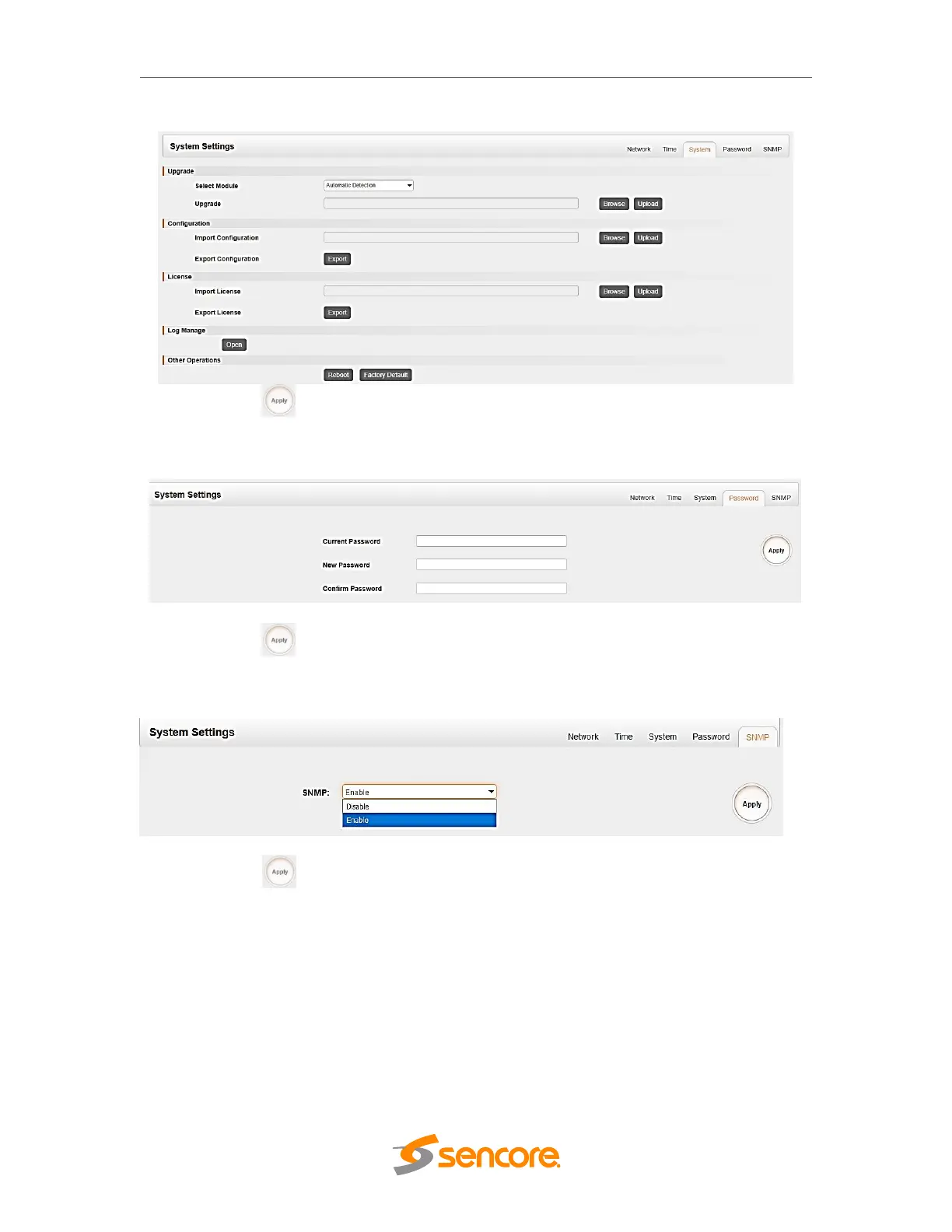OmniHub 6/6D– User Manual
Page 23 of 182
Click the button on the right side for the changes to take effect.
Password tab allows you to change the login password.
Click the button on the right side for the changes to take effect.
SNMP tab is for you to disable or enable the SNMP function.
Click the button on the right side for the changes to take effect.
3.2.3 IP Input
This menu allows you to configure and access the IP input:
Status
Basic Settings
Service Configuration
Status tab displays a table of Channels with IP Address, IP Port, Effective Bitrate, Total
Bitrate, TS Analysis and Service List for each IP input stream. OmniHub-16 IP input has