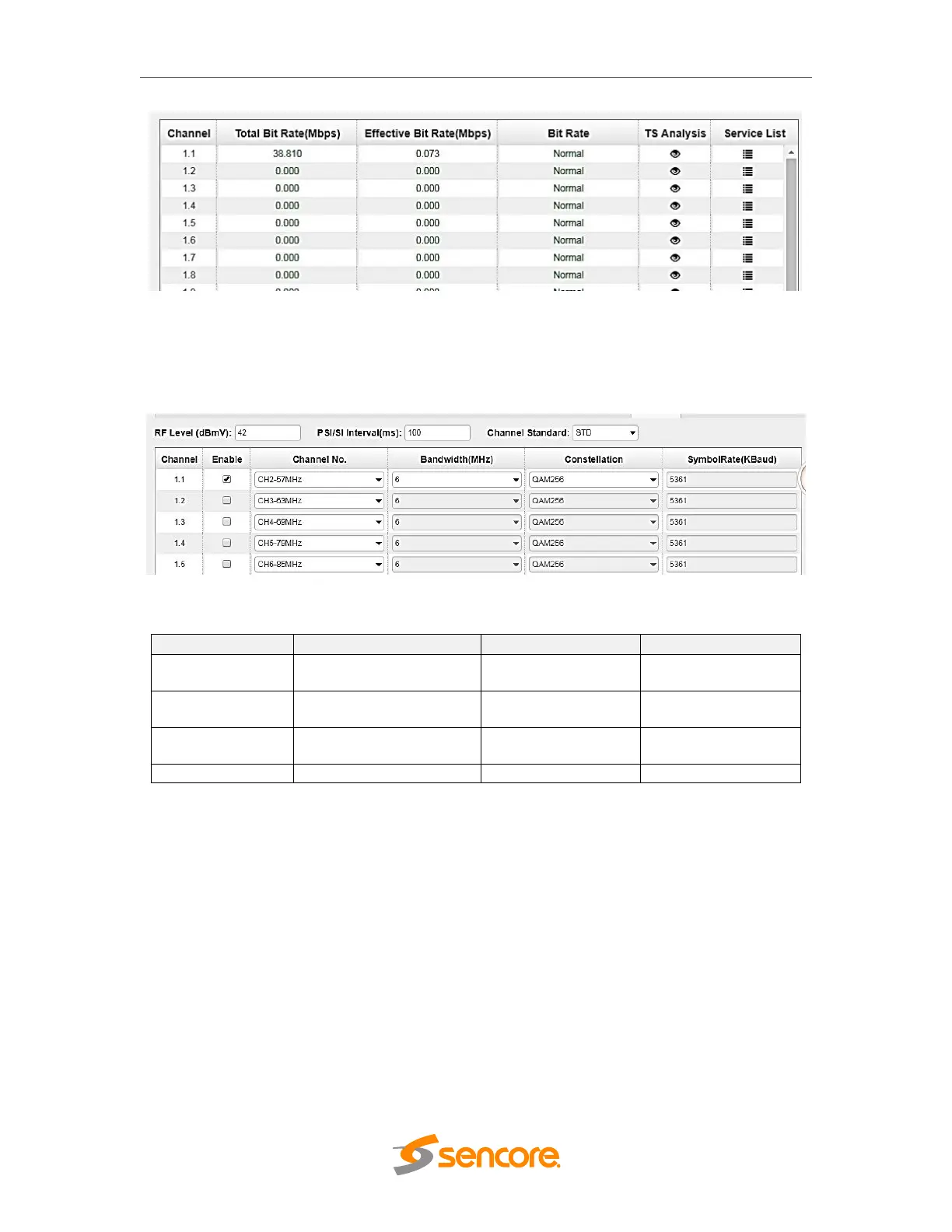OmniHub 6/6D– User Manual
Page 87 of 182
3.5.3.2 Module Basic Settings
This page allows you to type in the output parameter for the QAM required by the
network.
Click the Apply button on the right side to make the change take effect.
5056.941 (QAM 64)
5360.537 (QAM 256)
3.5.3.3 Module Output
Service Configuration for QAMB are very simple compared to QAMA. You can edit the
Original network ID and TSID to the correct label. You can also edit the Service
parameter like Service ID, Name, Provider, PID, etc.,
System operation of OHM6-QAMB are same with other modules. See page 74 to 77 for
reference.
3.5.4 OHM6-QAMB-R01/R01A
OHM6-QAMB-R01 is a 4 channel QAM B Modulator module while OHM6-QAMB-R01A
is an 8 channel QAM B modulator. The Status, Setting Service Configuration and
System Operation for these two modules are same with the OHM6-QAM-00/R00. See
page 74 to 77 for reference.