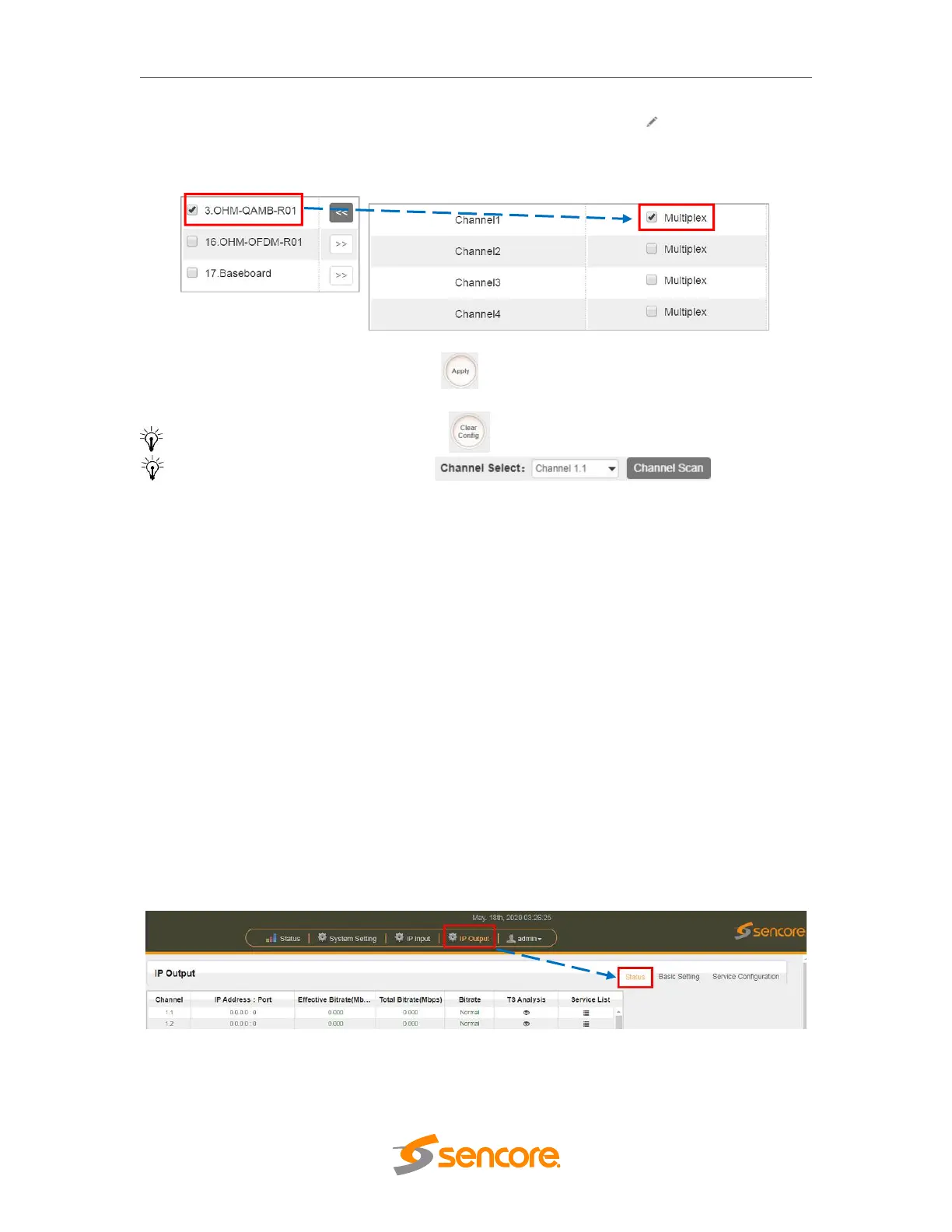OmniHub 6/6D– User Manual
Page 27 of 182
To use Multiplexing mode on service level click on pencil icon on the right side in
the line with the proper service. Then select the output stream (channel) where the
service will be multiplexed.
Do not forget to click the Apply button on the right side to make the change take
effect.
To clear the whole routing table click button.
There is a channel scan button on the top.
Normally the input service list of each channel will be loaded in this page automatically,
but when you change the input source, you should refresh the changed channel
manually by selecting the channel and clicking Channel Scan button.
3.2.4 IP Output
This menu allows you to configure and access the IP output:
Status
Basic Settings
Service Configuration
Status tab displays the table of Channels, IP Address, IP port, Effective Bitrate, Total
Bitrate, Bitrate Status (Normal/Overload), TS Analysis and Service List for each IP
output stream. OmniHub 6/6D IP output has a total of 120 channels which means it can
output 120 multicast IP addresses. Once a channel is enabled, the IP address and IP
port configured on the channel will appear in the table. If there are services output in the
channel, the status will display the effective and total bitrate. Total bitrate is the set
maximum bitrate set and the effective bitrate is the actual bitrate of the service/s. If the
actual bitrate is higher than the total bitrate, Bitrate status will display “overload” which
indicates some errors in the channel.
Clicking the icon under the TS Analysis button will display the information on the
structure of the transport stream.