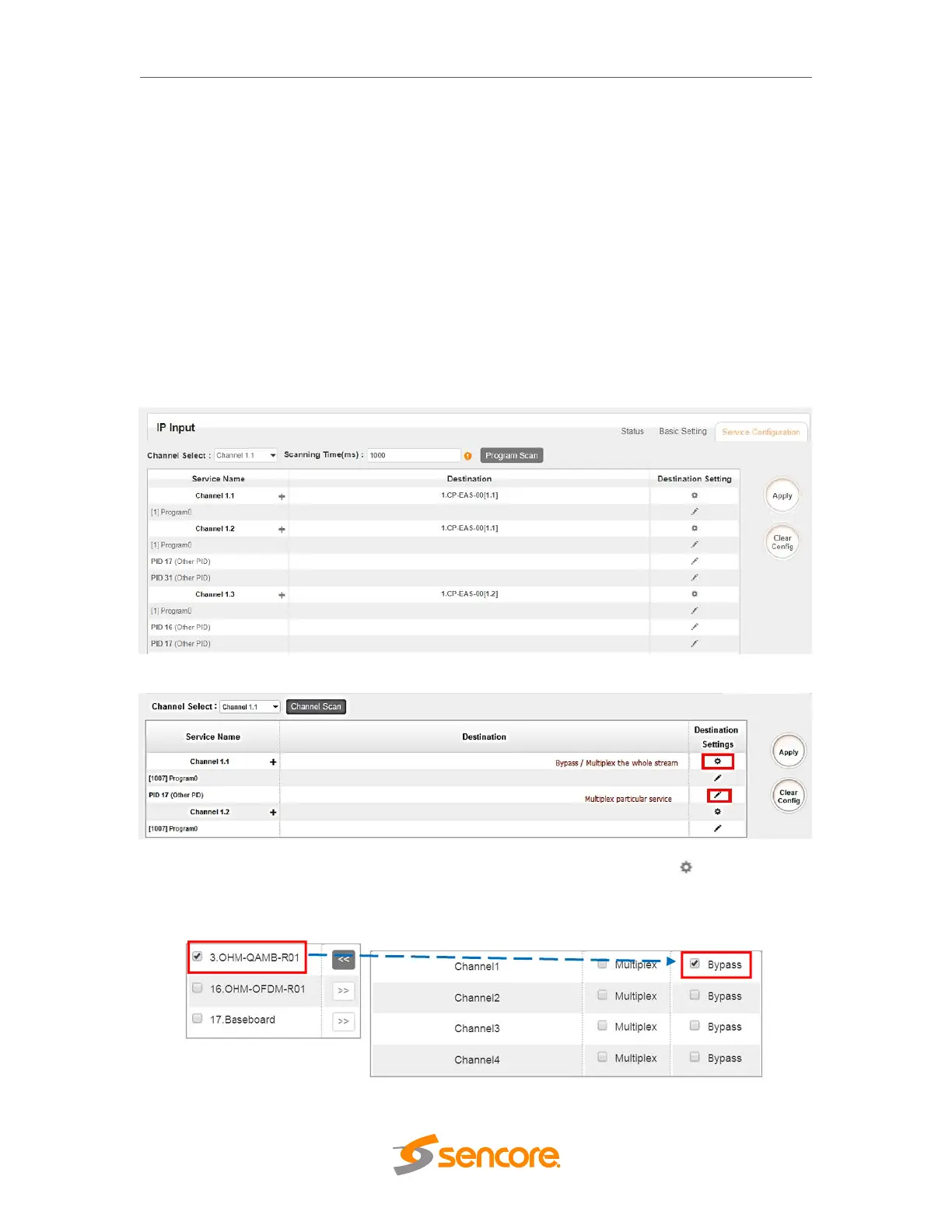OmniHub 6/6D– User Manual
Page 26 of 182
stream or a service/s from the input channel toward the available output channel (IP or
RF). Two types of routing are possible.
1. Bypass mode. In this mode, routes can only be done when outputting a whole
input transport stream towards an output TS channel - this cannot be done when
outputting a single service only. Bypass mode activation will not allow other
services from other input TS to be mixed in the current TS output. Any attempts
of routing other stream/services towards this channel will result in “this channel
won’t be available at this time”.
2. Multiplex mode is used to create a new SPTS or MPTS. This mode allows the
administrator to perform the following operation:
a. Routes a single service towards an output channel to create SPTS
b. Routes services towards a single output channel to create MPTS
c. Route service/s AND stream/s from multiple channels towards a single
output channel to create MPTS.
Service Configuration page interface
To use Bypass or multiplex mode on stream level, click the icon . When a new
window appears, select the output stream/channel where the stream will be bypassed or
multiplexed.