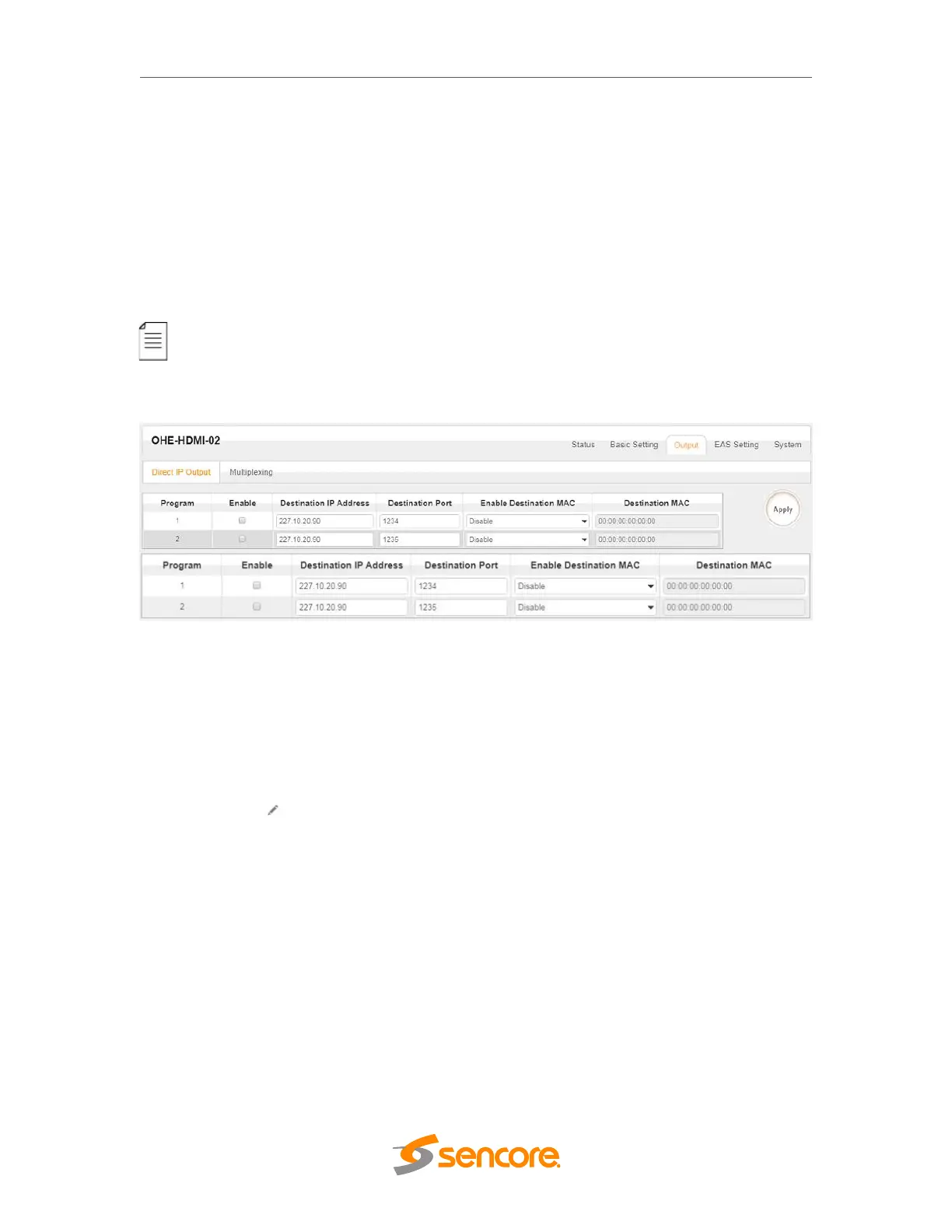OmniHub 6/6D– User Manual
Page 55 of 182
The OHE6-HDMI-02 module supports two sets of audio and video input. Each set
includes 1 HDMI port/1 component por tand1 analog port. It supports dual audio
encoding per channel. Dual audio all come from HDMI input with the same content and
the encoding format can be the same or different.
3.4.2.3 Module Output
Direct IP output is specifically for encoding a single program and outputting it directly to
IP. This setting will not occupy multicast bandwidth of the baseboard.
If you want to use IP output channel on the encoder module and the baseboard IP
module at same time, you should avoid the multicast IP addresses conflicts. If there are
two same IP addresses enabled meantime, all the multicast videos will be affected.
Destination IP Address and Destination Port: for multicast IP addresses or
unicast IP addresses and ports.
Enable Destination MAC: Generally, you do not need to enable this option. This
is reserved for exceptional cases when the unicast stream cannot be received by
with the unicast IP addresses. You can enable destination MAC and streaming
out by setting Destination MAC.
To use Multiplexing mode on service level
1. Click on (pencil) icon. There will always be a BaseBoard selection for the IP
output and other Output options depending on the module inserted.
2. Select the correct Output and Channel you want to output the service to.
3. Check Multiplex on the channel you want to outputt. You can output multiple
services to one channel or output one service to multiple channels.
3.4.2.4 EAS Settings
When the EAS source is triggered, the Audio and Video from the encoder will be
replaced by the Audio and Video from the EAS module.
On this page, you need to input the EAS Source Multicast Address, Command port and
Data port. This information can be seen on the EAS page.