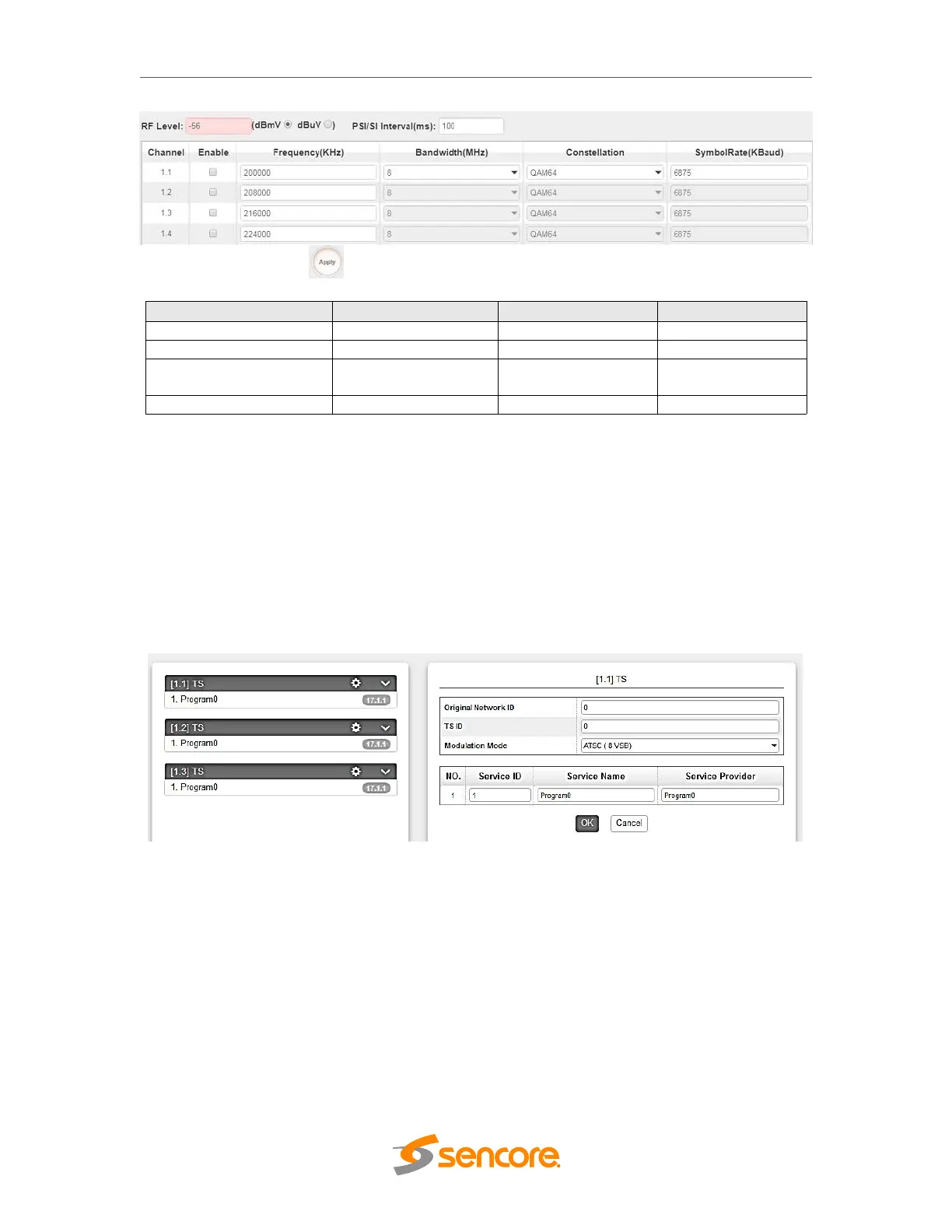OmniHub 6/6D– User Manual
Page 83 of 182
Click the Apply button on the right side for the changes to take effect.
3.5.1.3 Module Output
QAM Output will be different from the Receiver and Encoder module. Since the QAM
module is an output module like IP output, all service configured in receiver, encoder
and IP input will be seen here.
Every Channel in QAM output has Original Network ID and TS ID. It is important to
identify the TS ID properly. Labeling the TS will help you to monitor your output services.
It is also important for creating NIT for LCN and Cable Descriptors.
When you click on the Service Settings, this is the screen you will see first.
On the Left side, you will see the list of TS where there are output services. If the TS or
Channels are enabled but no Service Output, it will not be listed here.
You will also see the Original Network ID and TS ID where you can modify the details
and below will be the list of the service in the Selected TS. Initially, TS 1 is selected
when you first select the Service Configuration tab.
Clicking on the Program name under the TS will show the Programs Basic Parameter
where you can modify each detail.