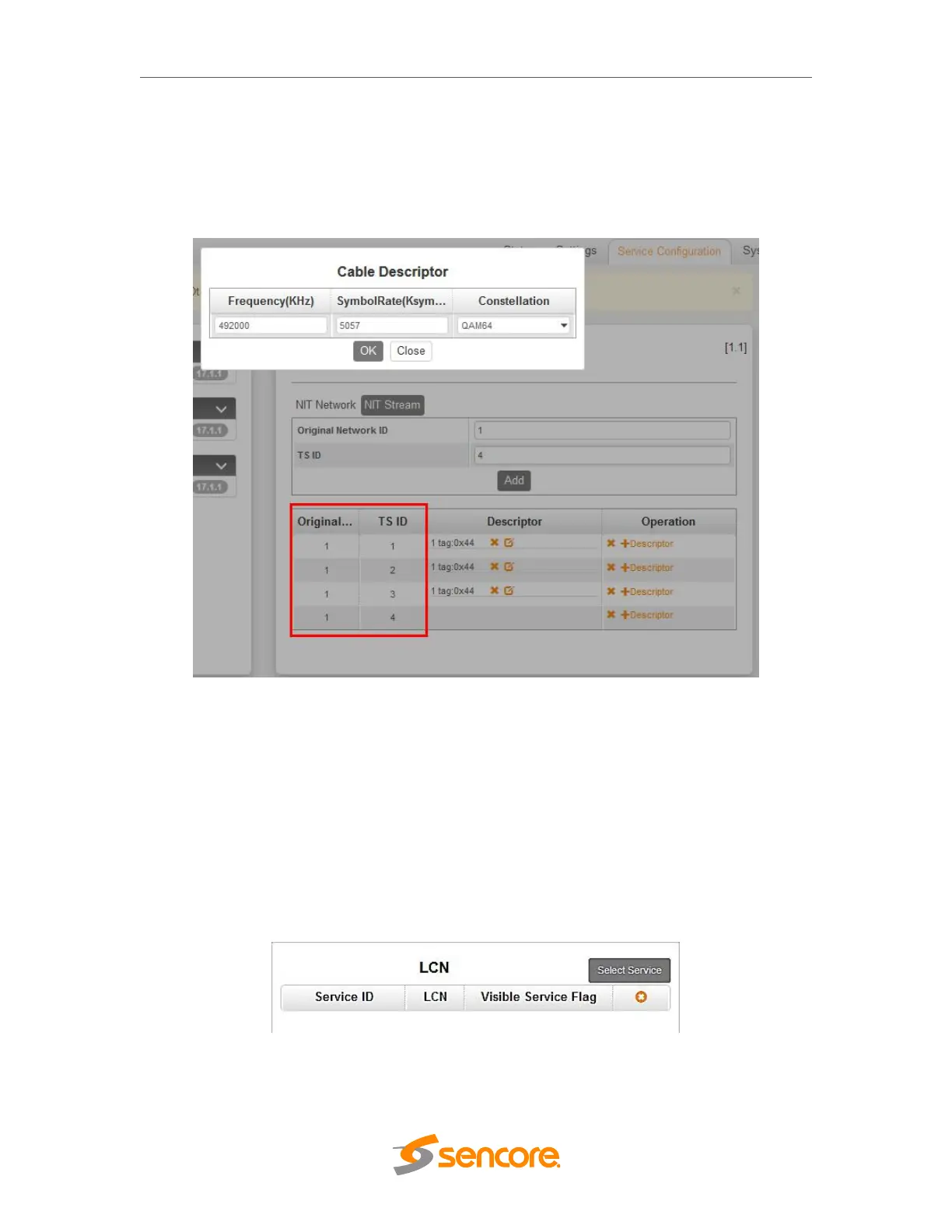OmniHub 6/6D– User Manual
Page 85 of 182
One important information is to know in what frequency and TS you want to create the
Cable Descriptor. Once you know the frequency, you need to create the TSID currently
used. If you have 4 frequency outputs on the Network, you need to create 4 TSID as
shown below. Just input the correct Frequency on each TS and add. Repeat the
procedure until all the Frequencies are added.
LCN or Logical Channel Number are created in the same way with Cable Descriptor. On
1 frequency, you will add NIT Stream and create multiple TSID. Here you will add the
LCN on each TSID.
To add the LCN:
1. Click LCN Descriptor and see a small window appear.
2. Click Select Service on the upper right corner and select the program name.
Make sure that the name is on the correct TS where you are adding the LCN to.
3. Input the Channel number you want that program to appear. Note that the STB
sorting settings should be also in LCN. STB has other sorting settings like By
Name, By Frequency, By Service ID, By LCN, etc.