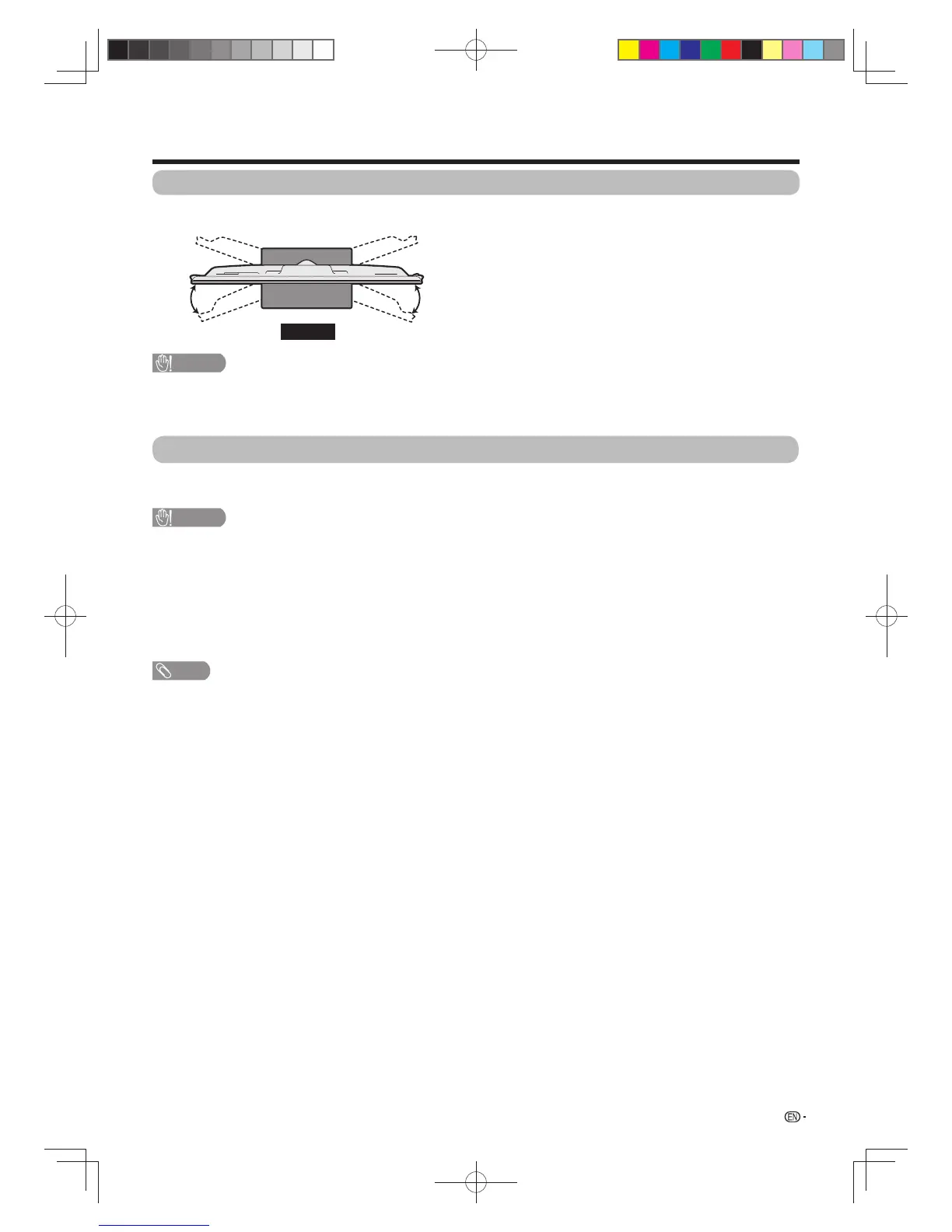11
Preparation
Angle adjustment
You can rotate up to 20 degrees to the right or left.
CAUTION
• Adjust the screen with both hands. Place one hand on the TV and rotate the screen while holding the bottom of the stand (the
black part in the above illustration) with your other hand.
Front
Handling and precautions with the wall-mounted TV
• You can mount the TV on the wall using the optional bracket.
• For details, refer to the instructions supplied with the optional bracket.
CAUTION
• This TV should be mounted on a wall only with a wall mount bracket recommended by SHARP. The use of other wall
mount brackets may result in an unstable installation and may cause serious injuries.
• Installing the TV requires special skills that should only be performed by qualifi ed service personnel. Customers
should not attempt to do the work themselves. SHARP bears no responsibility for improper mounting or mounting
that results in accident or injury.
Using a SHARP recommended bracket to mount the TV
• You can ask a qualifi ed service professional about using a SHARP recommended bracket to mount the TV to the wall.
• Carefully read the instructions that come with the bracket before beginning work.
NOTE
• Remove the AC cord holder on rear of the TV before mount the TV on the wall.
• If you want to mount the TV on the wall, use the screws provided with the wall-mount bracket to affi x the bracket to the rear of
the TV.
20° 20°
60X50H_en_ID5.indd 1160X50H_en_ID5.indd 11 2011-6-13 17:19:532011-6-13 17:19:53
