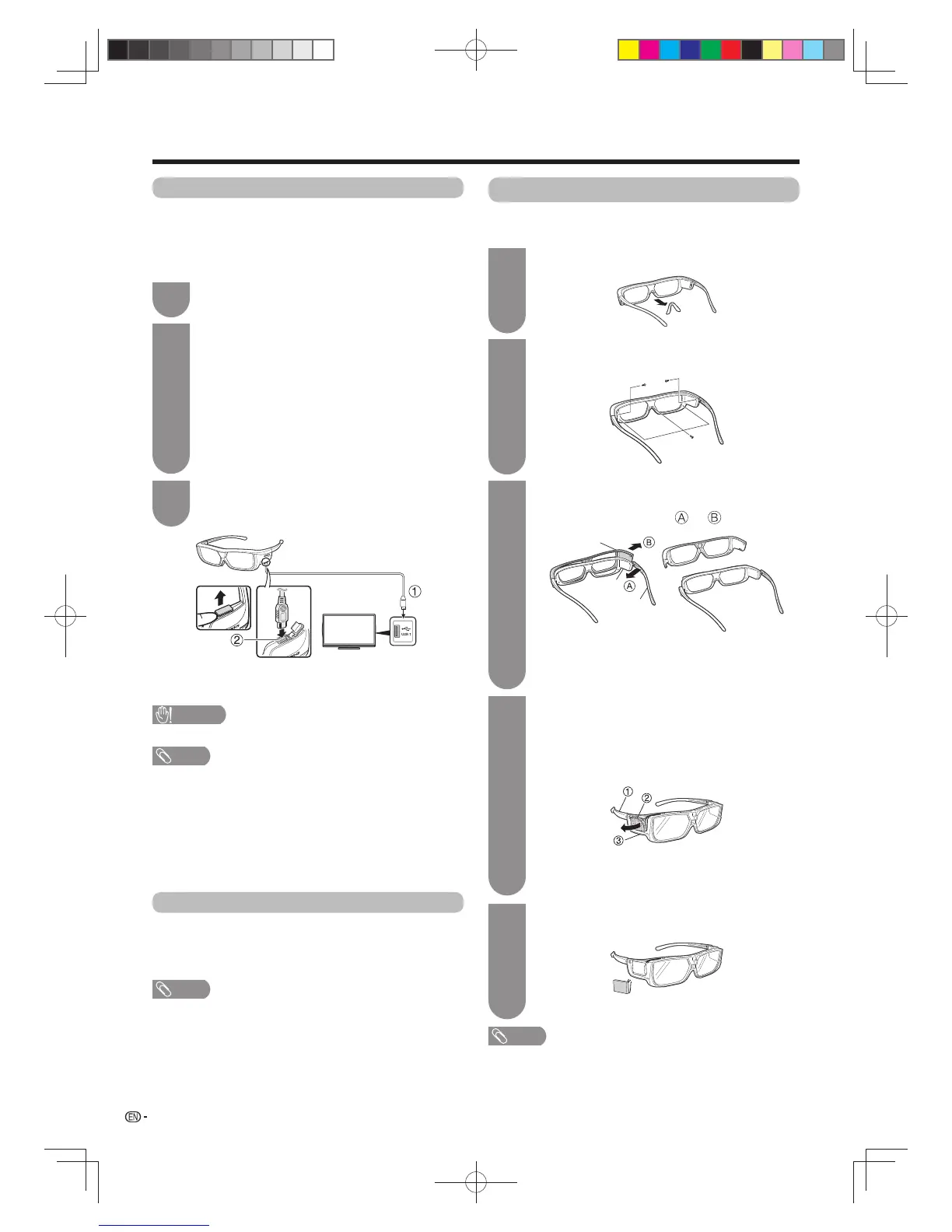52
Enjoying 3D image viewing
Recharging the 3D glasses battery
When the battery power is low, the LED light blinks one
time per second. If the 3D glasses battery runs out, you
can recharge the 3D glasses battery by connecting the
supplied USB cable to the TV and the power-supply
terminal on the 3D glasses.
Using the 3D glasses with an external power supply
You can use the 3D glasses with an external power
supply when you slide the switch on the 3D glasses to
3D or 2D after step1 and step2 in Recharging the 3D
glasses battery (recharging will not complete).
NOTE
• Do not move around while wearing the 3D glasses. You
may result in getting your feet caught in USB cable, the TV
falling or other accidents that may cause injury.
• When you use the USB cable connecting the 3D glasses,
careful not to get your feet caught in the USB cable. It may
result in falling or other accidents that may cause injury.
•
When you supply power to the 3D glasses, only connect the
USB cable (supplied accessory) to a USB terminal on the TV.
Turn off the TV, and then slide the switch on the
3D glasses to OFF.
1
Connect the cable shown below before turning
on the TV.
• The LED light blinks once per two seconds, and
then starts recharging.
• When the LED light goes off, the recharge is
complete. It takes 90 minutes to complete the
recharge.
• Insert the USB cable again if the LED light blinks
on and off once every 0.5 seconds. If it still
doesn’t respond, inquire with a retail dealer or
SHARP customer service.
After the recharge has completed, turn off the
TV, and then remove the USB cable from the
3D glasses.
2
3
1
USB cable (Supplied accessory)
2
Power-supply terminal
CAUTION
• Do not recharge while wearing the 3D glasses.
NOTE
•
Be sure to turn on the TV when you recharge the 3D glasses
battery. If the TV is turned off, you may not recharge it.
•
When you recharge the 3D glasses battery, only connect the
USB cable (supplied accessory) to a USB terminal on the TV.
• The battery will not recharge during usage with the USB
cable connected.
• Recharge the battery within the operating temperature
(10°C–40°C/50°F–104°F). The battery may not be able to
recharge outside of the operating temperature.
Disposal of the 3D glasses
Remove the 3D glasses battery, and then follow these
steps to take the 3D glasses apart.
Pull out the nose pad with your fi ngers.
1
Remove the fi ve screws with a Phillips
screwdriver (commercially available).
2
Pull the front casing outward with your fi ngers
while pulling the base of the right temple arm
inward with your fi ngers (
s
).
1
2
3
1
Front casing
2
Base
3
Right temple arm
3
Cut off the three cables of the rechargeable
battery unit one by one with a pair of scissors.
• There is the rechargeable battery unit inside
2
on
the right temple arm shown below.
•
Insulate the tip of the removed rechargeable battery
cable with material such as cellophane tape.
1
Right temple arm
2
Rechargeable battery unit
3
Rear casing
4
Pull out the entire rechargeable battery unit
and remove it from the rear casing.
5
NOTE
• Used batteries should be disposed in accordance with
local laws and regulations.
60X50H_en_ID5.indd 5260X50H_en_ID5.indd 52 2011-6-13 17:20:102011-6-13 17:20:10
