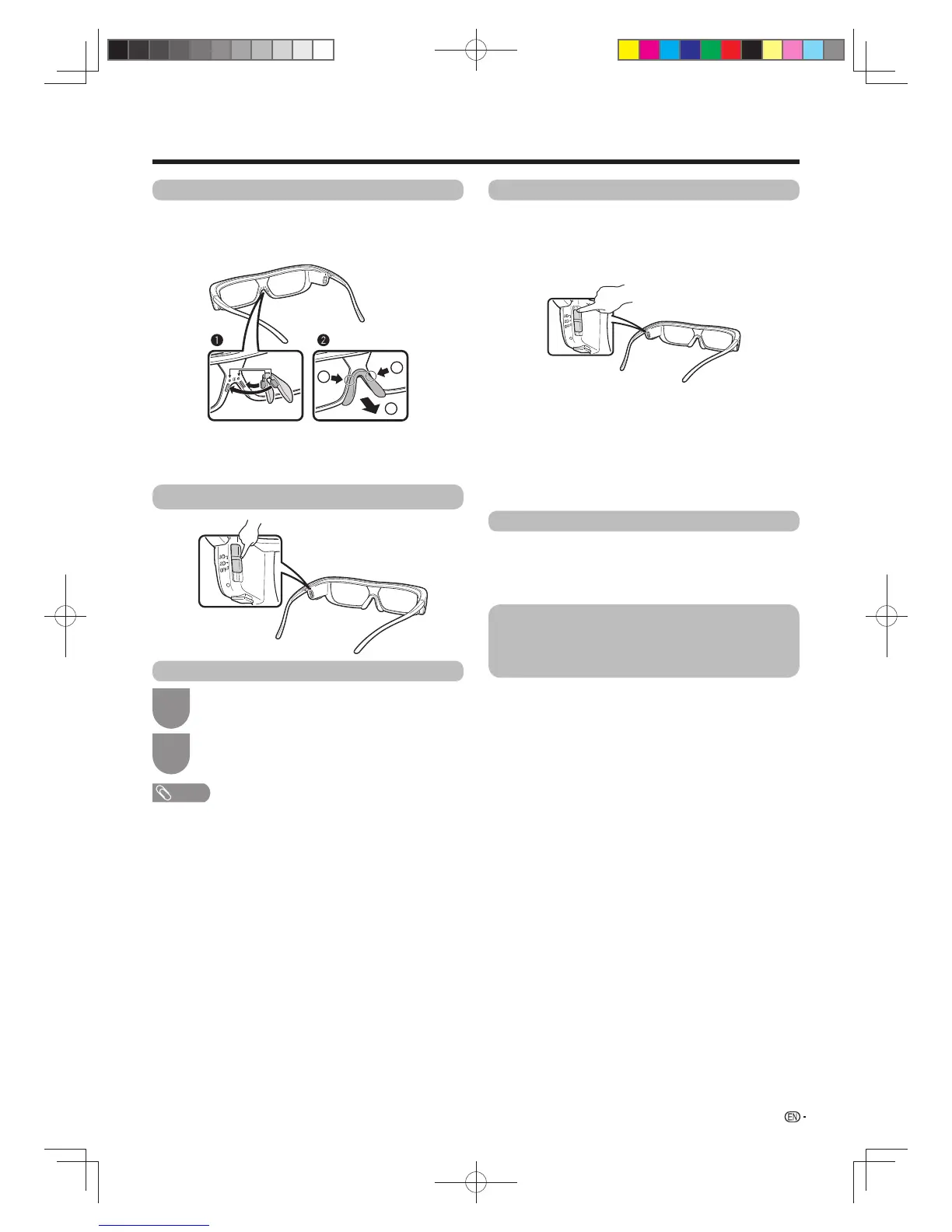51
Enjoying 3D image viewing
Using the 3D glasses
Attaching the nose pad
Attach either of the supplied nose pads as needed
(such as when the glasses do not fi t properly). The
glasses come with a large and small nose pad.
Turn on/off the power
Slide the switch to 3D to turn on the power.
1
2
Slide the switch to OFF to turn off the power.
NOTE
• When the battery power is low, the LED light blinks once
every second after the power is turned on.
Switching between 2D and 3D modes
When viewing 3D images, you can slide the switch
between 2D and 3D modes. This is useful when
several people are viewing 3D images on the same TV
with some people wanting to watch in 3D and some
people wanting to watch in 2D.
E
Viewing 2D images
When you slide the switch to
2D
while viewing 3D
images, the 3D images switch to 2D images.
E
Viewing 3D images
When you slide the switch to
3D
while viewing 2D
images, the 2D images switch to 3D images.
Angle of the 3D glasses
The 3D glasses can be used by receiving an infrared
signal sent from the TV.
The 3D glasses turn off automatically after 10 minutes
if no signal is received from the TV.
Operating range
From directly in front of the 3D infrared transmitter
on the TV: approx. 5 m (within approx. 30°
horizontally and 20° vertically)
1
1
2
Attaching the
nose pad
Removing the
nose pad
60X50H_en_ID5.indd 5160X50H_en_ID5.indd 51 2011-6-13 17:20:102011-6-13 17:20:10
